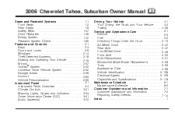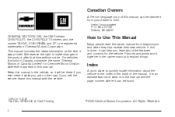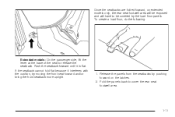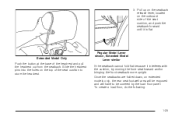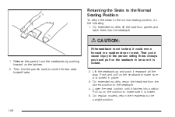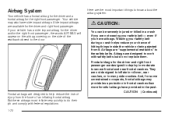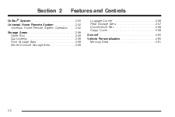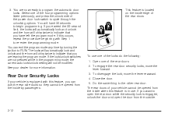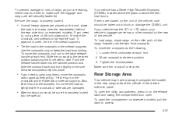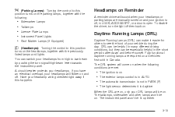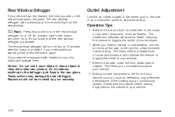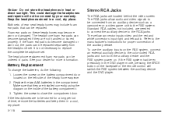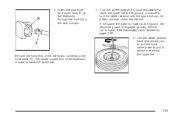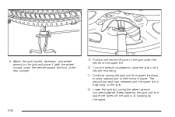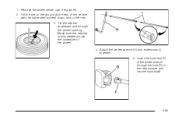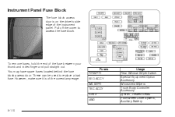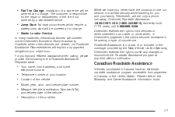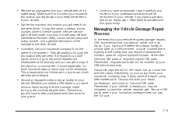2006 Chevrolet Tahoe Support Question
Find answers below for this question about 2006 Chevrolet Tahoe.Need a 2006 Chevrolet Tahoe manual? We have 1 online manual for this item!
Question posted by raishcpa on June 27th, 2013
What Is?
The rear bumper of a tahoe z71 has a square black cover for a switch/lock on the right of the license plate. what is this for?
Current Answers
Related Manual Pages
Similar Questions
2000 Tahoe Z71 Old Body Stial
I need to see a picture of a fuse panel to a 2000 Chevy Tahoe Z71
I need to see a picture of a fuse panel to a 2000 Chevy Tahoe Z71
(Posted by sones21571 10 years ago)
What Is Making My 1999 Chevy Tahoe Z71 Jump In And Out Of Gear While Going Dn T\
99 tahoe z71 jumping in and out of gear while going down the road
99 tahoe z71 jumping in and out of gear while going down the road
(Posted by derekstevens8 10 years ago)
2006 Tahoe Liftgate/backdoor Unlock Issue
The ligtgate window and door will not unlock. Can it be a power door fuse issue (87A for the liftgat...
The ligtgate window and door will not unlock. Can it be a power door fuse issue (87A for the liftgat...
(Posted by sreisbeck 11 years ago)