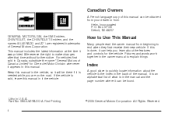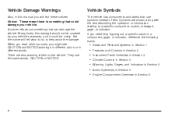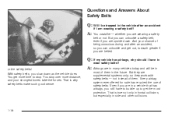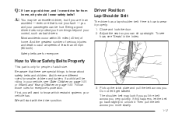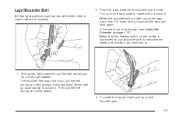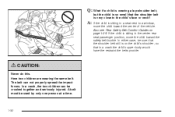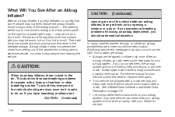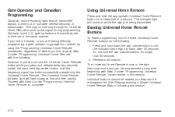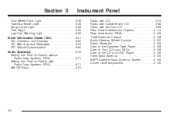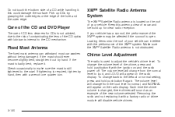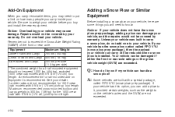2006 Chevrolet Silverado 1500 Pickup Support Question
Find answers below for this question about 2006 Chevrolet Silverado 1500 Pickup.Need a 2006 Chevrolet Silverado 1500 Pickup manual? We have 1 online manual for this item!
Question posted by KelKYPU on June 18th, 2014
How To Fix Time In A 2006 Chevy 1500 Pick Up
The person who posted this question about this Chevrolet automobile did not include a detailed explanation. Please use the "Request More Information" button to the right if more details would help you to answer this question.
Current Answers
Related Manual Pages
Similar Questions
How To Fix My 2006 Chevy Silverado Dvd Player
(Posted by denhoss 10 years ago)
5.3 225 2006 Chevy 1500 Wont Accelerate
(Posted by heAm 10 years ago)
2006 Chevy 1500 Wireless Entry Will Not Open Doors
(Posted by Janieroge 10 years ago)
How To Change The Rev Limiter On A 1999 Chevy 1500 Pick Up
(Posted by antbigb 10 years ago)
2006 Chevy 1500 Van Computer Port Where Is The Fuse
(Posted by topdogdaryld 11 years ago)