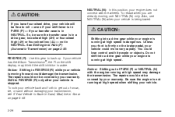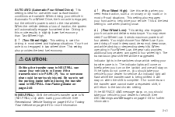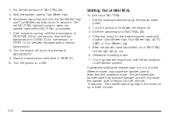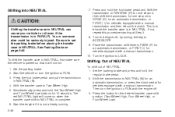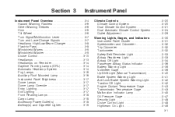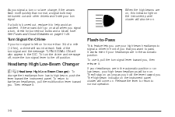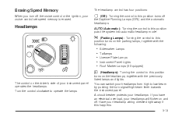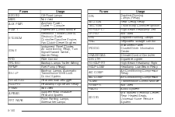2006 Chevrolet Silverado 1500 Pickup Support Question
Find answers below for this question about 2006 Chevrolet Silverado 1500 Pickup.Need a 2006 Chevrolet Silverado 1500 Pickup manual? We have 1 online manual for this item!
Question posted by countryboyjrk69 on August 12th, 2012
A/c Switched From Low To High By Itself
the a/c switched from low to high by itself, it wont cut off with the power button or the ignition, had to pull the fuse, any suggestions?
Current Answers
Answer #1: Posted by khanfused on November 10th, 2013 9:19 AM
many issues with these blowers/wiring....
see if this leads you to have a dealer review it.
www.gmfullsize.com/forum/showthread.php?t=232335
Related Manual Pages
Similar Questions
Is It The High Or Low Beam That Comes On When You Hit Your Remote Lock On A
2008 silverado
2008 silverado
(Posted by goultria 9 years ago)
2002 Chevy Truck Transfer Case Will Shift Into High Gear But Not Into Low Gear
(Posted by cemdachaos9 10 years ago)
Is The Fan Speed Switch Illuminated On 2006 Silverado
(Posted by raymoclau 10 years ago)
Part Of The Time The Radio Does Not Turn Off When I Exit The Truck
Could This Be A Door Switch Or Something I Can Change
Could This Be A Door Switch Or Something I Can Change
(Posted by BRINKLEY411 11 years ago)
Oil Pressure Switch Location
where is oil pressure switch located on 1998 silverado c1500 with 5.7 engine
where is oil pressure switch located on 1998 silverado c1500 with 5.7 engine
(Posted by Anonymous-73888 11 years ago)