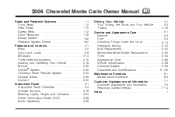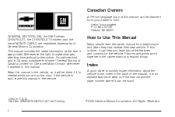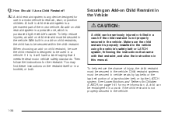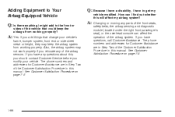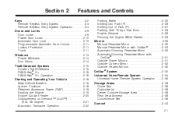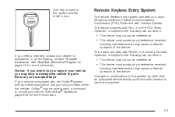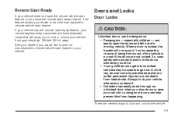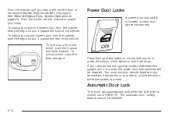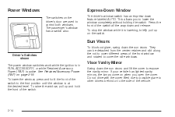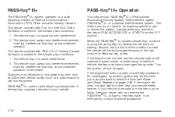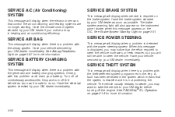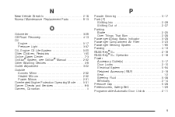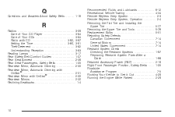2006 Chevrolet Monte Carlo Support Question
Find answers below for this question about 2006 Chevrolet Monte Carlo.Need a 2006 Chevrolet Monte Carlo manual? We have 1 online manual for this item!
Question posted by adunnsky on August 12th, 2014
How To Permanately Disable Onstar And Accessories 2006 Chevy Monte Carl
The person who posted this question about this Chevrolet automobile did not include a detailed explanation. Please use the "Request More Information" button to the right if more details would help you to answer this question.
Current Answers
Related Manual Pages
Similar Questions
How To Let The Seatback Down In A 2006 Chevy Monte Carlo
(Posted by olimibmh4y 9 years ago)
2006 Chevy Monte Carlo Which Fuse Is For Driver Information Center
(Posted by ao6lde 10 years ago)
How Much Oil Goes In A 2006 Chevy Monte Carlo 3.9
(Posted by cnstrich 10 years ago)
2006 Chevy Monte Carlo Ss Lights Wont Go Off, Running Battery Down
(Posted by cjosDe 10 years ago)