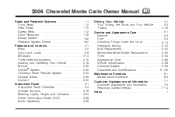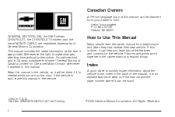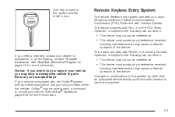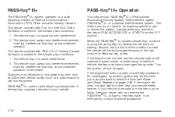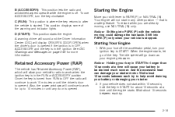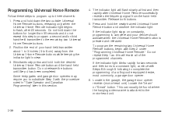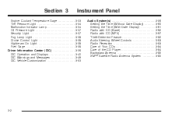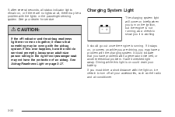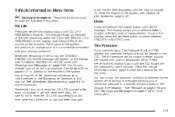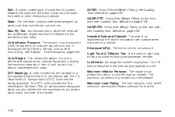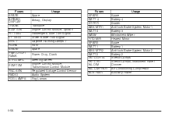2006 Chevrolet Monte Carlo Support Question
Find answers below for this question about 2006 Chevrolet Monte Carlo.Need a 2006 Chevrolet Monte Carlo manual? We have 1 online manual for this item!
Question posted by tbantZulio on July 11th, 2014
How Many Inches Is The Radio Slot In The Chevy Monte Carlo 06 Lt
The person who posted this question about this Chevrolet automobile did not include a detailed explanation. Please use the "Request More Information" button to the right if more details would help you to answer this question.
Current Answers
Related Manual Pages
Similar Questions
What Is Causing My 2007 Chevy Monte Carlo To Squeal
What is causing my 2007 chevy monte carlo to squeal while idling and when moving?
What is causing my 2007 chevy monte carlo to squeal while idling and when moving?
(Posted by pettijohnramona 9 years ago)
What Can Of Battery I Need For 2006 Chevy Monte Carlo Lt
(Posted by marRei 10 years ago)
1999 Chevy Monte Carlo Ignition Wont Turn All The Way
(Posted by roozipro 10 years ago)
Reasons Why 2006 Chevy Monte Carlo Windows Quit Working
(Posted by toyAIRAM7 10 years ago)
Is There A Recall For The 2005 Chevy Monte Carlo Ignition Tumbler.
is there a recall for the 2005 Chevy Monte Carlo Ignition tumbler.
is there a recall for the 2005 Chevy Monte Carlo Ignition tumbler.
(Posted by ecallowa 11 years ago)