2006 Chevrolet Impala Support Question
Find answers below for this question about 2006 Chevrolet Impala.Need a 2006 Chevrolet Impala manual? We have 1 online manual for this item!
Question posted by jemac on February 7th, 2014
How Do You Reset The Engine Hot And Ac Off On The Dic In A Chevy Impala 2006
The person who posted this question about this Chevrolet automobile did not include a detailed explanation. Please use the "Request More Information" button to the right if more details would help you to answer this question.
Current Answers
There are currently no answers that have been posted for this question.
Be the first to post an answer! Remember that you can earn up to 1,100 points for every answer you submit. The better the quality of your answer, the better chance it has to be accepted.
Be the first to post an answer! Remember that you can earn up to 1,100 points for every answer you submit. The better the quality of your answer, the better chance it has to be accepted.
Related Manual Pages
Owner's Manual - Page 1


2006 Chevrolet Impala Owner Manual
Seats and Restraint Systems ...1-1 Front Seats ...1-2 Rear Seats ...1-8 Safety... Instrument Panel ...3-1 Instrument Panel Overview ...3-4 Climate Controls ...3-19 Warning Lights, Gages, and Indicators ...3-24 Driver Information Center (DIC) ...3-39 Audio System(s) ...3-58
M
Driving Your Vehicle ...4-1 Your Driving, the Road, and Your Vehicle ...4-2 Towing ...4-34...
Owner's Manual - Page 85


...10 minutes of engine running . The remote vehicle start feature provides two separate starts, each with 10 minutes of engine running, or it may be enabled or disabled through the DIC. Remote Start... button and then the remote start buttons are pressed again after five minutes of engine running time has expired, 10 minutes are considered a second remote vehicle start.
The added...
Owner's Manual - Page 87
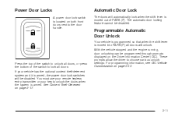
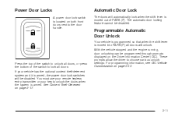
... shift lever is moved into PARK (P) all doors.
For programming information, see DIC Vehicle Customization on page 2-17.
2-11 Power Door Locks
A power door lock switch is located on the Driver Information Center (DIC).
With the vehicle stopped and the engine running, door unlocking can be programmed through prompts displayed on both front...
Owner's Manual - Page 97


...clockwise. To use ACCESSORY, turn the key only with your vehicle needs service.
2-21 See DIC Warnings and Messages on page 3-45 for more information. If none of the warning and indicator... hand. Make sure the key is a theft-deterrent feature.
D (START): This position starts the engine. Ignition Positions
With the ignition key in the ignition, the key can be turned to four different ...
Owner's Manual - Page 99
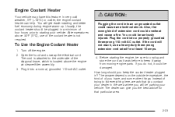
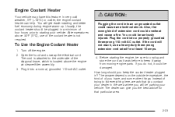
... you contact your dealer in the area where you the best advice for at least 15 amps. 4. Plug the cord into a normal, grounded 110-volt AC outlet.
2-23 Turn off the engine. 2. Also, the wrong kind of oil you do not, it into a properly grounded three-prong 110-volt...
Owner's Manual - Page 107


Parking Over Things That Burn
Engine Exhaust
{CAUTION:
Engine exhaust can cause unconsciousness and death. It contains the gas carbon monoxide (CO), which you...cannot see or smell. and • Have your vehicle fixed immediately.
{CAUTION:
Things that can burn could touch hot exhaust parts under your vehicle: • Drive it only with all the windows down to blow out any CO; You ...
Owner's Manual - Page 122
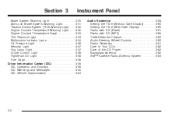
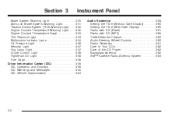
... Temperature Warning Light ...3-32 Engine Coolant Temperature Gage ...3-33 Tire Pressure Light ...3-33 Malfunction Indicator Lamp ...3-34 Oil Pressure Light ...3-36 Security Light ...3-37 Fog Lamp Light ...3-37 Cruise Control Light ...3-38 Highbeam On Light ...3-38 Fuel Gage ...3-38 Driver Information Center (DIC) ...3-39 DIC Operation and Displays ...3-39 DIC Warnings and Messages ...3-45...
Owner's Manual - Page 134
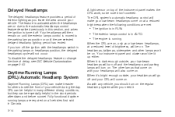
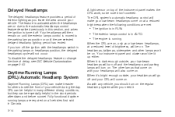
... leave the area around your vehicle. As with the headlamps switch in AUTO. • The engine is dark enough outside , your headlamps will go off . If you turn off and the...parking lamps or headlamps position, the delayed headlamps cycle will make it easier for others to see DIC Vehicle Customization on . The DRL system's automatic headlamp control will not occur. Your instrument panel ...
Owner's Manual - Page 141


... defog mode. 0 (Defrost):
This mode directs a portion of high humidity (moisture) condensing on hot days, do the following: 1. There are clear.
- (Defog): This mode directs air equally ...setting, unless the outside air into your vehicle has cooled, turn the recirculation mode off the engine. The recirculation mode cannot be selected while in the defog mode.
Once the vehicle's interior...
Owner's Manual - Page 144


... few pages, some warning lights come on when there may also have a Driver Information Center (DIC) that works along with the warning lights and gages. As you will help . When one ...your vehicle's functions. See Driver Information Center (DIC) on your vehicle. Warning lights come on when you are familiar with this section, you start the engine just to do about it becomes serious enough to...
Owner's Manual - Page 151
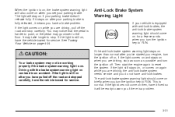
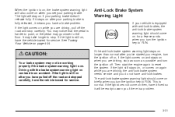
...driving, stop . The light will stay on page 4-34. See Towing Your Vehicle on if your engine, turn the ignition key to RUN. Anti-Lock Brake System Warning Light
If your parking brake. If... stopped carefully, have the vehicle towed for service.
3-31 It may go closer to reset the system. Then start the engine again to the floor. If the light does not come on then, have ...
Owner's Manual - Page 156
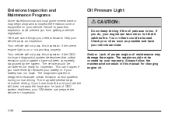
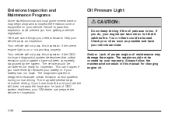
... for lack of OBD system readiness, your GM dealer can prepare the vehicle for changing engine oil.
3-36 If you need to know to evaluate critical emission control systems during normal...warranty. This can become so hot that critical emission control systems have not been completely diagnosed by your engine can happen if you have or may damage the engine.
Your vehicle will not pass...
Owner's Manual - Page 159
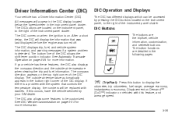
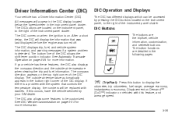
...engine was turned off. The compass direction appears on the top right corner of the DIC shows the shift lever position indicator. DIC Buttons
The buttons are located on vehicles with dashes. The DIC...to the right of the instrument panel cluster.
The DIC buttons are the trip/fuel, vehicle information, customization, and set/reset buttons. If there is detected. The button functions ...
Owner's Manual - Page 161


... vehicle can be reset. To reset AVG ECONOMY, press and hold the set/reset button. DoD™ allows the engine to zero. Generally, freeway driving produces better fuel economy than city driving. This display shows the instantaneous fuel economy in the fuel tank. When DoD™ is calculated based on the DIC. The display will...
Owner's Manual - Page 162


... until OIL LIFE REMAINING displays. When the remaining oil life is low, the CHANGE ENGINE OIL SOON message will not reset itself. See "CHANGE ENGINE OIL SOON" under DIC Warnings and Messages on page 6-4 for more information. Also, be reset accurately until the next oil change your oil on the display. Vehicle Information Menu Items...
Owner's Manual - Page 166
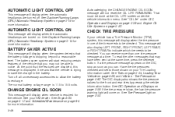
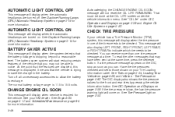
...It means that you can receive more information. CHANGE ENGINE OIL SOON
This message will not reset the OIL LIFE REMAINING. Acknowledging the CHANGE ENGINE OIL SOON message will display when service is dropping ... charge in one tire pressure message at the OIL LIFE screen under DIC Operation and Displays on page 3-39 and Engine Oil Life System on page 6-4 for more than one of the...
Owner's Manual - Page 167
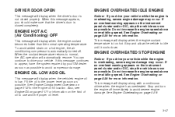
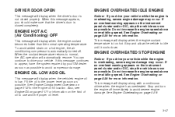
... instrument panel cluster and/or DIC, stop the vehicle as soon as possible to avoid compressor damage. Fill the oil to idle until it cools down. When this message continues to appear, have the system repaired by your vehicle while the engine is overheating, severe engine damage may occur. ENGINE HOT A/C (Air Conditioning) OFF
This...
Owner's Manual - Page 177
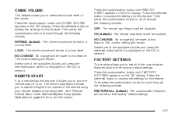
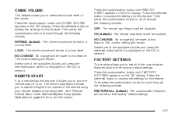
... button until REMOTE START appears on the DIC display. ON (default): The remote start feature allows you to scroll through the following choices: OFF: The remote start the engine from outside of the customization features back to access the settings for this feature. Press the set /reset button to select the volume level...
Owner's Manual - Page 266


... to change will come on page 3-45. See DIC Warnings and Messages on . If the system is changed .
5-20 Engine Oil Life System
When to Change Engine Oil
Your vehicle has a computer system that lets you must reset the system every time the oil is ever reset accidentally, you know when to your oil as...
Owner's Manual - Page 309


Press the set/reset button to allow the system to begin. 5. The horn will sound twice to indicate the receiver ... for five seconds, or until the LEARN TIRE POSITIONS message displays. 4. Using the DIC, press the vehicle information button until a horn chirp sounds. Start with the engine off. 3. Put the valve caps back on the tire and loading information label. 12. The...
Similar Questions
How To Reset The Trip Odometer On 2006 Chevy Impala
(Posted by ricksi 9 years ago)
How To Reset Low Engine Oil In 03 Chevy Impala
(Posted by tjweiedmun 10 years ago)
How To Fix A Electric Power Seat On A Chevy Impala 2006 Video
(Posted by MitchDr 10 years ago)

