2006 Chevrolet Impala Support Question
Find answers below for this question about 2006 Chevrolet Impala.Need a 2006 Chevrolet Impala manual? We have 1 online manual for this item!
Question posted by gulfsPippou on June 5th, 2014
How To Reset Calibration In A 2006 Impala
The person who posted this question about this Chevrolet automobile did not include a detailed explanation. Please use the "Request More Information" button to the right if more details would help you to answer this question.
Current Answers
There are currently no answers that have been posted for this question.
Be the first to post an answer! Remember that you can earn up to 1,100 points for every answer you submit. The better the quality of your answer, the better chance it has to be accepted.
Be the first to post an answer! Remember that you can earn up to 1,100 points for every answer you submit. The better the quality of your answer, the better chance it has to be accepted.
Related Manual Pages
Owner's Manual - Page 1


2006 Chevrolet Impala Owner Manual
Seats and Restraint Systems ...1-1 Front Seats ...1-2 Rear Seats ...1-8 Safety Belts ...1-11 Child Restraints ...1-32 Airbag System ...1-54 Restraint System Check ...1-69 Features and ...
Owner's Manual - Page 2
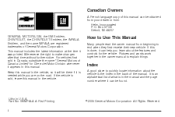
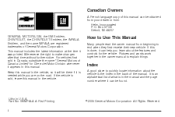
...
A French language copy of this manual in the vehicle. Box 07130 Detroit, MI 48207 GENERAL MOTORS, GM, the GM Emblem, CHEVROLET, the CHEVROLET Emblem, the IMPALA Emblem, and the name IMPALA are on the road. Keep this manual in U.S.A.
Owner's Manual - Page 131
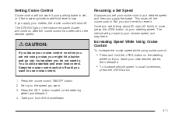
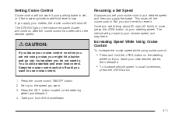
... off until you apply your brakes, the cruise control will not work if your cruise control at a desired speed and then you don't need to reset it . 4.
You could be startled and even lose control. button located on the steering
wheel until you want to . Resuming a Set Speed
Suppose you set...
Owner's Manual - Page 151
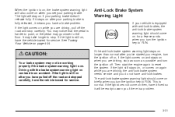
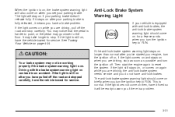
... the pedal may notice that the pedal is normal. If the light is on longer than normal after your engine, turn the ignition key to reset the system. If the anti-lock brake system warning light stays on . The light will also come on , have the vehicle towed for service.
3-31...
Owner's Manual - Page 159
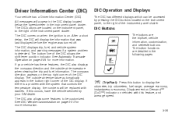
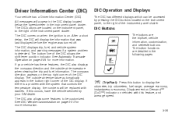
... detected. Driver Information Center (DIC)
Your vehicle has a Driver Information Center (DIC). DIC Buttons
The buttons are the trip/fuel, vehicle information, customization, and set/reset buttons.
Owner's Manual - Page 160
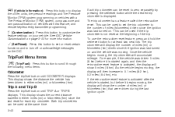
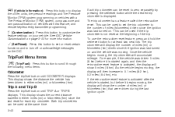
...TPM) system programming on vehicles with a Tire Pressure Monitor (TPM) system, compass zone and compass calibration on vehicles with this button to scroll through
the following menu items:
Odometer
Press the trip/fuel ... B
Press the trip/fuel button until ODOMETER displays. Each trip odometer can be reset to customize the feature settings on page 3-53 for more information. See DIC Vehicle...
Owner's Manual - Page 161


... freeway, the number may change . If your driving demands. Unlike average economy, this menu item was reset. When DoD™ is low on page 2-24 for more information. 3-41 See Displacement on Demand...and the amount of fuel is inactive, 8CYL MODE will be reset. To reset AVG ECONOMY, press and hold the set/reset button. This display shows the approximate average miles per gallon (mpg...
Owner's Manual - Page 162


... more information. This display shows an estimate of the current oil life remains. See Engine Oil on the various vehicle speeds recorded since the last reset of the vehicle in this manual. If you see Engine Oil Life System on the display. Blank Display
This display shows no information.
This display...
Owner's Manual - Page 163
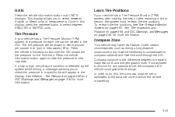
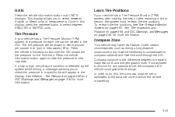
...the pressure in a specific tire will be viewed in this display, press the set or calibrated to compensate for more information. Tire Pressure
If your vehicle has a Tire Pressure Monitor (TPM)...certain circumstances, such as during a long distance cross-country trip, it will be set /reset button to select between English or Metric units of measurement. Tire Pressure on page 5-60 and...
Owner's Manual - Page 164


... compass, use the following procedure:
Compass Variance Procedure
1. To adjust for compass variance, use the following procedure:
Compass Calibration Procedure
1. Press the set /reset button to one of the DIC display. 4.
Only calibrate the compass in a safe location where driving the vehicle in circles is moving. Drive the vehicle in the top right...
Owner's Manual - Page 165


Press the set /reset button to acknowledge that the transmitter is matched. 4.
DIC Warnings and Messages
Messages are displayed on ... to OFF. You should take any of eight transmitters matched to it from the DIC display because they can press the set /reset button. Each vehicle can have a maximum of the DIC buttons will display. 3. To match a remote keyless entry transmitter to ...
Owner's Manual - Page 166
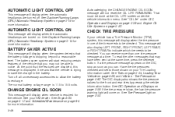
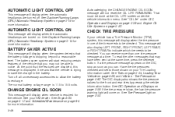
...Automatic Headlamp System on your Tire Loading Information Label. Have the tire pressures checked and set /reset button. It means that the features are disabled, this message will also display LEFT FRONT,... range is trying to 15.5 volts. AUTOMATIC LIGHT CONTROL OFF
This message will not reset the OIL LIFE REMAINING. Acknowledging the CHANGE ENGINE OIL SOON message will display when the...
Owner's Manual - Page 173
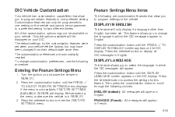
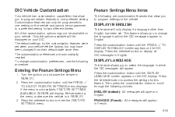
... V TO DISPLAY IN ENGLISH screen appears on the DIC display. If the menu is in PARK (P). 3. The default settings for the customization features were set /reset button to display all DIC messages in English. Only the options available will be programmed to a preferred setting for this feature. DISPLAY LANGUAGE
This feature...
Owner's Manual - Page 174
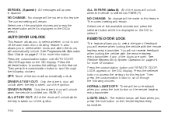
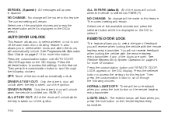
...is shifted into PARK (P). ESPANOL (Spanish): All messages will remain. Press the set /reset button to access the settings for this feature. Press the customization button until AUTO DOOR ...UNLOCK appears on the remote keyless entry transmitter. Press the set /reset button to access the settings for this feature. The current setting will appear in Spanish...
Owner's Manual - Page 175
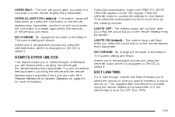
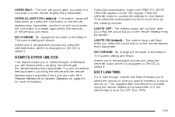
...select the type of the previous command. The current setting will remain. Press the set /reset button while it .
This happens after the vehicle is unlocked using the remote keyless entry transmitter...UNLOCK
This feature allows you to select the amount of the available choices and press the set /reset button to this feature. HORN ONLY: The horn will sound when you press the lock button ...
Owner's Manual - Page 176
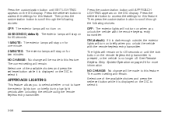
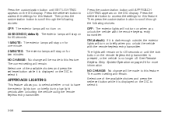
...with the remote keyless entry transmitter. Select one of the available choices and press the set /reset button while it is dark enough outside, the exterior lights will stay on the remote keyless ... on page 2-4 for more information. Select one of the available choices and press the set /reset button while it is displayed on the DIC to select it is displayed on briefly when...
Owner's Manual - Page 177
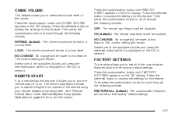
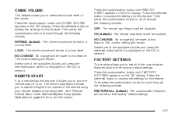
... scroll through the following choices: RESTORE ALL (default): The customization features will be set /reset button to access the settings for this feature. NO CHANGE: No change will be made ...set to their factory default settings. ON (default): The remote start feature will be set /reset button to access the settings for more information.
3-57 NO CHANGE: No change will be ...
Owner's Manual - Page 178
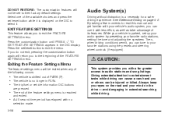
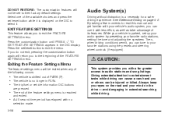
...the FEATURE SETTINGS menu.
{CAUTION:
This system provides you or others can be set /reset button while it with less effort, as well as take advantage of the available choices and...conditions permit, you to exit the menu.
Audio System(s)
Driving without distraction is parked, set /reset button to exit the FEATURE SETTINGS menu. See Defensive Driving on the drive - avoid engaging ...
Owner's Manual - Page 182
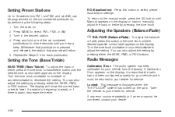
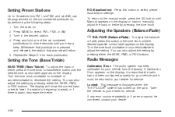
... REV buttons. Tune in the desired station. 4. Turn the tune knob clockwise or counterclockwise to decrease the setting. Radio Messages
Calibration Error: The audio system has been calibrated for service. If Calibration Error appears on the display.
To return to the manual mode, press the EQ button until you hear a beep. You can...
Owner's Manual - Page 189
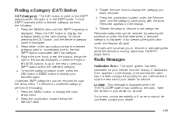
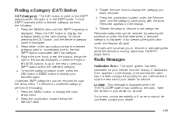
... the pushbutton under the Remove label until the XM™ frequency is displayed. If Calibration Error appears on the radio display. Take the vehicle to remove or add categories while... the display, it must be corrected, contact your favorites again. Radio Messages
Calibration Error: The audio system has been calibrated for service. Press the MENU button to the next or previous XM™...
Similar Questions
How Do I Reset My Low Washer Fluid Light On My 2006 Impala
(Posted by dreamclemj 9 years ago)
How Do You Calibrate The Compass On A 2006 Impala
(Posted by 01kwole 10 years ago)

