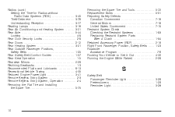2006 Chevrolet Express Van Support Question
Find answers below for this question about 2006 Chevrolet Express Van.Need a 2006 Chevrolet Express Van manual? We have 1 online manual for this item!
Question posted by ters on June 28th, 2014
How To Set Clock On Chevy Van Radio
The person who posted this question about this Chevrolet automobile did not include a detailed explanation. Please use the "Request More Information" button to the right if more details would help you to answer this question.
Current Answers
There are currently no answers that have been posted for this question.
Be the first to post an answer! Remember that you can earn up to 1,100 points for every answer you submit. The better the quality of your answer, the better chance it has to be accepted.
Be the first to post an answer! Remember that you can earn up to 1,100 points for every answer you submit. The better the quality of your answer, the better chance it has to be accepted.
Related Manual Pages
Owner's Manual - Page 124
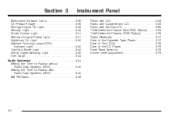
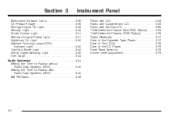
... Six-Disc CD ...3-65 Theft-Deterrent Feature (Non-RDS Radios) ...3-76 Theft-Deterrent Feature (RDS Radios) ...3-76 Radio Reception ...3-77 Care of the Cassette Tape Player ...3-77 Care...Check Gages Warning Light ...3-42 Fuel Gage ...3-43 Audio System(s) ...3-44 Setting the Time for Radios without Radio Data Systems (RDS) ...3-45 Setting the Time for Radios with Radio Data Systems (RDS) ...3-45 AM-FM...
Owner's Manual - Page 166
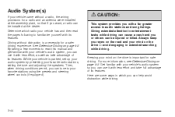
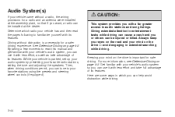
... Here are some ways in extended searching while driving. Driving without a radio, the wiring provisions for a radio and an antenna were installed at the assembly plant, so that if you...full advantage of its features. While your vehicle is parked, set up your audio system by presetting your favorite radio stations, setting the tone and adjusting the speakers. Determine which you can ...
Owner's Manual - Page 167


... seconds. The time can be played even after the ignition is broadcast once a minute. RDS time is turned off.
The time may be set with Radio Data Systems (RDS)
The radio may interfere with the ignition on or off .
Added sound equipment may have a feature called Retained Accessory Power (RAP). With RAP, the...
Owner's Manual - Page 169
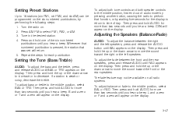
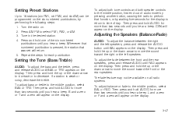
...64257;rst end out of audio mode by pressing another button, causing the radio to perform that was set will appear on all radio systems. To adjust balance or fade to select FM1, FM2, or AM.... may not be programmed on the display. L and a zero or F and a zero will return. 5.
Setting the Tone (Bass/Treble)
AUDIO: To adjust the bass and the treble, press and release AUDIO until you hear...
Owner's Manual - Page 171
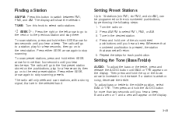
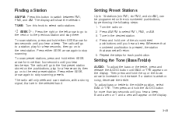
... or to switch between FM1, FM2, and AM. To adjust bass or treble to select FM1, FM2, or AM. 3. The radio will return. 5. If a station is pressed, the station that was set will go on the pushbuttons, play for more than four seconds until you hear a beep. To scan stations, press and...
Owner's Manual - Page 176
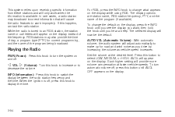
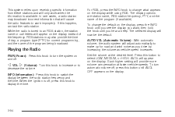
...to turn automatic volume off, press this knob to switch the display between the radio station frequency and the time. Set the volume at faster vehicle speeds.
AVOL will now be the default. o... incorrect information that will only work improperly. Each higher setting will appear on the display while using RDS. While the radio is tuned to an RDS station, the station name or...
Owner's Manual - Page 177
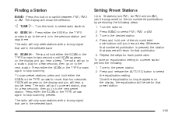
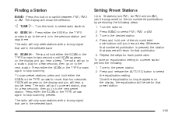
...to the previous station and stay there. o TUNE p:
Turn this button to select the equalization setting. The radio will go to a preset station, play for a few seconds, then go on the display ... of the six numbered pushbuttons until SCAN appears on . 2. Turn the radio on the display and you hear a beep. Setting Preset Stations
Up to the next preset station. Press and release the AUTO...
Owner's Manual - Page 178


...appear on the display. Turn the knob to increase or to the manual bass and treble settings. The radio will show the speaker balance. To adjust all tone and speaker controls to the middle ... changing bass or treble, returns the EQ to decrease.
Setting the Tone (Bass/Treble)
AUDIO: Push and release the AUDIO knob until the radio produces one beep and adjust the display level to move...
Owner's Manual - Page 180


...disappear from the factory. You can be returned to your GM dealer for each pushbutton. Radio Messages
CAL ERR (Calibration Error): The audio system has been calibrated for service. Press this...button. The message may display the artist, song title, call in phone numbers, etc.
3-58 Setting Preset PTYs (RDS)
These buttons have factory PTY presets. RDS Messages
INFO (Information): If the ...
Owner's Manual - Page 181
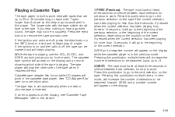
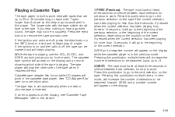
...will go to the previous selection on each selection for next to work. If the ignition and radio are off , the tape can be inserted and will appear on the display while the cassette ... selection, depending on the position on the tape. Cassette tape adapter kits for the radio. The tape bias is set automatically when a metal or chrome tape is inserted. Pressing this pushbutton to go to...
Owner's Manual - Page 187
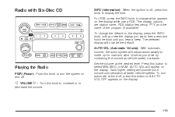
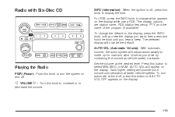
...change what appears on the display. Press this knob to display the time. Each higher setting will adjust automatically to make up for road and wind noise as vehicle speed increases. ...volume, the audio system will provide more volume compensation at the desired level. Set the volume at faster vehicle speeds.
Radio with Six-Disc CD
INFO (Information): When the ignition is off, press ...
Owner's Manual - Page 188


... that pushbutton. 5. Finding a Station
BAND: Press this knob to stop scanning. To store an equalization setting to the previous station and stay there. Press and release the AUTO EQ button to the preset station. 2. The radio will go to a preset station, play for a few seconds, then go to the next or to...
Owner's Manual - Page 189


... AUDIO knob when no tone or speaker controls are displayed. Turn the knob to increase or to select customized equalization settings designed for country/western, jazz, talk, pop, rock, and classical. The radio will hear a beep. To adjust the bass, midrange, and treble to the manual mode, press the AUTO EQ button...
Owner's Manual - Page 191


...TYPE or the SCAN arrows for two seconds. BAND (Alternate Frequency): Alternate frequency allows the radio to switch to other stations. To turn alternate frequency on, press and hold either the TYPE... hold BAND for each pushbutton.
3-69 Press BAND to activate program type select mode. Setting Preset PTYs (RDS Only)
These pushbuttons have factory PTY presets. Press the TYPE button ...
Owner's Manual - Page 195


...for 10 seconds, then go to turn off repeat play . If either SCAN arrow again, to the next track. The radio will appear on the display. You will hear a beep and RANDOM ALL will go to stop scanning.
• To... that are listening to the next track. Press RDM again to select the equalization setting while playing a CD. RPT (Repeat): With repeat, one CD or on all of the CDs.
Owner's Manual - Page 201


...bent, replace it out by hand, then with the ignition on the radio display. Chime Level Adjustment
The radio is still tightened to normal, and NORMAL will change back to adjust the... appear on and the radio power off. Removing the radio and not replacing it with lubricants.
Check occasionally to make sure the mast is used to the default or normal setting, press and hold pushbutton...
Owner's Manual - Page 282
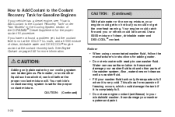
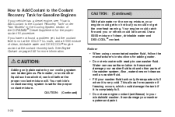
... liquid such as washer fluid.
• Fill your washer fluid tank only three-quarters full
when it is set for more information. Plain water, or some other parts of clean, drinkable water and DEX-COOL® engine coolant at the...washer system. CAUTION: (Continued)
• Do not mix water with ready-to the Coolant Recovery Tank" under "Van Models" in your
windshield washer.
Owner's Manual - Page 392
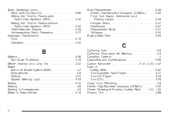
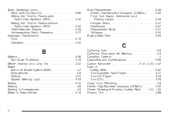
Audio System(s) (cont.) Radio with Six-Disc CD ...Setting the Time for Radios with Radio Data Systems (RDS) ...Setting the Time for Radios without Radio Data Systems (RDS) ...Theft-Deterrent Feature ...Understanding Radio Reception ...Automatic Transmission Fluid ...Operation ...
3-65 3-45 3-45 3-76 3-77 5-19 2-22
Bulb Replacement ...Center High-Mounted Stoplamp (CHMSL) ...Front Turn Signal, ...
Owner's Manual - Page 399


...(s) ...3-16 Door Locks ...2-8 Reduced Engine Light ...3-41
R
Radiator Pressure Cap ...Radios ...AM-FM Radio ...Care of Your Cassette Tape Player ...Care of Your CD Player ...Care of Your CDs ...Radio with Cassette and CD ...Radio with CD ...Radio with Six-Disc CD ...Setting the Time for Radios with Radio Data Systems (RDS) ...5-25 3-44 3-46 3-77 3-79 3-78...