2006 Chevrolet Express Van Support Question
Find answers below for this question about 2006 Chevrolet Express Van.Need a 2006 Chevrolet Express Van manual? We have 1 online manual for this item!
Question posted by rinwt on June 2nd, 2014
Which Fuse On Chevrolet Express 2005 Control The Radio Power
The person who posted this question about this Chevrolet automobile did not include a detailed explanation. Please use the "Request More Information" button to the right if more details would help you to answer this question.
Current Answers
There are currently no answers that have been posted for this question.
Be the first to post an answer! Remember that you can earn up to 1,100 points for every answer you submit. The better the quality of your answer, the better chance it has to be accepted.
Be the first to post an answer! Remember that you can earn up to 1,100 points for every answer you submit. The better the quality of your answer, the better chance it has to be accepted.
Related Manual Pages
Owner's Manual - Page 1
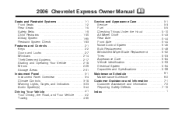
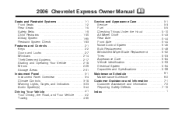
2006 Chevrolet Express Owner Manual
Seats and Restraint Systems ...1-1 Front Seats ...1-2 Rear Seats ...1-5 Safety Belts ...1-9 Child Restraints ...1-30 Airbag System ...1-65 Restraint System Check ...1-83 Features and Controls ...2-1 Keys ...2-2 Doors and Locks ...2-7 Windows ...2-14 Theft-Deterrent Systems ...2-17 Starting and Operating Your Vehicle ...2-18 Mirrors ...2-29 Storage Areas ...2-31 ...
Owner's Manual - Page 2
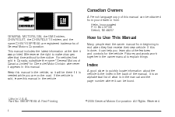
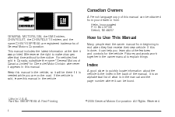
...GM, the GM Emblem, CHEVROLET, the CHEVROLET Emblem, and the name CHEVY EXPRESS are on the road. ...
A good place to quickly locate information about the features and controls for Chevrolet Motor Division whenever it can be obtained from your dealer or ...of the manual. Part No. 06EXPRESS A First Printing ii
©
2005 General Motors Corporation. It is an alphabetical list of what is sold in...
Owner's Manual - Page 9
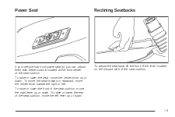
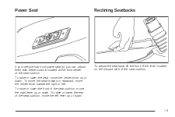
... the right or left lever up or down . To raise or lower the seat, move the left .
Power Seat
Reclining Seatbacks
If your vehicle has front power seat(s), you can adjust them with these controls located at the front center of the seat cushion.
1-3 To move the seat forward or rearward, move the...
Owner's Manual - Page 91
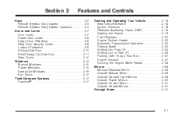
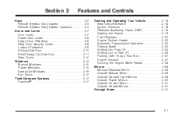
... 2
Features and Controls
Starting and Operating Your Vehicle ...2-18 New Vehicle Break-In ...2-18 Ignition Positions ...2-18 Retained Accessory Power (RAP) ...2-19...Keyless Entry System ...2-3 Remote Keyless Entry System Operation ...2-4 Doors and Locks ...2-7 Door Locks ...2-7 Power Door Locks ...2-8 Cargo Door Relocking ...2-8 Rear Door Security Locks ...2-8 Lockout Protection ...2-9 Sliding Side...
Owner's Manual - Page 92


Keys
{CAUTION:
Leaving children in a vehicle with the ignition key is dangerous for many reasons. The children or others could operate the power windows or other controls or even make the vehicle move. Do not leave the keys in a vehicle with children.
2-2 They could be badly injured or even killed.
Owner's Manual - Page 105
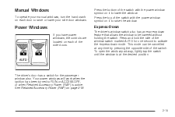
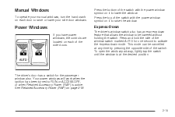
...on each of the side doors. Power Windows
If you have power windows, the controls are located on it to lower ...the window. This mode can be lowered without holding the switch.
See Retained Accessory Power (RAP) on it to be cancelled at the desired position. The driver's door has a switch for one second to activate the express...
Owner's Manual - Page 109
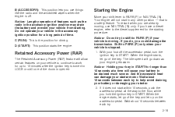
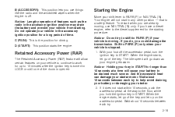
...2. Wait about 15 seconds between each try. 2-19
Retained Accessory Power (RAP)
The Retained Accessory Power (RAP) feature will go down as the radio in the accessory ignition position may drain the battery and prevent your ...to shift to LOCK or until one of the doors is moving , use things like the radio and the windshield wipers when the engine is turned to PARK (P) if your engine gets ...
Owner's Manual - Page 113
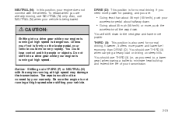
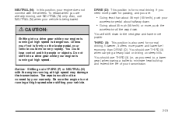
... (N) only. Also, use NEUTRAL (N) when your vehicle is for normal driving, however, it offers more power for passing, and you are :
• Going less than DRIVE (D).
Notice: Shifting out of your ..., use THIRD (3) (or, as you need more power and lower fuel economy than about 35 mph (55 km/h), push your vehicle could lose control and hit people or objects. You will shift down ...
Owner's Manual - Page 114
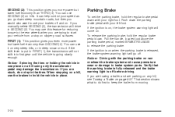
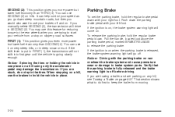
... premature wear or damage to release the parking brake. FIRST (1): This position gives you even more power but lower fuel economy than SECOND (2). If you are parking on any hill, see Towing a ...keep the trailer from a stop on . Notice: Driving with the parking brake on can help control your brakes off and on slippery road surfaces. Pull the handle, located just above the parking ...
Owner's Manual - Page 120
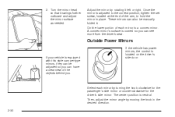
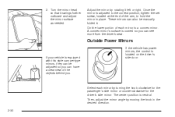
...
If the vehicle has power mirrors, the control is neutral. Then, adjust the mirror angle by rotating it swings further outboard and adjust the mirror surface as needed. Adjust the mirror by moving ...
Owner's Manual - Page 123
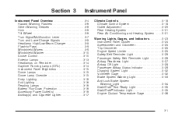
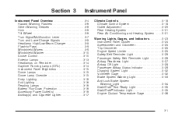
Section 3
Instrument Panel
Climate Controls ...3-18 Climate Control System ...3-18 Outlet Adjustment ...3-20 Rear Heating System... Signals ...3-8 Headlamp High/Low-Beam Changer ...3-8 Flash-to-Pass ...3-9 Windshield Wipers ...3-9 Windshield Washer ...3-10 Cruise Control ...3-10 Exterior Lamps ...3-13 Headlamps on Reminder ...3-14 Daytime Running Lamps (DRL) ...3-14 Instrument Panel Brightness ...3-...
Owner's Manual - Page 124
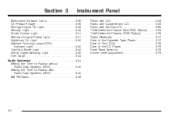
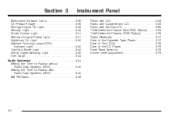
... Light ...3-40 Security Light ...3-40 Cruise Control Light ...3-41 Reduced Engine Power Light ...3-41 Highbeam On Light ...3-42 Daytime Running Lamps (DRL) Indicator Light ...3-42 Tow/Haul Mode Light ...3-42 Check Gages Warning Light ...3-42 Fuel Gage ...3-43 Audio System(s) ...3-44 Setting the Time for Radios without Radio Data Systems (RDS) ...3-45 Setting the...
Owner's Manual - Page 127
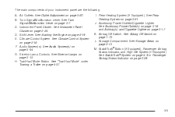
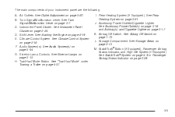
...3-29.
3-5 See Instrument Panel Cluster on page 3-44. Shift Lever. E. Exterior Lamp Controls. Tow/Haul Mode Button. StabiliTrak® Button (If Equipped), Passenger Airbag Status Indicator, ...Off Switch. See Climate Control System on page 3-21. I. See Rear Heating System on page 3-18. See Airbag Off Switch on page 3-17. See Accessory Power Outlet(s) on page ...
Owner's Manual - Page 138
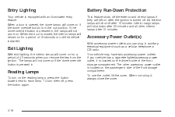
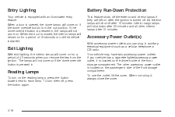
... on for a period of the front storage compartment. The other interior lamps after 20 minutes and all other accessory power outlet is closed, the interior lamps will come on for a period of the front storage compartment. Exit Lighting
With... can plug in auxiliary electrical equipment such as a cellular telephone or CB radio.
Entry Lighting
Your vehicle is in the out position.
Owner's Manual - Page 167


... a feature called Retained Accessory Power (RAP). Then press HR until the correct minute appears on the display. The time can be set with the ignition on the display. Then, when driving conditions permit, you can be added by presetting
your favorite radio stations using the presets and steering wheel controls (if equipped). With...
Owner's Manual - Page 170
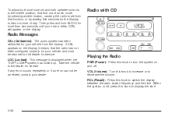
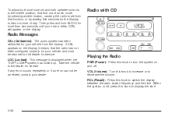
... or if an error cannot be returned to time of day. Playing the Radio
PWR (Power): Press this knob to display the time.
3-48 When the ignition is displayed...controls and both speaker controls to the middle position, first end out of audio mode by waiting five seconds for the display to return to the dealer for service. If CAL appears on the display. Radio with CD
Radio...
Owner's Manual - Page 201


...change the volume level of the chime, press and hold pushbutton 6 again. Removing the radio and not replacing it . To change from the loud level to normal, and NORMAL will...hold pushbutton 6 with a factory radio or chime module will appear on the radio display.
Chime Level Adjustment
The radio is changed, three chimes will appear on and the radio power off. The volume level will...
Owner's Manual - Page 350
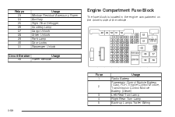
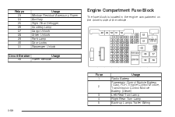
... Unlock Park Lamp Door Locks Passenger Unlock
Engine Compartment Fuse Block
The fuse block is located in the engine compartment on the driver's side of the vehicle.
Circuit Breaker Usage 34 Power Window
Fuse 1 2 3 4 5 5-96
Usage Radio Battery Powertrain Control Module Battery (Gas), FOH, Engine Control Module, Transmission Control Module Battery (Diesel) Left Rear Turn Lamp Right Rear...
Owner's Manual - Page 351
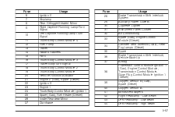
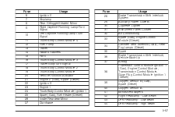
... 2 (Gas), Spare (Diesel) Ignition E Engine 1 Truck Body Control Module Ignition 1 Spare (Gas), Fuel Heater (Diesel) Inside Rearview Mirror Crankcase
Fuse 28 29 30 31 32 33 34 35 36 37 38
39 40 41 42 43 44
Usage Brake Transmission Shift Interlock System Auxiliary Power Outlets Cigarette Lighter Instrument Panel Cluster Air Conditioning...
Owner's Manual - Page 352
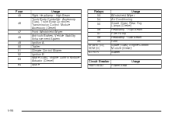
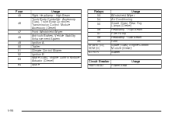
... (Diesel) Starter Usage
Circuit Breaker PWR SEAT Power Seat
5-98 Accessory (Gas), Truck Body Controller, Transmission Control Module Accessory (Diesel) Front Windshield Wiper Anti-lock Brakes, Vehicle Stability Enhancement System Ignition A Trailer Climate Control Blower Ignition B Spare (Gas), Engine Control Module Actuator (Diesel) Spare
Relays 53 54 55 56 57 58 59 SPARE (G), ECM...
Similar Questions
Which Power Steering Fluid I Need For Chevy Express 2005
(Posted by twigatime 9 years ago)
What Fuse Is For The Radio On A Chevy 15 Passenger Van
(Posted by xtman99 9 years ago)
How To Set Time On 2006 Chevy Express Am/fm Radio Control
(Posted by dungthek 10 years ago)
What Fuse Controls The Window And Radio In A 2004 Chevy Express Van
(Posted by omarcpsp 10 years ago)
2005 Chevrolet 2500 Express Van The Radio Won't Play Where Is T The Fuse Box
located
located
(Posted by bgblaz 10 years ago)

