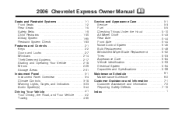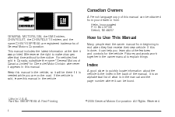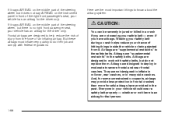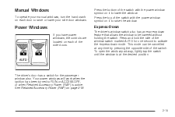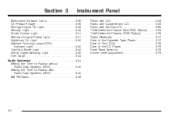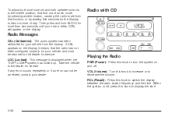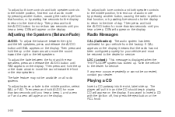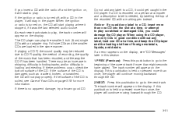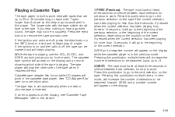2006 Chevrolet Express Van Support Question
Find answers below for this question about 2006 Chevrolet Express Van.Need a 2006 Chevrolet Express Van manual? We have 1 online manual for this item!
Question posted by Rhubfu on March 30th, 2014
Chevy Express 2006 Cd Will Not Eject
The person who posted this question about this Chevrolet automobile did not include a detailed explanation. Please use the "Request More Information" button to the right if more details would help you to answer this question.
Current Answers
Related Manual Pages
Similar Questions
How To Remove Seats From 2006 Chevy Express Van
(Posted by KiBr 10 years ago)
How To Fix Airbag Light Chevy Express 2006
(Posted by pglahmad3 10 years ago)
2005 Chevy Express Van Airbag Flashes 3 Times Stays On?
2005 chevy express van airbag flashes 3 times than stays on could it need the clock spring replace?
2005 chevy express van airbag flashes 3 times than stays on could it need the clock spring replace?
(Posted by futuresonics55chev 11 years ago)
Rear Rotor Specifications For 2006 Chevy Express Van 8600# Gvw 4.8 L
(Posted by dschoettel 11 years ago)