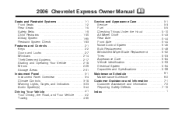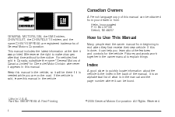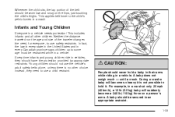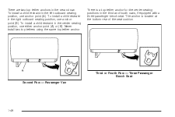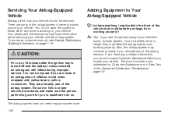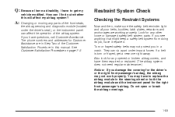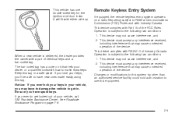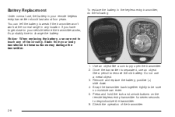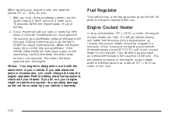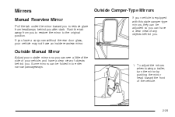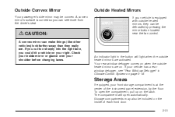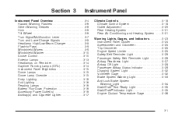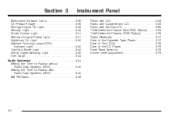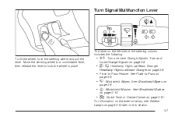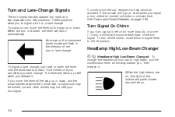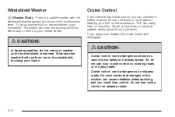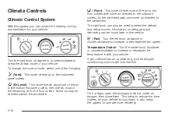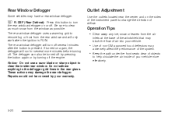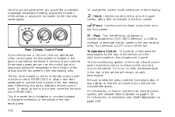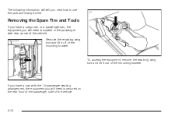2006 Chevrolet Express Van Support Question
Find answers below for this question about 2006 Chevrolet Express Van.Need a 2006 Chevrolet Express Van manual? We have 1 online manual for this item!
Question posted by shamikdub on May 8th, 2014
How To Change The Clock On 2006 Chevy Cube Van
Current Answers
Answer #1: Posted by BusterDoogen on May 8th, 2014 9:54 AM
This info is from page 184 of the manual.
If your vehicle has an AM/FM radio with an optional
CD player, it has a (clock) button for setting the time.
With these types of radios, the clock can be set with
either the radio turned on or off.
Set the time by following these steps:
1. Press the clockbutton until the hour begins flashing
on the display. Press the clockbutton a second time
and the minutes begin flashing on the display. Press
the clockbutton a third time and the 12HR or 24HR
time format begins flashing.
2. While either the hour or the minutes are flashing,
turn the musicknob, located on the upper right side of
the radio faceplate, clockwise or counterclockwise
to increase or decrease the time. While the 12HR or
24HR time format is flashing, turn the music knob
clockwise or counterclockwise to select the default
time settings.
3. Press the clockbutton again until the clock display
stops flashing to set the currently displayed time;
otherwise, the flashing stops after five seconds and
the current time displayed is automatically set.
I hope this is helpful to you!
Please respond to my effort to provide you with the best possible solution by using the "Acceptable Solution" and/or the "Helpful" buttons when the answer has proven to be helpful. Please feel free to submit further info for your question, if a solution was not provided. I appreciate the opportunity to serve you!