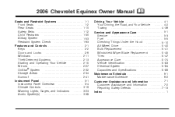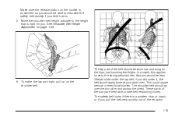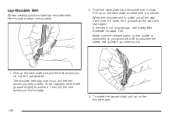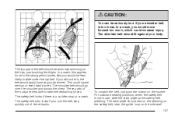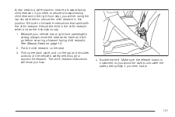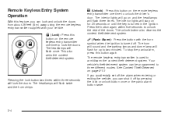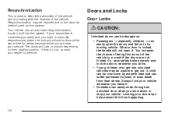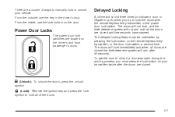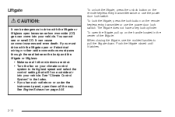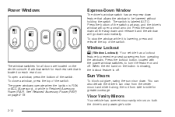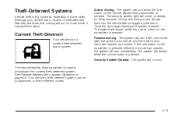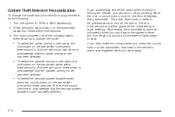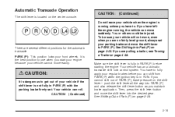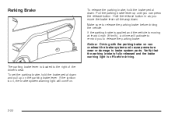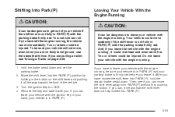2006 Chevrolet Equinox Support Question
Find answers below for this question about 2006 Chevrolet Equinox.Need a 2006 Chevrolet Equinox manual? We have 1 online manual for this item!
Question posted by bullfadddclo on October 30th, 2013
Where Is The Clock Button On The 2006 Chevy Equinox
The person who posted this question about this Chevrolet automobile did not include a detailed explanation. Please use the "Request More Information" button to the right if more details would help you to answer this question.
Current Answers
Related Manual Pages
Similar Questions
My 2006 Chevy Equinox Light Says Reduced Engine Power Light.
My 2006 Equinox light is on says Reduced Engine Power
My 2006 Equinox light is on says Reduced Engine Power
(Posted by nadams4334 7 years ago)
Weare Is The Coolant Temperature Sensor On 2006 Chevi Equinox
weare Coolant Temperature Sensor is on 2006 Chevrolet equinox
weare Coolant Temperature Sensor is on 2006 Chevrolet equinox
(Posted by gonzaloguzman27 10 years ago)
2006 Chevy Equinox Headlights Come On By Themselves When Car Is Off
(Posted by Karhowl8 10 years ago)
How Do You Check The Transmissin Fluid Level In A 2006 Chevy Equinox 3.4
(Posted by nwup15558 11 years ago)
2006 Chevy Equinox Electrical Problems
I was driving when I heard something fry in the center console. The car died but started again. I go...
I was driving when I heard something fry in the center console. The car died but started again. I go...
(Posted by piercechef 11 years ago)