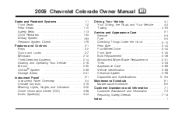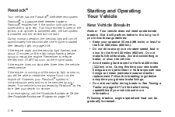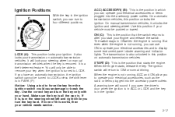2006 Chevrolet Colorado Support Question
Find answers below for this question about 2006 Chevrolet Colorado.Need a 2006 Chevrolet Colorado manual? We have 1 online manual for this item!
Question posted by thgrfxgu on September 9th, 2013
How To Reset Theft Deterrent On A Chevy Colorado
The person who posted this question about this Chevrolet automobile did not include a detailed explanation. Please use the "Request More Information" button to the right if more details would help you to answer this question.
Current Answers
Related Manual Pages
Similar Questions
How To Override My Electric Seat On My Chevy Colorado ,
my switch on my chevrolet colorado has stopped working, a friend of mine borrowed it and he is much ...
my switch on my chevrolet colorado has stopped working, a friend of mine borrowed it and he is much ...
(Posted by info8957 6 years ago)
How To Reset A 2005 Chevy Colorado Security Lock
(Posted by branchro 9 years ago)
What Causes The Theft Deterrent System To Activate In A 2008 Colorado
(Posted by sesrle 10 years ago)