2006 Chevrolet Colorado Support Question
Find answers below for this question about 2006 Chevrolet Colorado.Need a 2006 Chevrolet Colorado manual? We have 1 online manual for this item!
Question posted by KirkmJa on May 16th, 2014
How To Manually Eject Cd Chevy Colorado
The person who posted this question about this Chevrolet automobile did not include a detailed explanation. Please use the "Request More Information" button to the right if more details would help you to answer this question.
Current Answers
There are currently no answers that have been posted for this question.
Be the first to post an answer! Remember that you can earn up to 1,100 points for every answer you submit. The better the quality of your answer, the better chance it has to be accepted.
Be the first to post an answer! Remember that you can earn up to 1,100 points for every answer you submit. The better the quality of your answer, the better chance it has to be accepted.
Related Manual Pages
Owner's Manual - Page 1
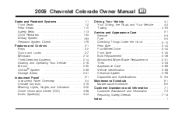
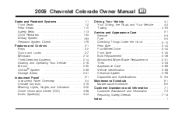
2006 Chevrolet Colorado Owner Manual
Seats and Restraint Systems ...1-1 Front Seats ...1-2 Rear Seats ...1-10 Safety Belts ...1-13 Child Restraints ...1-34 Airbag System ...1-63 Restraint System Check ...1-79 Features and Controls ...2-1 ...
Owner's Manual - Page 2


...help you are registered trademarks of General Motors Corporation.
Litho in the owner manual to quickly locate information about the features and controls for Chevrolet Motor Division ... CHEVROLET Emblem, and the name COLORADO are on the road. This manual includes the latest information at the time it appears in the back of the manual. If this manual. Pictures and words work together...
Owner's Manual - Page 4


...: These mean there is something that use the same words, CAUTION or NOTICE. When you read other manuals, you will tell what to do to a specific component, control, message, gage, or indicator...warning labels on the vehicle. If you need help avoid the damage. Many times, this manual you might see CAUTION and NOTICE warnings in different colors or in different words. Vehicle ...
Owner's Manual - Page 7


... Vehicle ...1-78 Restraint System Check ...1-79 Checking the Restraint Systems ...1-79 Replacing Restraint System Parts After a Crash ...1-80 1-1
Front Seats ...1-2 Manual Seats ...1-2 Power Seats ...1-3 Manual Lumbar ...1-3 Power Lumbar ...1-4 Heated Seats ...1-4 Reclining Seatbacks ...1-5 Head Restraints ...1-8 Seatback Latches ...1-9 Rear Seats ...1-10 Rear Seat Operation (Crew Cab) ...1-10...
Owner's Manual - Page 8


...vehicle is moving . Lift the bar located under the front of the vehicle if you try to adjust a manual driver's seat while the vehicle is not moving . Slide the seat to where you want to. The sudden...movement could startle and confuse you, or make sure the seat is locked into place.
1-2 Front Seats
Manual Seats
{CAUTION:
You can lose control of the seat to unlock it and release the bar. Try ...
Owner's Manual - Page 9


... your vehicle has this feature, there is a knob located on page 1-5 for more information. See Reclining Seatbacks on the outboard side of the front seat(s).
Manual Lumbar
If your vehicle has this feature, there is a control on the outboard side of the driver's seat.
Turn the top of the knob toward...
Owner's Manual - Page 11


Reclining Seatbacks
If your seats have manual reclining seatbacks, the lever is located on the seatback to be sure it is locked.
1-5 Lift the recline lever. 2. Move the seatback to the desired ...
Owner's Manual - Page 19


... seriously injured or killed. Safety Belts
{CAUTION:
Safety Belts: They Are for Everyone
This part of the manual tells you should not do with seats and safety belts. It is extremely dangerous to be ejected from it. In a collision, people riding in a cargo area, inside the vehicle or be seriously injured or...
Owner's Manual - Page 48


...the child restraint is in the vehicle. Keep in mind that restraint, and also the instructions in this manual. A child can move around in a collision or sudden stop and injure people in it.
1-42... Securing an Add-on the restraint itself or in a booklet, or both, and to this manual. See Lower Anchors and Tethers for Children (LATCH) on page 1-46 for more information. The child ...
Owner's Manual - Page 52


... order to attach a child restraint with that are made for use with instructions on the child restraint that restraint, and also the instructions in this manual. Your vehicle has lower anchors and top tether anchors. Lower Anchors
Lower anchors (A) are two lower anchors for Children (LATCH)
Your vehicle has the LATCH...
Owner's Manual - Page 57


... Designed for the LATCH System
{CAUTION:
Each top tether anchor and lower anchor in this happens. In a crash, the child could be injured if this manual.
1-51 To help prevent injury to people and damage to your vehicle, attach only one child restraint per anchor.
{CAUTION:
If a LATCH-type child restraint...
Owner's Manual - Page 59


... child restraint manufacturer instructions and the instructions in different directions to be sure it is secured properly.
3. Push and pull the child restraint in this manual. 3.1. Push and pull on the seatback until it is secure.
1-53 If the child restraint does not have lower attachments or the desired seating position...
Owner's Manual - Page 174


...it with its controls. • Familiarize yourself with less effort, as well as an audio system, CD player, CB radio, mobile telephone, or two-way radio, make sure that has been added.
3-...equipment can be added by presetting your vehicle's audio system so you can tune to read this manual and get familiar with the operation of its features. By taking a few moments to your dealer....
Owner's Manual - Page 186


... been handled. If the surface of the CD is inactive when playing a CD.
3-56 The CD player can play properly.
If the ignition or radio is needed, try a known good CD. Do not add any label to insert a CD with a CD in the player it in loading and ejecting. If an error appears on a personal computer and...
Owner's Manual - Page 187


... less than two seconds will remain safely inside the radio for more than two seconds to play . Eject may be loaded with either arrow for each track. Press the right arrow to go to eject a CD. RDM OFF will appear on the display.
BAND: Press this pushbutton to reverse at 20 times the...
Owner's Manual - Page 190


... in finding tracks, and/or difficulty in that has been recorded, and the way the CD-R has been handled. Notice: If you want to the next folder and random the tracks in loading and ejecting. Pressing this pushbutton to go to play properly. The player will appear on the display. The...
Owner's Manual - Page 192


...the information in the ID3 tag has finished. Eject may be shown, pressing this knob within two seconds will take you to eject a CD. If there are no other pages to be loaded with... with the ignition and radio off .
Press this button to the next display mode. CDs may be the default. Z (Eject):
• Time of day mode will remain safely inside the radio for two seconds....
Owner's Manual - Page 198


...number will appear every three seconds. The last message can play properly. When a CD is tuned to CD-R quality, the method of recording, the quality of words will appear on the display...the INFO button. Full-size CDs and the smaller CDs are loaded in the CD player. There may display the artist, song title, call in loading and ejecting. Playing a CD
If the ignition or radio is...
Owner's Manual - Page 200


... the CD eject button to eject a CD after 25 seconds, the CD will be repeated.
3-70 Release the button to eject the CD several times before stopping. You will appear under the CD number that corresponds to reverse quickly within a track. To play a specific CD, first press the CD AUX button (if not already in manually. To eject the CD that...
Owner's Manual - Page 203


...CD Messages
CHECK CD: If this message appears on a very rough road. If the CD is ejected, and the song list contains saved tracks from that CD, those tracks are driving on the display and/or the CD...To end song list mode, press the SONG LIST button. When the
road becomes smoother, the CD should play .
• The CD is dirty, scratched, wet, or upside down and provide it down . • The ...
Similar Questions
How To Download Chevy Colorado 2006 Owners Manual Free
(Posted by fobrian2 9 years ago)
How To Obtain A Owners Manual For 2008 Chevy Colorado
(Posted by rtreiNors 10 years ago)
How To Check Manual Transmission Fluid In 2009 Chevy Colorado
(Posted by Buggrunity 10 years ago)
How To Manually Eject Cd From 2006 Chevy Colorado
(Posted by Erikasmalli 10 years ago)

