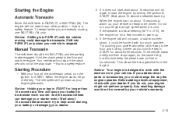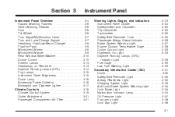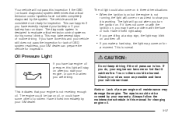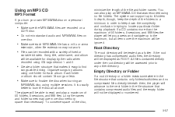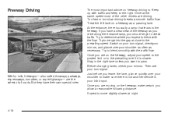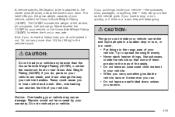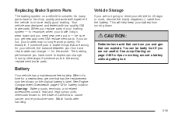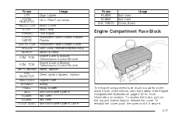2006 Chevrolet Aveo Support Question
Find answers below for this question about 2006 Chevrolet Aveo.Need a 2006 Chevrolet Aveo manual? We have 1 online manual for this item!
Question posted by Wlherald on June 28th, 2016
Reset Code
After changing battery the radio, clock, and cite rate lighter won't work
Current Answers
Answer #1: Posted by waelsaidani1 on June 29th, 2016 10:30 AM
There should be a plastic card similar to a credit card with your owners manual packet. It will have a 4 digit code number on it. There is a slot at dash level in the driver's side door. turn the ignition to the position where your dash lights come on and turn on the radio. Insert the card into the slot and, using the numbers on the radio, punch in the card code number.
Related Manual Pages
Similar Questions
How To Change The Front Turn Signal Bulb In 2006 Chevy Aveo
(Posted by scottiot 10 years ago)
How To Reset Oil Change Light On 2011 Chevy Aveo
(Posted by EDDIUrba 10 years ago)
I Just Changed The Battery In My 06
I just changed the battery in my 06 aveo an now my car alarm keeps going off randomly help
I just changed the battery in my 06 aveo an now my car alarm keeps going off randomly help
(Posted by redb159 11 years ago)