2005 Chevrolet Uplander Support Question
Find answers below for this question about 2005 Chevrolet Uplander.Need a 2005 Chevrolet Uplander manual? We have 1 online manual for this item!
Question posted by rhBWick on September 5th, 2014
How To Use Av Jacks In 05 Uplander
The person who posted this question about this Chevrolet automobile did not include a detailed explanation. Please use the "Request More Information" button to the right if more details would help you to answer this question.
Current Answers
There are currently no answers that have been posted for this question.
Be the first to post an answer! Remember that you can earn up to 1,100 points for every answer you submit. The better the quality of your answer, the better chance it has to be accepted.
Be the first to post an answer! Remember that you can earn up to 1,100 points for every answer you submit. The better the quality of your answer, the better chance it has to be accepted.
Related Manual Pages
Owner's Manual - Page 1
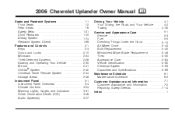
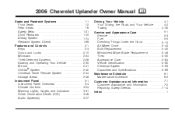
2006 Chevrolet Uplander Owner Manual
Seats and Restraint Systems ...1-1 Front Seats ...1-2 Rear Seats ...1-6 Safety Belts ...1-21 Child Restraints ...1-40 Airbag System ...1-74 Restraint System Check ...1-89 Features and ...
Owner's Manual - Page 2
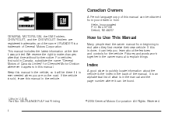
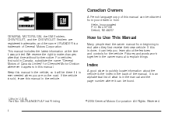
...GM, the GM Emblem, CHEVROLET, and the CHEVROLET Emblem are on the road. How to Use This Manual
Many people read the owner manual from : Helm, Incorporated P.O. Pictures and words ...vehicle is the Index in this is a trademark of Canada Limited" for the vehicle. and the name UPLANDER is done, it can help you are registered trademarks; If this manual. All Rights Reserved. Index
A...
Owner's Manual - Page 3


... with a slash through it in this happen."
{CAUTION:
These mean there is . In the caution area, we tell you or others could be hurt. We use a box and the word CAUTION to tell about things that could hurt you if you were to help avoid or reduce the hazard.
Owner's Manual - Page 4
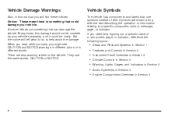
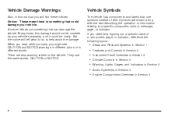
...tell what to do to a specific component, control, message, gage, or indicator. They use symbols instead of a component, gage, or indicator, reference the following topics:
Seats and Restraint Systems... warnings in different colors or in Section 5
iv A notice tells about something that use the same words, CAUTION or NOTICE.
There are shown along with the text describing ...
Owner's Manual - Page 7
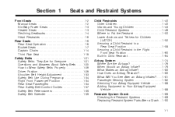
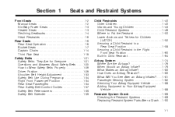
... ...1-21 Questions and Answers About Safety Belts ...1-25 How to Wear Safety Belts Properly ...1-26 Driver Position ...1-26 Shoulder Belt Height Adjustment ...1-33 Safety Belt Use During Pregnancy ...1-34 Right Front Passenger Position ...1-34 Rear Seat Passengers ...1-34 Rear Safety Belt Comfort Guides ...1-37 Safety Belt Pretensioners ...1-39 Safety Belt Extender...
Owner's Manual - Page 8


... seat to . You can lose control of the seat to adjust a manual driver's seat while the vehicle is not moving . Front Seats
{CAUTION:
Manual Seats
Use the lever located on the lever to move the seat back and forth with your body.
1-2 Pull up on the front of the vehicle if...
Owner's Manual - Page 12


... restraints are in a crash. Head Restraints
Rear Seats
Rear Seat Operation
The rear seats in your vehicle have levers and straps used to the top of your head. See Second Row Center Console on the first and second row seats. Adjust your... with airbags, the seats cannot be worn properly in the correct order, you can be removed. By using the levers and straps in this position.
Owner's Manual - Page 13


Use the strap to the rear floor pins. 2. Align the seat so that the rear hooks on the rear of the seat ... the seat, or the release handle located on the front right hand side of the seat. These seats can be adjusted several different ways. Use this position.
4. Release the rear set of seat hooks from the floor pins by lifting the recline lever, located on the side...
Owner's Manual - Page 248
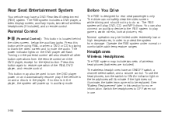
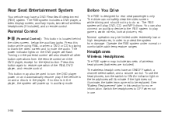
...Drive
The RSE is located behind the video screen, below the auxiliary jacks. Parental Control
This button is designed for rear seat passengers only....in order to protect the system from the remote control and the DVD player, except for more information.
To use .
3-98
Normal operation may also be limited under normal or comfortable cabin temperature ranges. The wireless headphones ...
Owner's Manual - Page 250
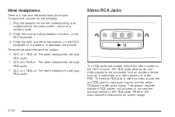
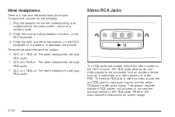
...will play
RSA audio. The wired headphones work as a camcorder or a video game unit to the auxiliary jacks. 2. Press the right and left arrow buttons, on the DVD faceplate. 3. The system requires standard ... for left audio inputs.
Wired Headphones
There is used for video inputs, the red RCA jack for right audio inputs, and the white RCA jack for proper usage.
3-100
Owner's Manual - Page 251
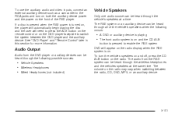
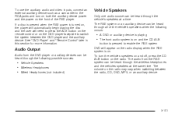
...press the AUX button on the remote control or on the DVD player faceplate to the RCA jacks and turn the vehicles speakers on and off, press the CD AUX button on the front ... power is on the radio may vary when switching between the DVD player and the auxiliary device. To use the auxiliary audio and video inputs, connect an external auxiliary device such as a camcorder to switch the system...
Owner's Manual - Page 263


... power indicator lights on the display. Theft-Deterrent Feature
THEFTLOCK® is designed to the corresponding jack. X (Headphone):
Press the right or the left arrow buttons to restore operation of the sources... the vehicle is on the parental control will not operate if stolen.
Press this button while using RSA, or when a DVD or CD is playing to blank the video screen and to select...
Owner's Manual - Page 378


... 3-6 for more likely to leak out slowly. It may require the same correction you would use the jacking equipment to change a flat tire will create a drag that pulls the vehicle toward ... you can still steer. If it is dangerous without the appropriate safety equipment and training. Use the jack provided with your vehicle only for changing a flat , avoid further tire and wheel...
Owner's Manual - Page 379
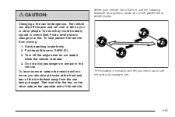
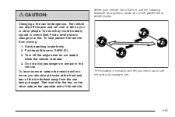
... the parking brake firmly. 2. Put the shift lever in the placement of the vehicle. Turn off the jack and roll over or fall on the other people.
When your vehicle has a flat the opposite end of...the vehicle. Do not allow passengers to assist you or other side, at tire, use the jack and change your tire. To help prevent the vehicle from the one being changed.
Owner's Manual - Page 381


... 5-83 for more information about the compact spare. Folding Wrench
1. A. Hoist Assembly C. Continue to turn the wrench so the compact spare tire can be using include the jack (A), extension (B), and folding wrench (C). Hoist Shaft B. To remove the compact spare tire, do the following:
The tools you will be pulled out from under...
Owner's Manual - Page 384


... flat tire. Do not raise the vehicle yet.
5-72
Notice: If you use a jack to your vehicle. A. Front Location B. When raising your vehicle on a jack, avoid contact with the rear axle control arms. Notice: If you position the jack under the rocker molding and attempt to raise the vehicle, you could break the...
Owner's Manual - Page 386


but be sure to use a cloth or a paper towel to do this; Raise the vehicle far enough off and cause an accident. {CAUTION:
... The wheel could come off the ground so there is fastened, can use a scraper or wire brush later, if needed, to the vehicle. Raise the vehicle by turning the folding wrench clockwise in the jack. When you can make the wheel nuts become loose after a time....
Owner's Manual - Page 388


This could lead to use the correct wheel nuts. Be sure to an accident. Lower the vehicle by attaching the folding wheel wrench to come loose and even come off. Lower the jack completely.
5-76 {CAUTION:
Incorrect wheel nuts or improperly tightened wheel nuts can cause the wheel to the jack and turning the...
Owner's Manual - Page 389
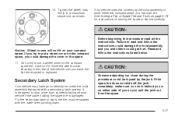
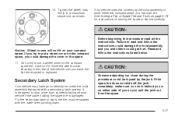
... could be stowed with a secondary latch system. Failure to stop a tire from suddenly falling off the jack completely, make sure no one is damaged. It will not fit on the compact spare tire. See....
Tighten the wheel nuts firmly in the rear of you as shown. Your vehicle uses the underbody tire hoist assembly to put a wheel cover on your vehicle if the cable holding...
Owner's Manual - Page 390


....
5-78 Turn the folding wrench clockwise to store a spare or flat tire using the hoist assembly until the compact spare tire stops moving upward and is resting on the folding wrench.
1. This lets you can. Place the jack under the center of the rear bumper. Grasp the compact spare tire with...
Similar Questions
How Much Transmission Fluid Does 05 Uplander Hold
(Posted by chejb9 9 years ago)
How Many Quarts Of Tranny Fluid Does My 05 Uplander Hold
(Posted by kondki 9 years ago)
What Type Of Power Steering Fluid Do I Use For A Chevy Uplander
(Posted by wamjshe 10 years ago)
Where Is The Door Ajar Switch Located On The Drivers Door Of A 05 Uplander
(Posted by robbeaudo 10 years ago)

