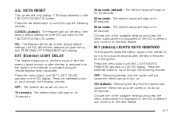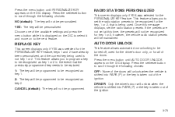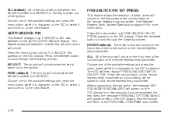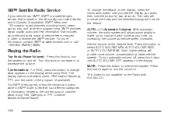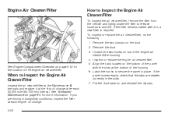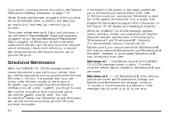2005 Chevrolet Uplander Support Question
Find answers below for this question about 2005 Chevrolet Uplander.Need a 2005 Chevrolet Uplander manual? We have 1 online manual for this item!
Question posted by Stacymb on January 3rd, 2014
Where Is The Reset Button For The Oil Change On A 2005 Chevy Uplander
The person who posted this question about this Chevrolet automobile did not include a detailed explanation. Please use the "Request More Information" button to the right if more details would help you to answer this question.
Current Answers
Related Manual Pages
Similar Questions
2005 Chevy Uplander Dvd Problems
Have a 2005 chevy uplander and DVD does not except DVDs. DVD has power and screen works
Have a 2005 chevy uplander and DVD does not except DVDs. DVD has power and screen works
(Posted by Hlfriesz 2 years ago)
How To Change Oil Message On A 2005 Chevy Uplander
(Posted by ravecruit 9 years ago)
Chevy Uplander 2008 How To Reset After Oil Change
(Posted by mbogbergmd 10 years ago)
How To Change Transmission Fluid In 2005 Chevy Uplander
(Posted by Hometta 10 years ago)
Transmission Cable, 2005 Chevy Uplander
How do I replace the transmission cable on my 2005 Chev. Uplander?
How do I replace the transmission cable on my 2005 Chev. Uplander?
(Posted by ratruis 10 years ago)