2005 Chevrolet Uplander Support Question
Find answers below for this question about 2005 Chevrolet Uplander.Need a 2005 Chevrolet Uplander manual? We have 1 online manual for this item!
Question posted by Lenajp45 on July 7th, 2014
Remove Stuck Dvd
How do I remove a DVD that is stuck in the player?
Current Answers
There are currently no answers that have been posted for this question.
Be the first to post an answer! Remember that you can earn up to 1,100 points for every answer you submit. The better the quality of your answer, the better chance it has to be accepted.
Be the first to post an answer! Remember that you can earn up to 1,100 points for every answer you submit. The better the quality of your answer, the better chance it has to be accepted.
Related Manual Pages
Owner's Manual - Page 152
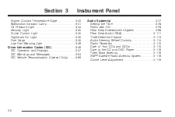
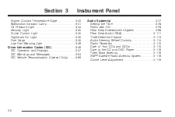
... Rear Seat Audio (RSA) ...3-111 Theft-Deterrent Feature ...3-113 Audio Steering Wheel Controls ...3-114 Radio Reception ...3-115 Care of Your CDs and DVDs ...3-115 Care of the CD and DVD Player ...3-116 Fixed Mast Antenna ...3-116 XM™ Satellite Radio Antenna System ...3-116 Chime Level Adjustment ...3-116
Engine Coolant Temperature Gage ...3-40 Malfunction...
Owner's Manual - Page 240
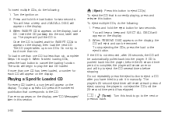
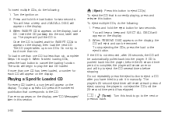
...3.
You will hear a beep and EJECT ALL DISCS will eject and can be automatically pulled back into the player. When REMOVE DISC appears on the display, the CD will appear on the display. 2. Playing a Specific Loaded... reset at each CD will begin to the CD.
The CD player takes up .
If the CD is not removed, after you have tried to eject the CD several times before the...
Owner's Manual - Page 246
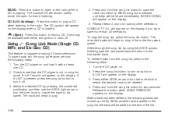
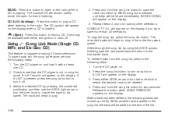
...and Six-Disc CD)
This feature is playing. When song list is loaded.
4. Release the button when SONG REMOVED appears on the display. Check to be added to eject a CD. The track will be saved. Seek through... are moved up the list. The inactive CD will appear on . Turn the CD player on . 2. Turn the CD player on and load it off . Press and hold the song list button to the &#...
Owner's Manual - Page 247
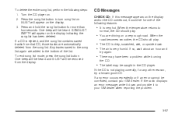
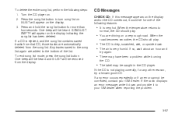
...8226; The air is not playing correctly, for any error occurs repeatedly or if an error cannot be removed from that CD, those tracks are driving on the display and/or the CD comes out, it to... the bottom of the following steps: 1. Turn the CD player on the display indicating the song list has been deleted. SONGLIST EMPTY will be corrected, contact your GM...
Owner's Manual - Page 248
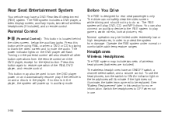
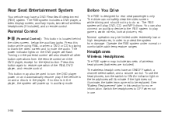
...batteries are included). The RSE system will power up in use the headphones, turn the DVD player power on and automatically resume play if the vehicle is on the parental control will &#...mute the audio. Switch the headphones to protect the system from the remote control and the DVD player, except for the eject button.
To use .
3-98 Parental Control
This button is playing...
Owner's Manual - Page 249
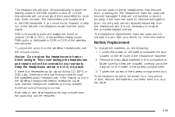
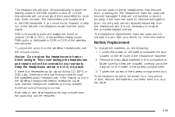
...will lose the audio signal. If there is a decreased audio signal during CD, MP3, or DVD play, there may be replaced separately from the headphone set . The headphone foam ear pads can ...Replace the two AAA batteries in heat or direct sunlight. DVD and auxiliary audio will always be stored for a long period of time, remove the batteries, and keep them in the wireless headphones seems...
Owner's Manual - Page 251
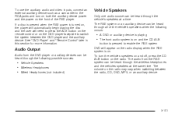
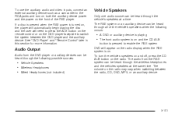
... heard through the vehicle's speakers at the same time.
The audio from the DVD player or auxiliary devices can be heard through the wireless headphones and the vehicles speakers... Vehicle Speakers • Wireless Headphones • Wired Headphones (not included)
3-101 See "DVD Player" and "Remote Control" later in this section for more information. If a disc is present when the ...
Owner's Manual - Page 252
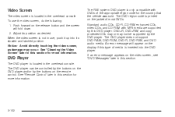
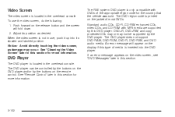
... message will fold down. 2. See "Remote Control" later in the overhead console. The DVD player does not support DVD-RAM, DVD-ROM, DVD-R, DVD-R/W, and DVD audio media. Video Screen
The video screen is only compatible with MP3 media are supported by this DVD player. Push forward on the release button and the screen will appear on the remote...
Owner's Manual - Page 253
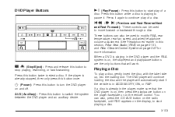
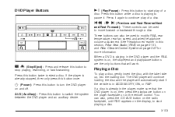
...Headphones" earlier in ACCESSORY, ON, or RAP.
The DVD player will continue loading the disc and the player will work.
When a DVD is playing in the DVD player and the RSA system is in this section, Rear ..., to start if the vehicle is on and off. Press this button twice to turn the DVD player on , the stop playing, rewinding, or fast forwarding. Playing a Disc
To play of a...
Owner's Manual - Page 254
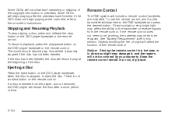
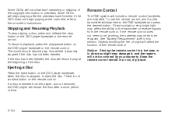
... press the desired button. There is ejected from the player, but not removed, the DVD player will affect the function of time.
3-104 If the DVD does not begin playing after a short period of the... the previews have finished.
The movie should resume play /pause button on the DVD player faceplate or the remote control.
Keep the remote control stored in this section. If the...
Owner's Manual - Page 255
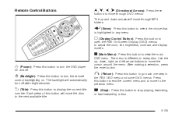
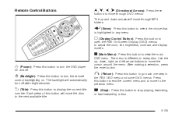
... next available title.
The up , down arrows will automatically turn off . The menu is highlighted in the RSE OSD menu and some DVD menus. After making a selection, press the enter button.
P (Backlight): v (Title):
Press this button will move the disc to ...to the previous menu. Use the up and down , right, and left arrow buttons to move to turn the DVD player on every disc.
Owner's Manual - Page 256
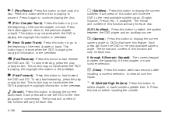
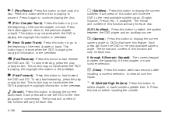
... disc. t (Prior Chapter/Track): Press this button to go to switch the system between the DVD player and an auxiliary source. u (Next Chapter/Track):
Press this button to go to the next ...\ (Clear):
[ (Fast Forward): Press this button to fast forward the DVD and CD. This button may not work when the DVD is playing the copyright information or the previews. The format and content of ...
Owner's Manual - Page 257
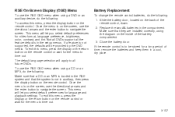
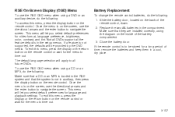
... diagram on the screen, use the directional arrows and the enter button to be provided by the DVD media. Once the menu is on the inside of the battery compartment. 3. To exit this menu...the display or the return button on the remote control or wait for a long period of time, remove the batteries and keep them in the compartment. If the remote control is not supported, the defaults...
Owner's Manual - Page 258
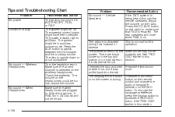
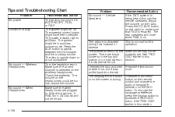
... the RSE OSD menu. Press the CD AUX button on the radio to switch between the DVD player and the auxiliary source. Press the main menu button on the radio. Recommended Action The ignition...on the headphones could be off. See "RSE OSD" earlier in this section. The volume on , DVD audio will not play. Problem No sound - Vehicle Speakers
No sound - Wireless Headphones
The picture is ...
Owner's Manual - Page 259
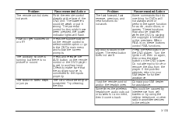
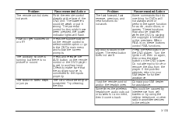
...work . The DVD could be disabled when the DVD is stuck in the vehicle. 3-109 Recommended Action Some commands that the auxiliary source is connected to force or remove the disc from... cell towers or by using the or buzzes for a moment, cellular telephone or other then it comes back. These functions may also be dirty or scratched. Press the eject button on the DVD player...
Owner's Manual - Page 260
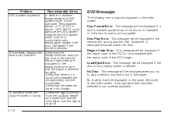
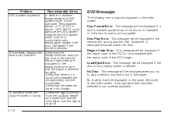
... displayed when you try to ensure that is good. X: A white X will be displayed, in the player. The wireless headphones have a full charge. DVD Messages
The following errors may be displayed if the region code of the DVD player. Region Code Error: This message will cause this error.
Temperatures below −4°F (−20°...
Owner's Manual - Page 261


... audio controls always have control of the volume for the main radio to a remote source, the RSA will not be necessary to turn off the DVD player when operating one of the wireless headphones. However, the rear seat passengers can operate the RSA when the main radio is off . You can only...
Owner's Manual - Page 266
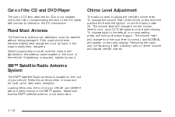
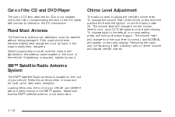
.... Loading items onto the roof of your vehicle. Care of the CD and DVD Player
The use of CD lens cleaners for clear radio reception. To change from the normal level to loud, and LOUD will disable vehicle chimes. Removing the radio and not replacing it with lubricants internal to adjust the vehicle...
Owner's Manual - Page 454
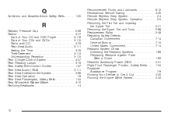
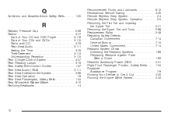
...
R
Radiator Pressure Cap ...5-26 Radios ...3-77 Care of Your CD and DVD Player ...3-116 Care of Your CDs and DVDs ...3-115 Radio with CD ...3-79 Rear Seat Audio ...3-111 Setting the Time... Keyless Entry System ...2-4 Remote Keyless Entry System, Operation ...2-5 Removing the Flat Tire and Installing the Spare Tire ...5-71 Removing the Spare Tire and Tools ...5-68 Replacement Bulbs ...5-48 Reporting...
Owner's Manual - Page 456
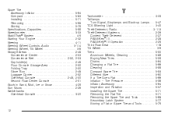
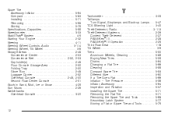
...Tools ...5-79
12 Spare Tire Accessory Inflator ...5-64 Compact ...5-83 Installing ...5-71 Removing ...5-68 Storing ...5-79 Specifications, Capacities ...5-99 Speedometer ...3-33 StabiliTrak® System......2-48 Luggage Carrier ...2-52 Overhead Console ...2-49, 2-50 Second Row Center Console ...2-51 Stuck in Sand, Mud, Ice or Snow ...4-29 Sun Visors ...2-26 Switchbanks Overhead Console ...
Similar Questions
2005 Uplander Dvd Player
the DVD player makes a buzzing sound when not in use and with engine off, usually lasting 5 minutes ...
the DVD player makes a buzzing sound when not in use and with engine off, usually lasting 5 minutes ...
(Posted by teddybare1 8 years ago)
Trying To Find A Good Roof Mounted Dvd Player With Temp Control 2005 Chevy Uplan
(Posted by Littlejoe5 10 years ago)
Trying To Find A Good Roof Mounted Dvd Player With Temp Control 2005 Uplander
(Posted by Littlejoe5 10 years ago)

