2005 Chevrolet Uplander Support Question
Find answers below for this question about 2005 Chevrolet Uplander.Need a 2005 Chevrolet Uplander manual? We have 1 online manual for this item!
Question posted by rheribomja on October 14th, 2013
How To Remove 2005 Uplander Overhead Console
The person who posted this question about this Chevrolet automobile did not include a detailed explanation. Please use the "Request More Information" button to the right if more details would help you to answer this question.
Current Answers
There are currently no answers that have been posted for this question.
Be the first to post an answer! Remember that you can earn up to 1,100 points for every answer you submit. The better the quality of your answer, the better chance it has to be accepted.
Be the first to post an answer! Remember that you can earn up to 1,100 points for every answer you submit. The better the quality of your answer, the better chance it has to be accepted.
Related Manual Pages
Owner's Manual - Page 2
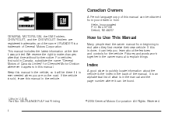
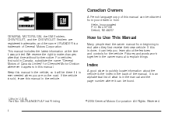
... make changes after that time without further notice. Part No. 06UPLANDER A First Printing ii
©
2005 General Motors Corporation. If this is the Index in U.S.A. Litho in the back of the manual. ...rst receive their new vehicle. Pictures and words work together in this manual. and the name UPLANDER is in the manual and the page number where it appears in the owner manual to explain...
Owner's Manual - Page 12


... restraints are in the proper positions. Adjust your head restraint so that the top of the restraint is closest to adjust, remove, and reinstall the seats. See Second Row Center Console on page 1-21. See Safety Belts: They Are for Everyone on page 2-51. This position reduces the chance of your head...
Owner's Manual - Page 98


... Convenience Net (With Rear Convenience Center) ...2-52 Convenience Net (Without Rear Convenience Center) ...2-53 Convenience Center ...2-53
Storage Areas ...2-48 Glove Box ...2-48 Cupholder(s) ...2-48 Overhead Console (With Rail) ...2-49 Overhead Console (Without Rail) ...2-50 Floor Console Storage Area ...2-50 Folding Tray ...2-50 Second Row Center...
Owner's Manual - Page 102
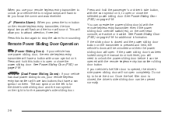
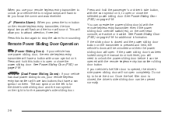
... to force the door. If the power sliding door has been locked using the manual door lock lever, you will have a van symbol on the overhead console, are active or inactive.
See Power Sliding Door (PSD) on page 2-16 for additional information. You can operate the power sliding door(s) with the remote...
Owner's Manual - Page 111
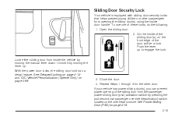
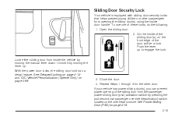
... to engage the lock. Repeat Steps 1 through 3 for the other passengers from opening of the sliding door from inside of the sliding door(s), on the overhead console. Close the door. 4. If your vehicle has power sliding door(s), you can prevent power opening the sliding door(s) using the inside door handle. Lock either...
Owner's Manual - Page 113
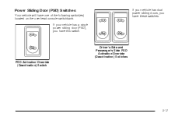
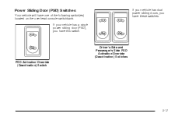
...
Your vehicle will have this switch.
If your vehicle has dual power sliding doors, you have one of the following switch(es) located on the overhead console switchbank.
Owner's Manual - Page 114


...sliding doors, press
the top of the driver's side and/or passenger's side overhead console PSD activation/override (deactivation) switch. 2-18 Passenger PSD Activation Switch
• ...ways to open the power sliding door(s) while
the switch(es) are located in front of the overhead console PSD activation/override (deactivation) switch.
• If your vehicle has dual PSDs, the switches are ...
Owner's Manual - Page 117


....
2-21 Then if the door closes, it will open a power sliding door(s) manually when the overhead console switch is opening or closing, press the PSD override (deactivation) part of the power door system. ... • If the instrument panel PSD/fuse 21, LHPSD/fuse
24 or RHPSD/fuse 25 are removed or blown.
To close under the control of the switch. The door can still be manually opened...
Owner's Manual - Page 118
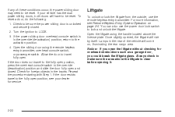
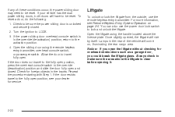
...liftgate without checking for service.
Open the liftgate using the remote keyless entry transmitter, overhead console switch, or passenger switch. Lamps in the rear of these conditions occur, the power... door lock switch to travel to the fully open . If the power sliding door overhead console switch is unlocked and securely closed . Once slightly opened, the liftgate will have to...
Owner's Manual - Page 122


... come on it can be active, to steal.
2-26
The sun visors can also remove them from the center mount and swing them to open the windows; Visor Vanity Mirror
Your... rear quarter windows. Theft-Deterrent Systems
Vehicle theft is big business, especially in the overhead console switchbank, is pressed.
This switch, located in some cities. Lighted Vanity Mirror
Your vehicle...
Owner's Manual - Page 145
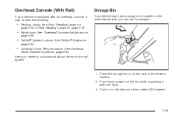
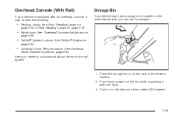
See Universal
Home Remote System on
page 2-42.
• Universal Home Remote buttons. Push firmly upward on the bin while supporting it with an overhead console, it 90 degrees.
2-49 See OnStar® System on page 2-44. Place the storage bin on the latch and then rotate it may contain the ...
Owner's Manual - Page 146


Folding Tray
4. Always make sure to remove the storage bin. The contents of the storage bin. 6. Your vehicle may be equipped with the ribs (A) on the storage bin. 5. Floor Console Storage Area
If your vehicle has an overhead console without the rail system, it into place. Switch hands and repeat Steps 2 through 4 for more than...
Owner's Manual - Page 147


... onto the floor attachment and release the lever. 5. Removing the Center Console
1. Second Row Center Console
If your vehicle has the second row center console, use the following procedure to release the attachment hook. 3. Lift the console up . 4. Replacing the Center Console
{CAUTION:
A second row center console that is latched. Pull up on the rear of...
Owner's Manual - Page 151
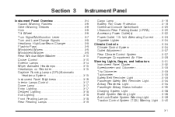
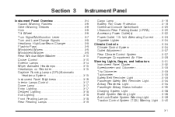
Section 3
Instrument Panel
Cargo Lamp ...3-19 Battery Run-Down Protection ...3-19 Overhead Console Switchbank ...3-20 Ultrasonic Rear Parking Assist (URPA) ...3-20 Accessory Power Outlet(s) ...3-22 Power Outlet 115 Volt Alternating Current ...3-23 Cigarette Lighter ...3-24 Climate Controls ...3-24 ...
Owner's Manual - Page 168


...opened, exit lighting is cancelled. The interior lamps will come on for about 25 seconds whenever you remove the key from the ignition. To turn on the interior lamps override feature. The lamps will ...do one courtesy lamp in RUN or ACCESSORY. When any door or the liftgate is in the overhead console. The interior lamps may stay on for up to 25 seconds after all doors have been closed ...
Owner's Manual - Page 170
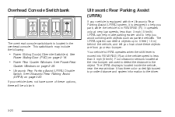
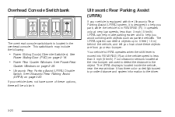
...URPA) system, it is designed to help you park, while the vehicle is in the overhead console. Your vehicle's URPA operates when the shift lever is moved into REVERSE (R) and the ...vehicle speed is less than 3 mph (5 km/h). The URPA display is located in REVERSE (R). The overhead console switchbank is located inside the vehicle, near the rear window.
See
Power Sliding Door (PSD) on...
Owner's Manual - Page 171
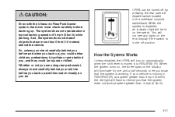
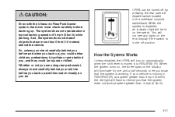
... watch closely as you know that the system is working. URPA can be lit on the rear display if the switch is moving in the overhead console switchbank. The system does not operate above typical backing speeds of 3 mph (5 km/h) while parking. You will be turned off position. While the system is...
Owner's Manual - Page 252
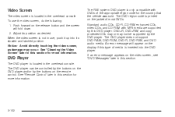
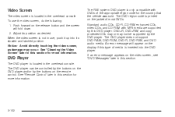
... supported by the DVD player. DVD+R, DVD+RW, and copy protected CDs may or may occur. DVD Player
The DVD player is located in the overhead console. See "Remote Control" later in this section for more information.
3-102 An error message will fold down. 2.
Video Screen
The video screen is located in...
Owner's Manual - Page 453
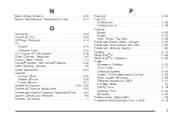
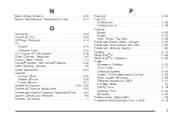
... Center ...7-4 OnStar® System, see OnStar® Manual ...2-42 Other Warning Devices ...3-6 Outlet Adjustment ...3-27 Outside Convex Mirror ...2-42 Heated Mirrors ...2-42 Power Mirrors ...2-41 Overhead Console ...2-49, 2-50 Overhead Console Switchbank ...3-20 Overheated Engine Protection Operating Mode ...5-27 Owner Checks and Services ...6-8 Owners, Canadian ...ii
9
Owner's Manual - Page 456
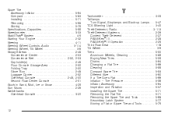
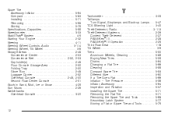
... Accessory Inflator ...5-64 Compact ...5-83 Installing ...5-71 Removing ...5-68 Storing ...5-79 Specifications, Capacities ...5-99 Speedometer...Console Storage Area ...2-50 Folding Tray ...2-50 Glove Box ...2-48 Luggage Carrier ...2-52 Overhead Console ...2-49, 2-50 Second Row Center Console ...2-51 Stuck in Sand, Mud, Ice or Snow ...4-29 Sun Visors ...2-26 Switchbanks Overhead Console...
Similar Questions
Where is security fuse box location for 2005 uplander
(Posted by edmonddellis 9 years ago)
How To Remove 2005 Chevy Uplander Climate Control
(Posted by shney 10 years ago)
How Do You Move The Chevy Uplander 05 Overhead Console
(Posted by jemi 10 years ago)

