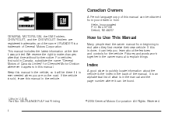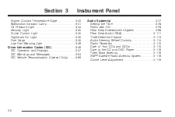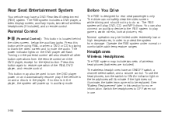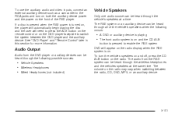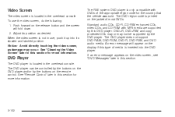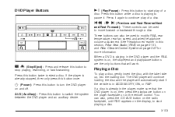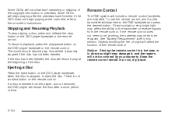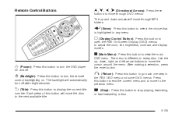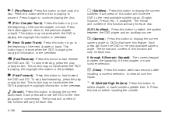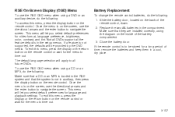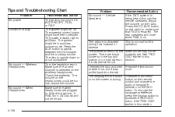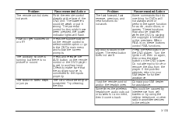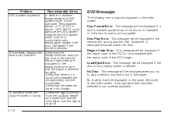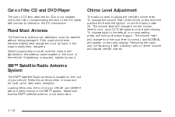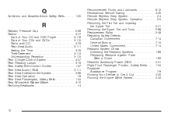2005 Chevrolet Uplander Support Question
Find answers below for this question about 2005 Chevrolet Uplander.Need a 2005 Chevrolet Uplander manual? We have 1 online manual for this item!
Question posted by angieplumley on August 16th, 2014
Language Settings
All of a sudden the DVD player in our 2005 Chevy Uplander started player every movie in Spanish. How do you change the language settings?
Current Answers
Answer #1: Posted by TommyKervz on August 27th, 2014 12:19 AM
Download owners manual and read page 258 for audio language selection.
Download below free
http://www.helpowl.com/a/Chevrolet/2005-Uplander/Manuals/1422
Download below free
http://www.helpowl.com/a/Chevrolet/2005-Uplander/Manuals/1422
Related Manual Pages
Similar Questions
2005 Chevy Uplander Dvd Problems
Have a 2005 chevy uplander and DVD does not except DVDs. DVD has power and screen works
Have a 2005 chevy uplander and DVD does not except DVDs. DVD has power and screen works
(Posted by Hlfriesz 2 years ago)
2005 Chevy Uplander Alternator Harness Wire Colors And Diagram
Adding a swiss battery isolator. And directions state to run a wire from the auxiliary battery to th...
Adding a swiss battery isolator. And directions state to run a wire from the auxiliary battery to th...
(Posted by gu2cu 9 years ago)
Where Is Transmission Fluid Dipstick On A 2005 Chevy Uplander
(Posted by PESTEpad 10 years ago)
How To Change Transmission Fluid On 2005 Chevy Uplander
(Posted by MCjcc4 10 years ago)
Transmission Cable, 2005 Chevy Uplander
How do I replace the transmission cable on my 2005 Chev. Uplander?
How do I replace the transmission cable on my 2005 Chev. Uplander?
(Posted by ratruis 10 years ago)