2005 Chevrolet TrailBlazer Support Question
Find answers below for this question about 2005 Chevrolet TrailBlazer.Need a 2005 Chevrolet TrailBlazer manual? We have 1 online manual for this item!
Question posted by rcralkhoo on July 30th, 2013
How To Read The Panel Control For 2005 Chevy Trailblazer
The person who posted this question about this Chevrolet automobile did not include a detailed explanation. Please use the "Request More Information" button to the right if more details would help you to answer this question.
Current Answers
There are currently no answers that have been posted for this question.
Be the first to post an answer! Remember that you can earn up to 1,100 points for every answer you submit. The better the quality of your answer, the better chance it has to be accepted.
Be the first to post an answer! Remember that you can earn up to 1,100 points for every answer you submit. The better the quality of your answer, the better chance it has to be accepted.
Related Manual Pages
Owner's Manual - Page 4
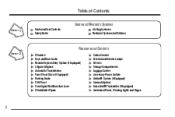
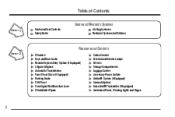
...Restraint Systems
Section 1
Seats and Seat Controls Safety Belts
Air Bag Systems Restraint Systems for Children
Features and Controls
Section 2
Windows Keys and Door Locks...Drive (If Equipped) Parking Brake Tilt Wheel Turn Signal/Multifunction Lever Windshield Wipers
Cruise Control Exterior and Interior Lamps Mirrors Storage Compartments Luggage Carrier Accessory Power Outlets OnStar® ...
Owner's Manual - Page 9
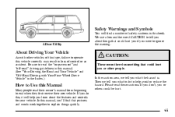
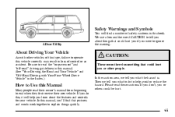
...together to tell you about things that could hurt you if you learn about the features and controls for your vehicle.
In the caution area, we tell you what to ignore the warning....other vehicles of this type, failure to end when they first receive their new vehicle.
Please read their owner's manual from beginning to operate this vehicle correctly may result in loss of safety ...
Owner's Manual - Page 10
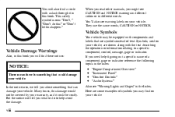
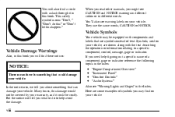
...use the same words, CAUTION or NOTICE.
D D D D
"Engine Compartment Overview" "Instrument Panel" "Comfort Controls" "Audio Systems"
Also see CAUTION and NOTICE warnings in different colors or in this book you...means "Don't," "Don't do to do this" or "Don't let this happen."
When you read other manuals, you what to help figuring out a specific name of text. Many times, this ...
Owner's Manual - Page 36
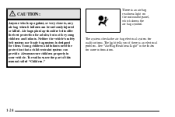
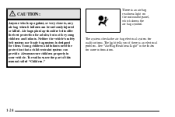
... "Air Bag Readiness Light" in your vehicle. The light tells you if there is an air bag readiness light on the instrument panel, which shows the air bag symbol. To read how, see the part of this manual called "Children."
There is an electrical problem. Always secure children properly in the Index...
Owner's Manual - Page 41
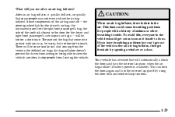
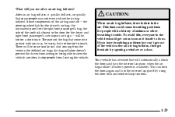
... (if battery power is dust in the vehicle should get fresh air by using the door lock and interior lamp controls.
1-29 CAUTION:
When an air bag inflates, there is available). What will you see after an air bag inflates... deflated air bags. the steering wheel hub for the driver's air bag, the instrument panel for a short time. If you have breathing problems but not too hot to touch.
Owner's Manual - Page 70


... standard and optional features on your vehicle, and information on starting, shifting and braking. Your Information System Instrument Panel Cluster Warning Lights, Gages and Indicators Driver Information Center (DIC) (If Equipped)
2-1 Section 2 Features and Controls
Here you have a problem. 2-2 2-4 2-6 2-10 2-13 2-14 2-16 2-17 2-18 2-19 2-20 2-21 2-22 2-26 2-30 2-31...
Owner's Manual - Page 82


... housing. If you have air outlets on or under the instrument panel, open or if electrical wiring or other windows are shut. See "Comfort Controls" in the Index.
1. Gently pry the transmitter apart. 2....
Liftgate/Liftglass CAUTION:
It can be dangerous to its highest speed with the setting on panel or bi-level with recirculation off. Remove and replace the battery with the liftgate or ...
Owner's Manual - Page 95
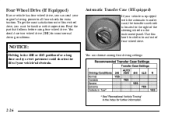
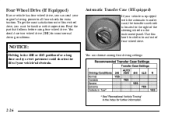
...'s drivetrain. NOTICE:
Driving in the 4HI or 4LO positions for a long time on the instrument panel.
You should use two-wheel drive (2HI) for extra traction. Use this knob to all four... most satisfaction out of four-wheel drive, you can choose among four driving settings:
2-26 Read the part that follows before using four-wheel drive. Automatic Transfer Case (If Equipped)
If your...
Owner's Manual - Page 109
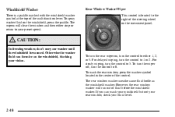
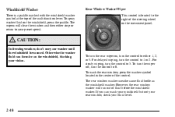
...your windshield but not your rear window, check your preset speed. For delayed wiping, turn the control to your fluid level.
2-40
However, the rear window washer will clear the window and then ...either 1, 2, or 3. To spray washer fluid on the instrument panel. For steady wiping, turn the control to either stop or return to 3. To wash the rear window, press the ...
Owner's Manual - Page 111
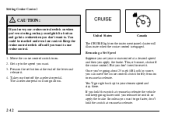
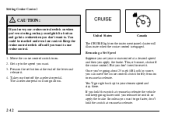
... lever and release it . Once you're going faster until you want to use cruise control. 1. Resuming a Set Speed Suppose you set button at a desired speed and then you apply the... more, you can move the cruise control switch briefly from on the instrument panel cluster will illuminate when the cruise control is engaged. Press in the set your cruise control at the end of course, shuts ...
Owner's Manual - Page 116
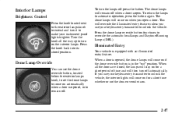
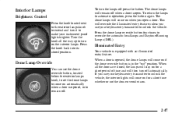
...off automatically.
To turn it to make your keyless entry transmitter to come on . Interior Lamps
Brightness Control
Press the knob located next to the exterior lamps knob to extend and turn the lamps off when ...47 Dome Lamp Override
You can use your instrument panel lights brighter. This will stay on automatically when a door is equipped with an illuminated entry feature.
Owner's Manual - Page 129
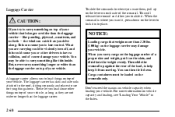
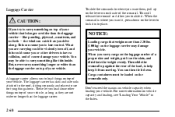
... is longer or wider than 220 lbs. (100 kg) on the luggage carrier may be able to carry something like paneling, plywood, a mattress, and so forth -- You can cause you to lose control. You may damage your vehicle. A luggage carrier allows you want it, press down on the lever to lock it...
Owner's Manual - Page 133
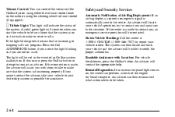
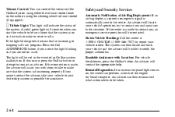
...or using either the volume control knob on when you start...Control: You can control the volume of the system. The light will contact the appropriate help.
Stolen Vehicle Tracking: Call the center at 1-888-4-ONSTAR (1-888-466-7827) to report your vehicle's position, try to let you with Location: For vehicle breakdowns, press the OnStar button. Remote Diagnostics: If an instrument panel...
Owner's Manual - Page 140
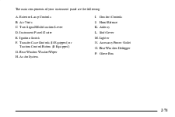
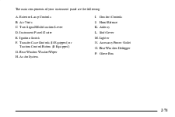
... P. Turn Signal/Multifunction Lever D. Transfer Case Controls (If Equipped) or Traction Control Button (If Equipped) G. Shift Lever M. Accessory Power Outlet O. Lighter N. Ignition Switch F. Rear Window Washer/Wiper H. Hood Release K. Air Vents C. Glove Box
2-71 Exterior Lamp Controls B. Instrument Panel Cluster E. Comfort Controls J. The main components of your instrument...
Owner's Manual - Page 173
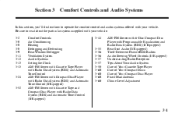
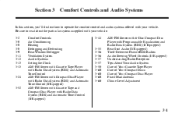
... 3-57 3-58 3-60 3-60 3-60 3-60 AM-FM Stereo with 6-Disc Compact Disc Player with your vehicle. Section 3 Comfort Controls and Audio Systems
In this section, you'll find out how to read about the particular systems supplied with Programmable Equalization and Radio Data System (RDS) (If Equipped) Rear Seat Audio (If...
Owner's Manual - Page 174
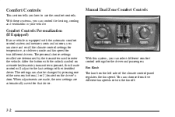
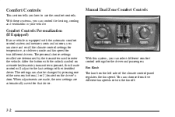
...located on the left side of the identified driver. With these systems, you can control the heating, cooling and ventilation in your vehicle is equipped with the unlock symbol on a remote... is pressed, the climate control will adjust to enter the vehicle. You can also be changed by the transmitter used to the last settings of the climate control panel regulates the fan speed. ...
Owner's Manual - Page 175
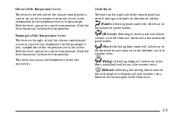
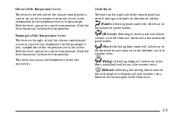
... to lower the temperature. Slide the lever downward to lower the temperature. Passenger's Side Temperature Lever The lever on the right side of the climate control panel is used to adjust the air temperature on the passenger's side, independent of the temperature set by the driver. This lever also adjusts the temperature...
Owner's Manual - Page 177
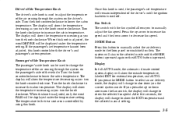
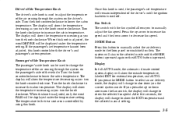
...this knob. If you turn the knob clockwise. Turn the knob clockwise to the floor, panel or windshield outlets.
If you press the MODE button to select an air delivery mode, ...PASS will be displayed under the temperature setting. Display In full AUTO mode, the automatic climate control system display will change the temperature of the driver's until the MODE button is pressed again...
Owner's Manual - Page 178


... air in the front of the instrument panel near the windshield. Pressing the fan switch will change to be automatically controlled. After five seconds the display will override.... Turn the driver's or passenger's side temperature knob clockwise or counterclockwise to automatically control the air delivery mode, fan speed, air temperature and recirculation operations. The EXT ...
Owner's Manual - Page 179
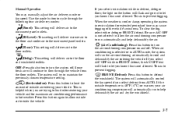
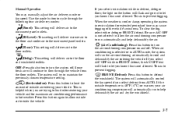
... This setting will deliver warmer air to the floor and cooler air to the instrument panel outlets. (Floor): This setting will deliver air to the floor outlets. (Defog): This.... Some fresh air will deliver air to turn the air conditioning compressor on the button will automatically control the fan speed if you are trying to defrost the windshield. FRONT (Defrost): Press this button to...
Similar Questions
2005 Chevy Trailblazer Won't Start After Battery Being Unhooked.
(Posted by hackgeneva 9 years ago)
Where Do I Find A Owners Manual For A 2005 Chevy Trailblazer Ls
(Posted by rpks6PA 10 years ago)
Does A 2005 Chevy Trailblazer Have A Air Mass Sensor
(Posted by Shajoyce 10 years ago)
2005 Chevy Trailblazer 4 Wheel Drive Switch Installation
(Posted by ctarikkozlodoev 11 years ago)

