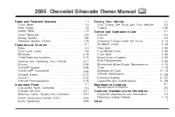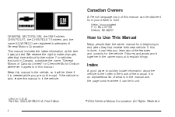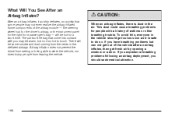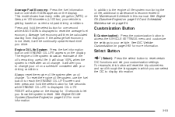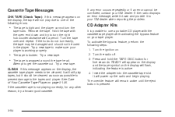2005 Chevrolet Silverado 1500 Pickup Support Question
Find answers below for this question about 2005 Chevrolet Silverado 1500 Pickup.Need a 2005 Chevrolet Silverado 1500 Pickup manual? We have 1 online manual for this item!
Question posted by djderringer1 on January 17th, 2015
1500 Silverado Language Problem
Current Answers
Answer #1: Posted by BusterDoogen on January 17th, 2015 1:41 PM
I hope this is helpful to you!
Please respond to my effort to provide you with the best possible solution by using the "Acceptable Solution" and/or the "Helpful" buttons when the answer has proven to be helpful. Please feel free to submit further info for your question, if a solution was not provided. I appreciate the opportunity to serve you!
Related Manual Pages
Similar Questions
We have a 2005 1500 Silverado. There is no buttons on the steering wheel. On the dash where we would...