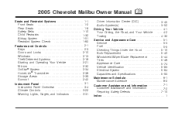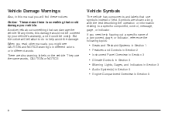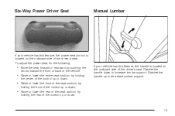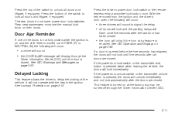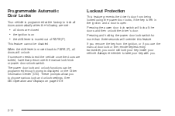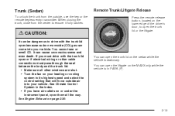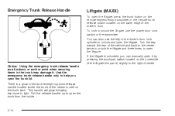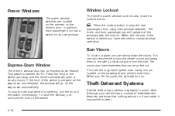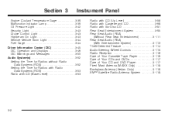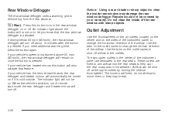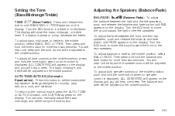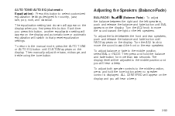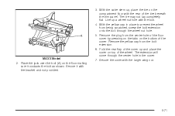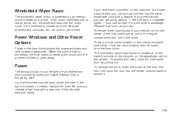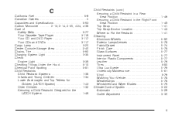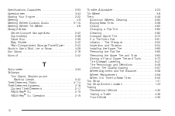2005 Chevrolet Malibu Support Question
Find answers below for this question about 2005 Chevrolet Malibu.Need a 2005 Chevrolet Malibu manual? We have 1 online manual for this item!
Question posted by paez4yfoo on August 8th, 2013
How Do You Remove The Center Control Panel From A 2005 Chevy Classic
The person who posted this question about this Chevrolet automobile did not include a detailed explanation. Please use the "Request More Information" button to the right if more details would help you to answer this question.
Current Answers
Related Manual Pages
Similar Questions
Where Is Remote Control In A 2005 Chevy Classic
(Posted by jjwebammab 10 years ago)
How To Remove Center Console In 2007 Chevy Malibu Maxx
(Posted by ranaaKIR 10 years ago)
Where Can I Find A Service Manual For 2005 Chevy Classic
(Posted by SequoTh 10 years ago)
2005 Chevy Malibu, Trunk Keeps Popping Open?
2005 Chevy Malibu, trunk keeps popping open?
2005 Chevy Malibu, trunk keeps popping open?
(Posted by tanmanre 11 years ago)
Aligning Knobs On A/c Control Panel.
I haverecently have taken apart the a/c control panel to clean the contacts. While it's out, I'd lik...
I haverecently have taken apart the a/c control panel to clean the contacts. While it's out, I'd lik...
(Posted by Fsonshine 11 years ago)