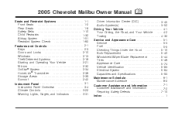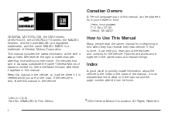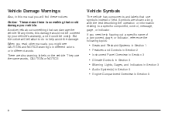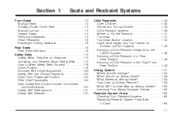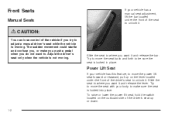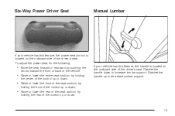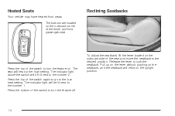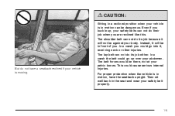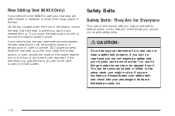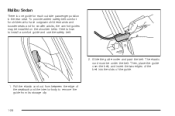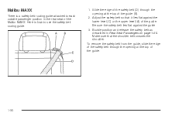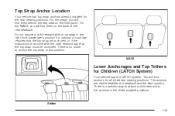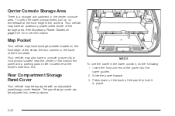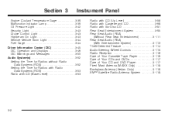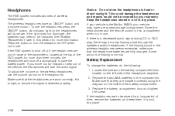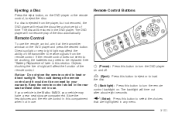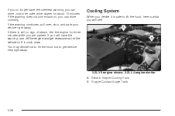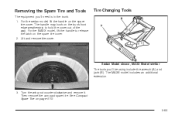2005 Chevrolet Malibu Support Question
Find answers below for this question about 2005 Chevrolet Malibu.Need a 2005 Chevrolet Malibu manual? We have 1 online manual for this item!
Question posted by JeffBLP on January 27th, 2014
How To Lift The Back Seats On A Malibu Maxx Ls V6
The person who posted this question about this Chevrolet automobile did not include a detailed explanation. Please use the "Request More Information" button to the right if more details would help you to answer this question.
Current Answers
Related Manual Pages
Similar Questions
Where Is The Thermostat Located On 2005 Malibu Maxx Ls V6
(Posted by gcord45 11 years ago)
How Do You Flush The Antifreeze Out Of A 2004 Chev Malibu Maxx Ls
(Posted by j6u7n8e9 11 years ago)
I Would Like To See The Manual On My 2004 Malibu Maxx Ls .i Want Have To Buy Pay
(Posted by Mskatherine63 11 years ago)
Tpc Spec For 2005 Malibu Maxx Ls 6cyl
What size tires are supposed to be on 2005 Malibu Maxx LS 6 cylinder car? Thank you
What size tires are supposed to be on 2005 Malibu Maxx LS 6 cylinder car? Thank you
(Posted by lambertirene 11 years ago)