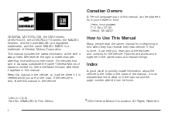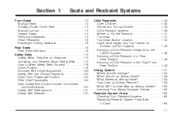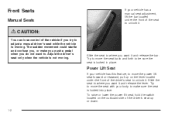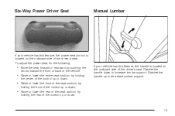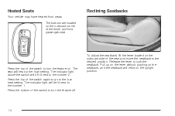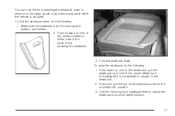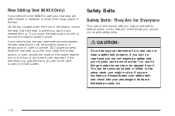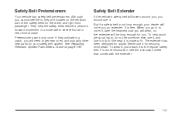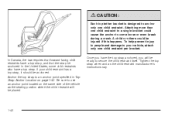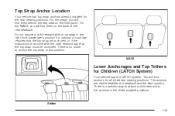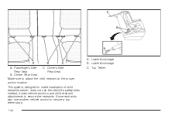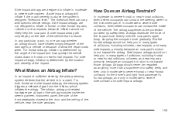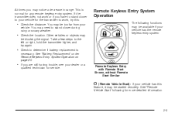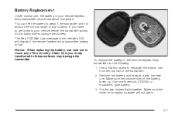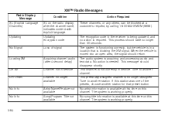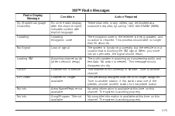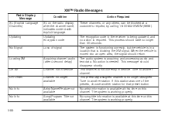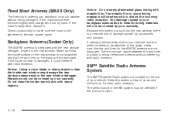2005 Chevrolet Malibu Support Question
Find answers below for this question about 2005 Chevrolet Malibu.Need a 2005 Chevrolet Malibu manual? We have 1 online manual for this item!
Question posted by whemme on July 13th, 2014
Xm Tuner Location
Where precisely is the XM Tuner located in a 2005 Malibu LS?
Current Answers
Related Manual Pages
Similar Questions
For 1997 Chevy Malibu Ls 3.1l Where Is Auto Light Micro Relay Located
location for auto light micro relay 97 chevy malibu ls 3,1l
location for auto light micro relay 97 chevy malibu ls 3,1l
(Posted by 97chevy 9 years ago)
Tpc Spec For 2005 Malibu Maxx Ls 6cyl
What size tires are supposed to be on 2005 Malibu Maxx LS 6 cylinder car? Thank you
What size tires are supposed to be on 2005 Malibu Maxx LS 6 cylinder car? Thank you
(Posted by lambertirene 11 years ago)
2005 Malibu Max
my 2005 malibu with 3500 v6 engine goes to reduced engine pqwer and then engine disabled i shut car ...
my 2005 malibu with 3500 v6 engine goes to reduced engine pqwer and then engine disabled i shut car ...
(Posted by Anonymous-90949 11 years ago)
Replacement Antenna 2005 Malibu
Suggestions for antenna replacement for 2005 Malibu. I have very poor am reception, and would like t...
Suggestions for antenna replacement for 2005 Malibu. I have very poor am reception, and would like t...
(Posted by Anonymous-22870 13 years ago)