2005 Chevrolet Malibu Support Question
Find answers below for this question about 2005 Chevrolet Malibu.Need a 2005 Chevrolet Malibu manual? We have 1 online manual for this item!
Question posted by birdsalladam on August 23rd, 2014
Its About The Manual Part.
The manual button doesn't work and its stuck in 3rd I believe but how can I fix that, is it a fuse?
Current Answers
There are currently no answers that have been posted for this question.
Be the first to post an answer! Remember that you can earn up to 1,100 points for every answer you submit. The better the quality of your answer, the better chance it has to be accepted.
Be the first to post an answer! Remember that you can earn up to 1,100 points for every answer you submit. The better the quality of your answer, the better chance it has to be accepted.
Related Manual Pages
Owner's Manual - Page 2
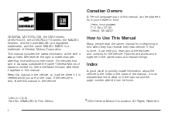
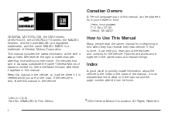
... dealer or from beginning to make changes after that time without further notice. All Rights Reserved. Pictures and words work together in this manual in the vehicle, so it appears in the owner manual to explain things. For vehicles first sold , leave this is done, it can be there if it was...
Owner's Manual - Page 46


... system, the three-point harness, has straps that it is a permanent part of personal injury. A shelf- Q: How do child restraints work? The five-point harness system has two shoulder straps, two hip straps and a crotch strap. Then follow the instructions for
use ...child restraint system is designed to be used the adult belt system in a booklet, or both , and to this manual.
Owner's Manual - Page 67


...do not get them, the airbag system will not work on your vehicle covers the need some new parts for service.
1-61 The service manual for the driver's or the right front passenger's airbag... Data Recorders on the ceiling near the side windows (if equipped), the bag may not work properly. Additional windshield breakage may have to help protect you damage the covering for your airbag...
Owner's Manual - Page 68
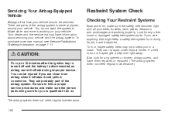
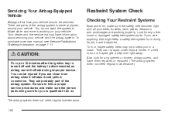
...Systems
Now and then, make sure the person performing work for you see Service Publications Ordering Information on your vehicle...manual, see anything that might keep a safety belt system from doing its job, have it inflates. Torn or frayed safety belts may not protect you are parts of the airbag system. They can be serviced. You can rip apart under impact forces. They are working...
Owner's Manual - Page 79
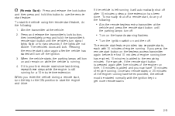
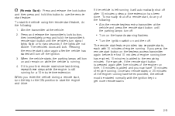
... then press and hold the transmitter's remote start button is pressed again after 10 minutes unless a time extension has been done. If you enter the vehicle during a remote start, turn signal lights flash or for a 10 minute time extension. To manually shut off after five minutes of the engine run...
Owner's Manual - Page 81
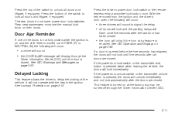
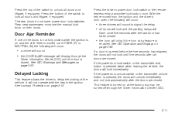
... on page 2-12.
2-11 It will lock immediately. Press the driver's power door lock switch or the remote keyless entry transmitter lock button once.
See Lockout Protection on page 3-46. Rear seat passengers must use the manual lock knob on page 3-50. If the power door lock switch or the transmitter lock...
Owner's Manual - Page 84
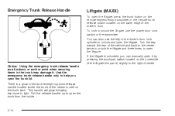
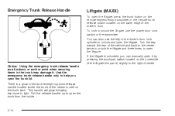
...liftgate. This handle will glow following exposure to the right of the driver's door. You can manually open it . Notice: Using the emergency trunk release handle as a tie-down or anchor ...Handle
Liftgate (MAXX)
To open the liftgate, press the trunk button on the remote keyless entry transmitter or the remote trunk release button located on the trunk latch. To lock or unlock the liftgate...
Owner's Manual - Page 102
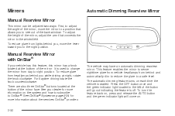
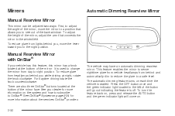
...Manual Rearview Mirror with OnStar®
If your dealer for more information on each time the vehicle is used to change the mirror from lights behind you, move the mirror to a position that connects the mirror to see out of the mirror. Press the OFF button...a knob located at night, rotate the knob clockwise. Mirrors
Manual Rearview Mirror
This mirror can be adjusted two ways. See ...
Owner's Manual - Page 104
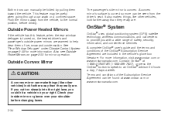
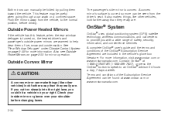
... Service Agreement can be found at 1-888-4-ONSTAR (1-888-466-7827), or press the OnStar® button to speak to provide you could hit a vehicle on page 2-33 for more information, visit www....than they really are warmed to the normal position, before changing lanes.
2-34 Both mirrors can manually be folded by pulling them of ice, snow and condensation. This feature may be seen from ...
Owner's Manual - Page 121
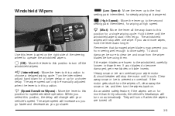
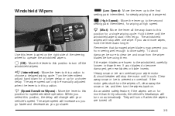
...or ice to the second setting past intermittent, for speed sensitive operation. If the motor gets stuck turn off when the wipers are turned off. 3-9
Use this lever located on the right ...longer delay or up to prevent an overload. Hold it there until it cools. To avoid damage, be manually adjusted when the lever is in this position.
& (Speed Sensitive Wipers):
Move the lever to this ...
Owner's Manual - Page 139
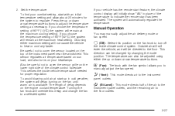
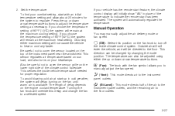
...manually adjust the air delivery mode or fan speed.
9(Off): Select this delay and change the fan to the floor. This mode directs air to the floor outlets.
3-27 Choosing either the up or down arrow temperature buttons... will automatically regulate the temperature. Press the up or down arrow temperature buttons to heat or cool any faster. The system will not cause the ...
Owner's Manual - Page 141


... time it . To warm or cool the air delivered, push the temperature buttons to the desired setting. The heater works best if you want to use the automatic mode, turn off the compressor ...If the outside temperature is 40°F (4°C) or warmer, your windows closed while using manual operation of fog or moisture. Defogging and Defrosting
You can use bi-level to deliver warm air...
Owner's Manual - Page 143


...mode in the details on the next few pages, some warning lights come on when you are working. They are familiar with poor ventilation. As you will help you locate them.
3-31 Warning ...
• When an objectionable odor outside the vehicle is a problem with one of this manual's advice. However, extended usage of the gages shows there may be a problem, check the section that may...
Owner's Manual - Page 159
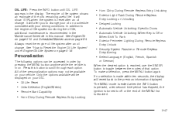
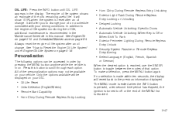
... pressed, a ten second time period has elapsed, the ignition is in this button to change . Always reset the engine oil life system after an oil change your oil on your driving conditions. Press this manual. Oil Life Reset Units Selection (English/Metric) Remote Start Capability Horn Chirp During Remote Keyless Entry Locking...
Owner's Manual - Page 173
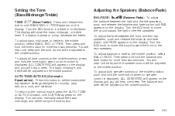
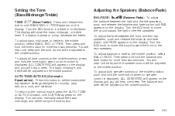
... position. To return to the middle position. You will hear one beep and the speaker control will be adjusted to the manual mode, press the AUTO TONE or AUTO EQ button until FADE appears on the display. The balance and fade will be adjusted to move the sound toward the right or...
Owner's Manual - Page 184


... setting will hear one beep. To return to move the sound toward the front or the rear speakers. Turn the ADJ knob to the manual mode, press the AUTO TONE or AUTO EQ button until CUSTOM appears on the display. You will appear on the display and you first press this...
Owner's Manual - Page 197
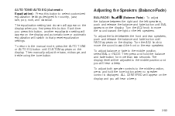
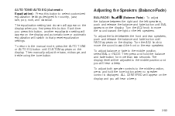
... classical. To adjust balance or fade to that preset equalization settings. Then press and hold the tone button when no speaker control is displayed. Then manually adjust the bass, midrange, and treble using the tone button. ALL CENTERED will appear on the display when you will hear a beep.
3-85 To adjust both speaker...
Owner's Manual - Page 211
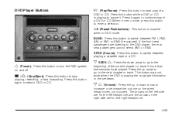
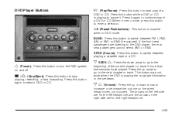
... playing, rewinding, or fast forwarding.
x SEEK w: Press the down arrow to the beginning of a DVD or CD. This button may not work when the DVD is inactive when in menu mode, press this button to pause it again to the next chapter or track. x w (Volume): Press the up arrow to go to increase...
Owner's Manual - Page 214


... playing the copyright information or the previews. Use the up, down, right, and left arrow buttons to rewind the DVD or CD. g (Previous Chapter/Track):
q (Return): Press this button to view the media menu. This button may not work when the DVD is playing the copyright information or the previews. u (Wired Headphone Volume): O (Screen...
Owner's Manual - Page 221
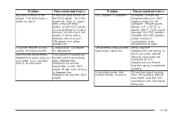
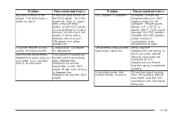
...headphones have audio distortion. Check the signal coming from the player. Make sure nothing is stuck in the player.
Recommended Action In severe or extreme temperatures your GM dealer I lost the...3-109 for a moment, area between the headphones and the DVD player. The eject button does not work. Problem DVD System inoperable. Verify that the headphones are facing to the front of the...
Similar Questions
Where To Get Owners Manual For 2005 Chevrolet Malibu
(Posted by digitacec 10 years ago)
Is There A Manual Button To Eject A Cd In A 2004 Chevy Malibu?
(Posted by 1costgar 10 years ago)
Where Can I Find A Service Manual For 2005 Chevy Classic
(Posted by SequoTh 10 years ago)
Turn Signal Problem On A 1999 Malibu Ls
my malibu turn signals stopped working and i checked the fuses and that not the problem what can it ...
my malibu turn signals stopped working and i checked the fuses and that not the problem what can it ...
(Posted by willbingham13 10 years ago)
Where Do I Find A Repair Manual For This Car
(Posted by seymour259us 11 years ago)

