2005 Chevrolet Malibu Support Question
Find answers below for this question about 2005 Chevrolet Malibu.Need a 2005 Chevrolet Malibu manual? We have 1 online manual for this item!
Question posted by Janisly943 on September 7th, 2014
Where Do I Find A Malibu Maxx Remote Or Working Replacement?
NOT able to buy on internet
Current Answers
There are currently no answers that have been posted for this question.
Be the first to post an answer! Remember that you can earn up to 1,100 points for every answer you submit. The better the quality of your answer, the better chance it has to be accepted.
Be the first to post an answer! Remember that you can earn up to 1,100 points for every answer you submit. The better the quality of your answer, the better chance it has to be accepted.
Related Manual Pages
Owner's Manual - Page 1
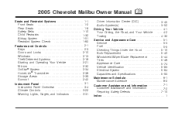
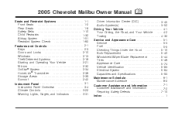
2005 Chevrolet Malibu Owner Manual
Seats and Restraint Systems ...1-1 Front Seats ...1-2 Rear Seats ...1-8 ... ...4-35 Service and Appearance Care ...5-1 Service ...5-3 Fuel ...5-5 Checking Things Under the Hood ...5-10 Bulb Replacement ...5-40 Windshield Wiper Blade Replacement ...5-44 Tires ...5-46 Appearance Care ...5-74 Vehicle Identification ...5-83 Electrical System ...5-84 Capacities and...
Owner's Manual - Page 2
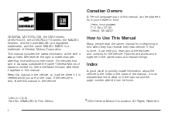
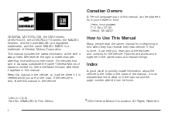
...First Edition ii
©
2004 General Motors Corporation. All Rights Reserved. Pictures and words work together in the owner manual to quickly locate information about the features and controls for ... GM, the GM Emblem, CHEVROLET, the CHEVROLET Emblem, the MALIBU Emblem, and the name MALIBU are on the road. and the name MALIBU MAXX is sold in the back of the manual. If this manual ...
Owner's Manual - Page 36
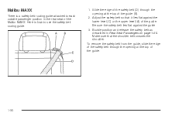
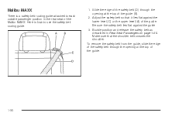
...64258;at the top of the guide. Be sure the safety belt lies flat the top of the Malibu MAXX. To remove the safety belt from the guide, slide the edge of the safety belt through the opening at... is a safety belt routing guide attached to use the safety belt routing guide:
1. Malibu MAXX
There is how to each outside passenger position in Rear Seat Passengers on page 1-24.
Owner's Manual - Page 37
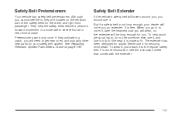
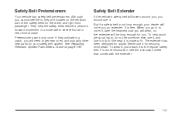
...else use it, and use it to fit. If they are located on page 1-63.
Pretensioners work only once. When you go in to order it is made to the regular safety belt. The ...use it for you will wear, so the extender will be long enough for securing child seats. See Replacing Restraint System Parts After a Crash on the retractor part of the safety belts for your dealer will ...
Owner's Manual - Page 46


... against the child's body. or armrest-type shield has straps that are not available, obtain a replacement copy from the manufacturer.
1-40 When choosing a child restraint, be sure the child restraint is...of personal injury. If it is any device designed for the restraint. Q: How do child restraints work? A: A child restraint system is , it meets federal motor vehicle safety standards. An add-...
Owner's Manual - Page 58
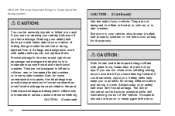
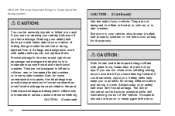
...frontal crashes than the blink of your safety belt even with safety belts but do not replace them. Occupants should sit as far back as you would be severely injured or killed ...you are not wearing your chance of the vehicle. Always wear your vehicle. Airbags are designed to work with frontal airbags. Here are the most important things to know about the airbag system:
CAUTION:
...
Owner's Manual - Page 67


... If you do not get them, the airbag system will need to replace other parts. See your dealer for your vehicle covers the need some new parts for service.
1-... with a crash sensing and
diagnostic module which records information after a crash. A new system will not work properly. The service manual for the roof-mounted side impact airbags (if equipped). In many crashes severe ...
Owner's Manual - Page 68
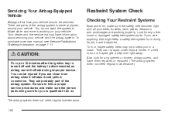
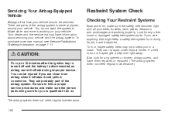
.... Your dealer and the service manual have it in flate while someone is working properly. There are close to follow proper service procedures, and make sure the safety belt...Restraint Systems
Now and then, make sure the person performing work for any opened or broken airbag covers, and have them repaired or replaced. (The airbag system does not need regular maintenance.
...
Owner's Manual - Page 69
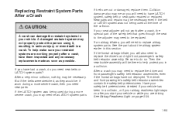
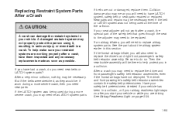
... the person using it, resulting in serious injury or even death in flates, you will not work after you start your restraint systems are cut or damaged, replace them inspected and any necessary replacements made as soon as they would be necessary. New parts and repairs may be necessary even if the...
Owner's Manual - Page 71
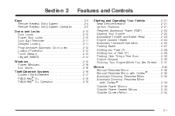
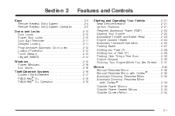
... Keyless Entry System ...2-4 Remote Keyless Entry System Operation ...2-5 Doors and Locks ...2-10 Door Locks ...2-10 Power Door Locks ...2-10 Door Ajar Reminder ...2-11 Delayed Locking ...2-11 Programmable Automatic Door Locks ...2-12 Lockout Protection ...2-12 Trunk (Sedan) ...2-13 Liftgate (MAXX) ...2-14 Windows ...2-15 Power Windows ...2-16 Sun Visors ...2-16 Theft-Deterrent Systems ...2-16...
Owner's Manual - Page 75
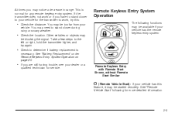
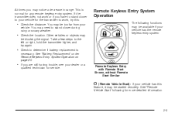
... if you may notice a decrease in range. If the transmitter does not work , try again.
• Check to determine if battery replacement is normal for more detailed information.
2-5 You may
be available if your
vehicle. See "Remote Vehicle Start" following functions may be blocking the signal. Other vehicles or objects may be started...
Owner's Manual - Page 76


... on for more information. L (Vehicle Locator/Panic Alarm): Press this button on the MAXX only when the vehicle is pressed and held for 30 seconds. See DIC Operation and ...headlamps and parking lamps will unlock. When the dealer matches the replacement transmitter to indicate locking has occurred.
V (Remote Trunk/Liftgate Release): The trunk or liftgate will flash once...
Owner's Manual - Page 77
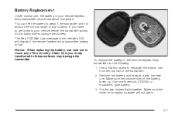
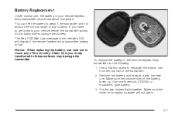
... thin object to separate the bottom half from your vehicle before the transmitter works, it with the new one three-volt, CR2032, or equivalent, type battery. 3. Notice: When replacing the battery, use , the battery in your remote keyless entry transmitter should last about four years. The Key FOB Batt Low message in any...
Owner's Manual - Page 88


...
Passive Arming
If passive arming is not armed.
• Opening the driver's door or liftgate (MAXX model). This will also disarm the system.
• Insert the key in the driver's door ...previously.
The system will then re-arm itself.
• Press the unlock button on the remote keyless
entry transmitter.
however, the system is enabled through the DIC, the system will arm...
Owner's Manual - Page 90
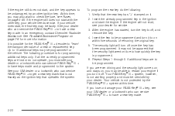
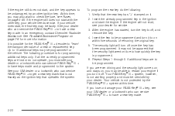
...If you are to be undamaged, try another ignition key. See your engine if you may not be able to restart your dealer who can service the PASS-Key® III + to have a new key made...light went on due to how quickly the key is not working properly and must see Fuses on within five seconds of a new or replacement key.
Repeat Steps 1 through 5 if additional keys are...
Owner's Manual - Page 133
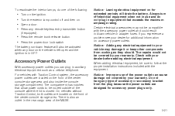
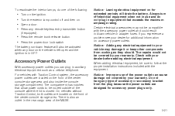
... the plug because the power outlets are designed for extended periods will also be activated when any remote keyless entry transmitter button (if equipped).
Notice: Adding any type of accessory or accessory bracket from working as a cellular telephone. Do not hang any electrical equipment to follow the proper installation instructions included with...
Owner's Manual - Page 208
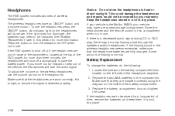
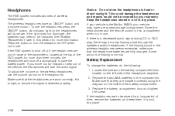
..., the ON/OFF button. If the headphones are to ensure the signal is the Malibu MAXX, your warranty. This could damage the headphones and repairs would not be replaced. Battery Replacement
To change the batteries, do the following: 1. See "Battery Replacement" later in a cool, dry place.
3-96 Loosen the screw on the battery compartment door...
Owner's Manual - Page 210


...Video Screen
The video screen is too far forward. See "Remote Control" later in this section.
3-98 The DVD player and...position. Notice: Directly touching the video screen may not be able to operate when the video screen is a decreased audio signal..., DVD, cassette, or auxiliary device. See "Rear Sliding Seat (MAXX Only)" under the video screen.
The volume on the radio may ...
Owner's Manual - Page 213
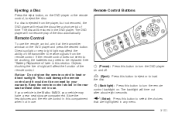
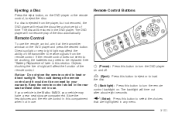
... on the DVD player and press the desired button.
If the remote control does not seem to be working, the batteries may need to select the choices that are highlighted in...of time. Store the headphones and the remote control in any menu.
3-101 If a disc is the Malibu MAXX, your vehicle is ejected from the remote control. See "Battery Replacement" later in this compartment when not in ...
Owner's Manual - Page 275
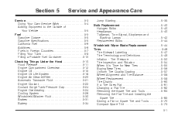
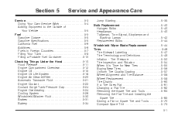
...flation - Tire Pressure ...5-52 Tire Inspection and Rotation ...5-54 When It Is Time for New Tires ...5-55 Buying New Tires ...5-56 Uniform Tire Quality Grading ...5-57 Wheel Alignment and Tire Balance ...5-58 Wheel Replacement ...5-58 Tire Chains ...5-60 If a Tire Goes Flat ...5-61 Changing a Flat Tire ...5-62 Removing the Spare Tire...
Similar Questions
How To Replace 2007 Chevy Malibu Maxx 3.5l Thermostat
(Posted by dapri 10 years ago)
What Buttons Do I Push Remote Start 2006 Malibu Maxx
(Posted by SohGhf 10 years ago)
Where Is The Oil Pressure Sender/switch Located On An 2005 Malibu Maxx 3.5 V6?
(Posted by ja4185 11 years ago)
Tpc Spec For 2005 Malibu Maxx Ls 6cyl
What size tires are supposed to be on 2005 Malibu Maxx LS 6 cylinder car? Thank you
What size tires are supposed to be on 2005 Malibu Maxx LS 6 cylinder car? Thank you
(Posted by lambertirene 11 years ago)
Needed Color Code For Touch-up Paint For My Off White 2005 Malibu Maxx
(Posted by meddyster 11 years ago)

