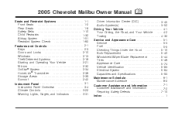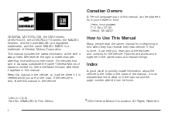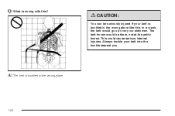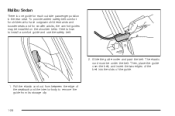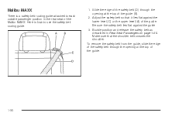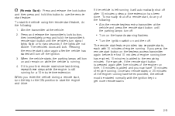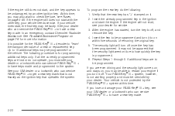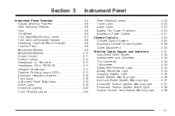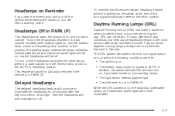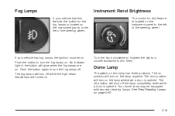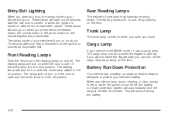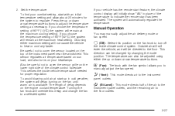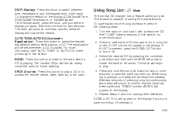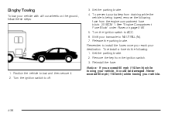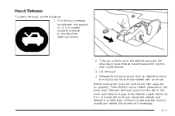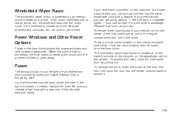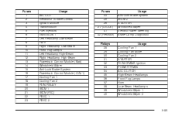2005 Chevrolet Malibu Support Question
Find answers below for this question about 2005 Chevrolet Malibu.Need a 2005 Chevrolet Malibu manual? We have 1 online manual for this item!
Question posted by carlosmendez87 on October 22nd, 2022
Malibu 2005 Ibcm 1 Fusible 20
Fusible Numero 20 Ibcm 30 Amp. Descarga La Bateria Tiene Fuga De Corriente ,quien A Solucionado Este Problema
Current Answers
Answer #1: Posted by SonuKumar on October 22nd, 2022 10:45 PM
How are you checking this ? Did you let the vehicle modules power down before testing ? Does it kill the battery over night ? Watch this video
https://www.youtube.com/watch?v=asyR1IzS4LU
https://fusecheck.com/chevrolet/chevrolet-malibu-2004-2007-fuse-diagram
Please respond to my effort to provide you with the best possible solution by using the "Acceptable Solution" and/or the "Helpful" buttons when the answer has proven to be helpful.
Regards,
Sonu
Your search handyman for all e-support needs!!
Related Manual Pages
Similar Questions
Horn Sounds When Emergency Light Is On Chevy Malibu 2005
(Posted by vanescot 10 years ago)
Video How Replace Seat Belt In Chevrolet Malibu 2005
(Posted by Stewolfk 10 years ago)