2005 Chevrolet Impala Support Question
Find answers below for this question about 2005 Chevrolet Impala.Need a 2005 Chevrolet Impala manual? We have 1 online manual for this item!
Current Answers
There are currently no answers that have been posted for this question.
Be the first to post an answer! Remember that you can earn up to 1,100 points for every answer you submit. The better the quality of your answer, the better chance it has to be accepted.
Be the first to post an answer! Remember that you can earn up to 1,100 points for every answer you submit. The better the quality of your answer, the better chance it has to be accepted.
Related Manual Pages
Owner's Manual - Page 43
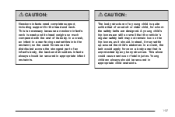
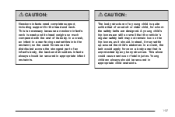
... may settle up around the child's abdomen. Young children always should be secured in appropriate infant restraints.
{CAUTION:
The body structure of a young child is quite unlike that is weak and its head weighs so much compared with the rest of its body. {CAUTION:
Newborn infants need complete support, including support...
Owner's Manual - Page 89
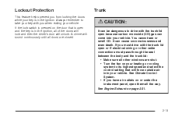
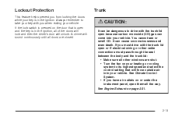
... see or smell CO. It can come into your vehicle. Always remember to drive with the trunk lid open or if electrical wiring or other cable connections must drive with you when exiting your vehicle. A chime will unlock. Lockout Protection
This feature helps prevent you from locking the doors while your...
Owner's Manual - Page 116
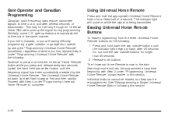
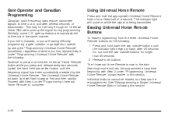
... time out in the same manner. Release both buttons. Gate Operator and Canadian Programming
Canadian radio-frequency laws require transmitter signals to time out or quit after 20 seconds. Proceed with Step 4 under "Programming Universal Home Remote" shown earlier in the train (learning) mode and can be long enough for at...
Owner's Manual - Page 121
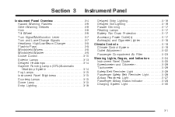
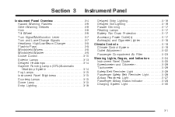
... Controls ...3-19 Climate Control System ...3-19 Outlet Adjustment ...3-22 Passenger Compartment Air Filter ...3-23 Warning Lights, Gages, and Indicators ...3-24 Instrument Panel Cluster ...3-25 Speedometer and Odometer ...3-26 Tachometer ...3-26 Safety Belt Reminder Light ...3-26 Passenger Safety Belt Reminder Light ...3-26 Airbag Readiness Light ...3-27 Passenger Airbag Status Indicator ...3-28...
Owner's Manual - Page 146


... or START, a chime will be set to the mileage total of the old odometer, then that will flash for several more information. Speedometer and Odometer
Your speedometer lets you see ERROR, you'll know someone has probably tampered with it and the numbers may wonder what happens if your vehicle needs...
Owner's Manual - Page 159
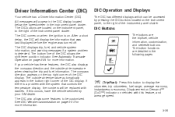
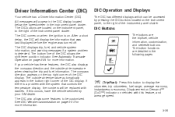
.... After a short delay, the DIC will display the information that controls the temperature display, the numbers will appear in the DIC display located below the speedometer in the bottom right corner of the DIC display.
The DIC buttons are located on the instrument panel, to display the odometer, trip odometers, fuel...
Owner's Manual - Page 185
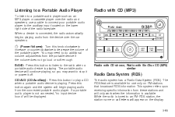
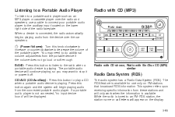
... begin playing audio from the portable device if the volume does not go loud or soft enough. If a portable audio player is available for use a cable to connect your portable audio player to the auxiliary input located on the lower right side of the portable player. This system relies upon receiving...
Owner's Manual - Page 200
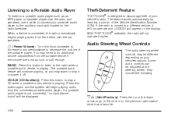
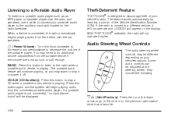
...):
Audio Steering Wheel Controls
The audio steering wheel controls may need to do additional volume adjustments from the device over the radio and speakers, use a cable to connect your portable audio player to decrease the volume of the Vehicle Identification Number (VIN). They include the following:
xw (Next/Previous...
Owner's Manual - Page 224


...advance. If you may tend to the prevailing speed. The exit ramp can be curved, sometimes quite sharply. Once you want to the freeway. When you are moving on to blend smoothly with ... exit speed is : Keep up . Then use your mirrors. Reduce your speed according to your speedometer, not to your shoulder to make certain you expect to blend with traffic and keep to merge ...
Owner's Manual - Page 232


... Your Vehicle to preserve the heat. Then, shut the engine off and close the window almost all the way to Get It Out on the speedometer.
Owner's Manual - Page 270
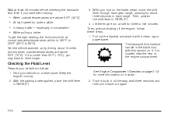
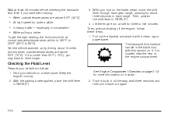
...°C), you have to drive longer. It is the black loop with a clean rag or paper towel. See Engine Compartment Overview on page 5-12 for quite a while.
Park your vehicle as follows: 1. In heavy traffic - especially in PARK (P). Checking the Fluid Level
Prepare your vehicle on location. 2. The transaxle fluid...
Owner's Manual - Page 289
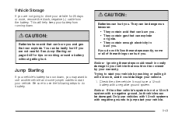
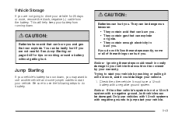
... Starting on page 5-43 for 25 days or more, remove the black, negative (−) cable from running down , you may want to use the following steps to do not follow these steps exactly, some jumper... cables to drive your vehicle for tips on working around a battery without getting hurt. Be sure to ...
Owner's Manual - Page 290
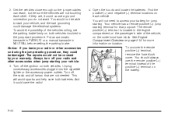
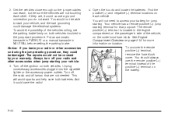
... information on each other accessories when jump starting terminal for jump starting procedure, they are not needed. Get the vehicles close enough so the jumper cables can reach, but be able to access your vehicle. 3. And it could save both vehicles. Turn off your warranty. If they could damage the electrical...
Owner's Manual - Page 292
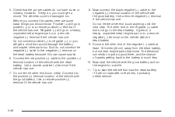
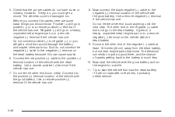
... after a few tries, it to the positive (+) terminal location of the negative (−) cable does not go to the positive (+) terminal location of the vehicle with the good battery. The...a short that had the dead battery. Connect the red positive (+) cable to the dead battery. Now connect the black negative (−) cable to a remote positive (+) terminal if the vehicle has one. Do ...
Owner's Manual - Page 293
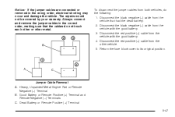
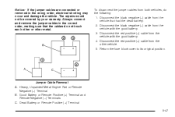
... block cover to its original position. The repairs would not be covered by your warranty. Disconnect the black negative (−) cable from the vehicle that the cables do the following: 1. Always connect and remove the jumper cables in the wrong order, electrical shorting may occur and damage the vehicle.
Notice: If the jumper...
Owner's Manual - Page 316
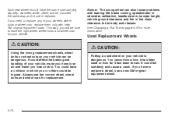
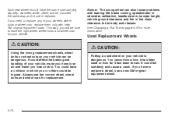
... braking and handling of your tires lose air and make your wheels, wheel bolts or wheel nuts, replace them only with bearing life, brake cooling, speedometer or odometer calibration, headlamp aim, bumper height, vehicle ground clearance and tire or tire chain clearance to replace a wheel, use the correct wheel, wheel bolts...
Owner's Manual - Page 352
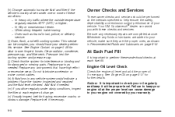
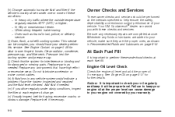
... repaired and the fluid level checked.
Be sure any fluids or lubricants are completed at once. Do not lubricate accelerator or cruise control cables. (k) A fluid loss in Recommended Fluids and Lubricants on page 5-26 for fraying, excessive cracks, or obvious damage. See Engine Oil on page 5-17 for...
Owner's Manual - Page 382
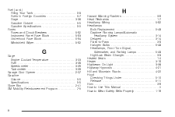
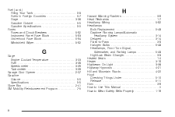
... Under ...5-10 Release ...5-11 Horn ...3-6 How to Use This Manual ...ii How to Wear Safety Belts Properly ...1-16
G
Gage Engine Coolant Temperature ...3-33 Fuel ...3-38 Speedometer ...3-26 Tachometer ...3-26 Garage Door Opener ...2-37 Gasoline Octane ...5-5 Specifications ...5-5 Glove Box ...2-41 GM Mobility Reimbursement Program ...7-5
6
Owner's Manual - Page 387
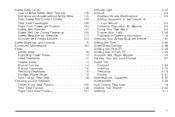
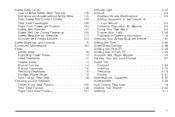
... Shoulder Belt Height Adjuster ...1-23 Signals, Turn and Lane-Change ...3-7 Spare Tire Compact ...5-83 Installing ...5-75 Removing ...5-73 Storing ...5-81 Specifications, Capacities ...5-97 Speedometer ...3-26 Split Folding Rear Seat ...1-8 Starting Your Engine ...2-22 Steering ...4-11
11
Similar Questions
How Many Cables To Connect While Installing Battery In 2010 Impala
(Posted by Paul1datyl 10 years ago)
How To Hook Up Jumper Cables On A Chevy Impala
(Posted by zemongmnav 10 years ago)
My Heat Quit Working
I have a 2000 chevy impala ls, the heat quit working so i replaced the blower motor and the resistor...
I have a 2000 chevy impala ls, the heat quit working so i replaced the blower motor and the resistor...
(Posted by cupcake10310 10 years ago)
How To Repair Speedometer?
2004 speedometer does not work,how do i fix it?
2004 speedometer does not work,how do i fix it?
(Posted by jarrielle 10 years ago)

