2005 Chevrolet Express Van Support Question
Find answers below for this question about 2005 Chevrolet Express Van.Need a 2005 Chevrolet Express Van manual? We have 1 online manual for this item!
Question posted by petitrot on January 30th, 2013
Front Left Flasher
How do you change the flahher bulb on the front left hand side.
Current Answers
There are currently no answers that have been posted for this question.
Be the first to post an answer! Remember that you can earn up to 1,100 points for every answer you submit. The better the quality of your answer, the better chance it has to be accepted.
Be the first to post an answer! Remember that you can earn up to 1,100 points for every answer you submit. The better the quality of your answer, the better chance it has to be accepted.
Related Manual Pages
Owner's Manual - Page 10
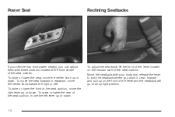
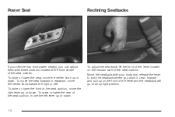
... or lower the rear of the seat cushion, move the right lever up on the inboard side of the seat cushion, move the left . To adjust the seatback, lift the front of the lever located on the front of the seat cushion. To move the seat forward... the lever to an upright position.
1-4
To raise or lower the seat, move the center knob toward the right or left lever up or down .
Owner's Manual - Page 54
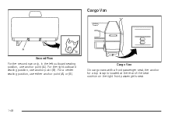
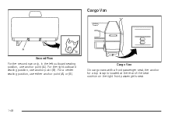
Cargo Van
Second Row For the second row only, in the left outboard seating position, use anchor point (B). Cargo Van On cargo vans with a front passenger seat, the anchor for a top strap is located at the rear ...
Owner's Manual - Page 82


...will turn on page 2-4.
At times you have this equipment. Take a few steps to the left or right, hold the transmitter higher, and try this:
Remote Keyless Entry System Operation
Your ...64258;y. The parking lamps will flash twice and the interior lamps will turn on. Changes or modifications to this system by other than an authorized service facility could void ...
Owner's Manual - Page 87


... the driver's door will unlock. Driver's Side 60/40 Swing-Out Side Door 2-9 Move the button up to normal operation. Move the button to the left to return the door locks to normal operation.
Move the button down to return the door locks to engage the security feature. Move the button...
Owner's Manual - Page 100


... is dangerous to . To restart when you want. If you have to get out of your vehicle when the engine is running unless you have left the engine running, the vehicle can move easily. If you are pulling a trailer, see If You Are Stuck: In Sand, Mud, Ice or Snow on...
Owner's Manual - Page 103


... with your vehicle with the engine running. To be sure your vehicle will go. 3. If you have left foot. 2. You or others could be injured. Turn the ignition key to LOCK. 4. If you can... leave your vehicle with the ignition key in your hand, your vehicle is not fully in PARK (P) with the parking brake firmly set before you can, ...
Owner's Manual - Page 116
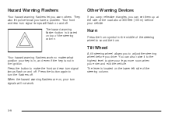
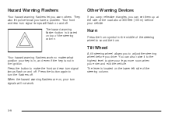
Your front and rear turn signal lamps flash on the lower left side of the steering column.
Press the button again to turn signals will &#...ashers off . They also let police know you warn others. Horn
Press the horn symbol in the ignition. Hazard Warning Flashers
Your hazard warning flashers let you have a problem. Tilt Wheel
Your hazard warning flashers work . When ...
Owner's Manual - Page 117


... the wheel in this section. 3-7 The lever on page 3-8. • 3 Headlamp High/Low-Beam Changer. Turn and Lane-Change Signals on the left side of the steering column includes the following: • G Turn and Lane Change Signals. See Windshield Washer on page 3-9. • L Windshield Washer. See Flash-to -Pass Feature. See Windshield Wipers...
Owner's Manual - Page 118


...;ash of the turn signal. An arrow on the instrument panel cluster will return automatically. If a bulb is burned out, replace it there until the arrow starts to flash. See Fuses and Circuit... lever all the way up or down .
Turn and Lane-Change Signals
The turn is left ) positions. To signal a turn, move the turn or a lane change , just raise or lower the lever until you . When ...
Owner's Manual - Page 128


... Temperature Control: Turn the center knob clockwise or counterclockwise to increase or decrease the temperature inside air escape; To change the current mode, select one of the air to the floor outlets with some air directed to the outboard...fan speed. Some air may be found later in this section.
9 (Fan):
Turn the left knob clockwise or counterclockwise to MAX A/C for your vehicle.
Owner's Manual - Page 132


...on ventilation, see Climate Control System on when you are familiar with one of your vehicle's functions. To change the current mode, select one of the following:
D (Vent):
Use this mode to direct air to ... enough to the rear of the air to the floor outlets. 9 (Fan):
Turn the left knob clockwise or counterclockwise to HIGH, MED (Medium) or LOW to increase or decrease the fan speed...
Owner's Manual - Page 143


...accelerations Avoiding steep uphill grades If you are towing a trailer, reduce the amount of these conditions, change the fuel brand you just drive through a deep puddle of fuel? A loose or missing fuel cap...away once the engine is still flashing, follow the previous steps, and see your vehicle:
been left off . If the light remains on . If so, reinstall the fuel cap, making sure to ...
Owner's Manual - Page 160


...and treble settings. ALL CENTERED will appear on the display, you hear a beep. Selecting CUSTOM or changing bass or treble, returns the EQ to the preset station. 2.
Setting the Tone (Bass/Treble)
...and treble to select the equalization setting. To adjust the fade between the right and the left speakers. Repeat the steps for each pushbutton. The radio will be set will produce one...
Owner's Manual - Page 179


... one beep will begin to play for future listening. ©SEEK ¨: Press the left arrow to go to the start of the current track, if more information. 2. Use this section for saving other selections. To change the default on the display. See "LOAD CD" listed previously in song list mode. The...
Owner's Manual - Page 195


...and just as you approach a curve, do it a full 180 degrees very quickly without removing either hand. But you have avoided the object. Under less favorable conditions you are out of you cannot; ... straight ahead. That is the time for evasive action - steering around the problem, to the left or right depending on page 4-5. If you are holding the steering wheel at all times and ...
Owner's Manual - Page 197


...The vehicle you just passed may be farther away from you than makes up ,
start your left lane change signal and move so you will be increasing speed as you are being passed, make it ...pass more than it really is coming up for the
following too closely reduces your right lane change signal before passing the next vehicle.
• Do not overtake a slowly moving out of vision...
Owner's Manual - Page 204


..., sometimes quite sharply. The most of the other drivers are the safest of all roads. Treat the left lane on the freeway, adjust your turn signal. If you actually are on a freeway as necessary. Before changing lanes, check your blind spot. Freeway Driving
Mile for any circumstances, stop and back up with...
Owner's Manual - Page 228


... trailering could be sure the trailer bulbs are burned out. Properly hooked up, the trailer lamps will also flash, telling other objects. When towing a trailer, the arrows on your hand to the left , just move your instrument panel will flash whenever you signal a turn or lane change lanes or stop. Backing Up...
Owner's Manual - Page 230


...optional heavy-duty trailer wiring package includes a seven-wire harness assembly at the driver side rear left hand side of the instrument panel. The seven-wire harness includes a 30-amp feed wire. Seven...Wire Harness • Light Green: Back-up lamps • Brown: Parking lamps • Yellow: Left stoplamp and turn signal • Dark Green: Right stoplamp and turn signal • Dark Blue: ...
Owner's Manual - Page 363
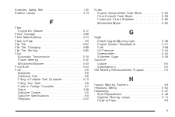
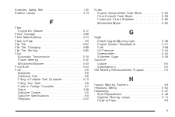
... Finish Damage ...5-89 Fixed Mast Antenna ...3-74 Flash-to-Pass ...3-9 Flat Tire ...5-67 Flat Tire, Changing ...5-68 Flat Tire, Storing ...5-80 Fluid Automatic Transmission ...5-19 Power Steering ...5-32 Windshield Washer ...5-33 ... Program ...7-5
H
Hazard Warning Flashers ...3-6 Headlamp Wiring ...5-92 Headlamps ...5-47 Bulb Replacement ...5-46 Daytime Running Lamps ...3-14 Flash-to-Pass ...3-9
5
Similar Questions
Where Is The Flasher At On A 2005 Chevy Express Van
(Posted by dzidngre 10 years ago)
How To Remove The Left Side Mirror On 07 Van Express Diagram
(Posted by Skjojo 10 years ago)
How To Change Turn Signal Bulb 05 Gmc Cargo Van
(Posted by marvedarlin 10 years ago)
How Do You Change Turn Signal Bulb On 06 Chevy Express Van
(Posted by markyvipers 10 years ago)
How Do You Change The Front Blinker Bulb On A 05 2500 Series Van
(Posted by paul92553 11 years ago)

