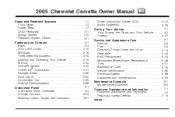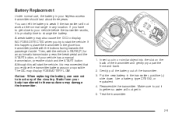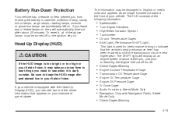2005 Chevrolet Corvette Support Question
Find answers below for this question about 2005 Chevrolet Corvette.Need a 2005 Chevrolet Corvette manual? We have 1 online manual for this item!
Question posted by kmusserchemo on October 14th, 2015
Key Fob Reprogramming
What are the steps to reprogram a nonfunctioning 2005 LS2 key fob
Current Answers
Answer #1: Posted by TommyKervz on October 14th, 2015 12:13 PM
Please refer on the link below for a solution.
http://blog.keylessentryremotefob.com/2013/08/2005-chevrolet-corvette-key-fob-remote.html
Related Manual Pages
Similar Questions
Am Trying To Program Key Fob. When I Get To'fob Learned',nothing Happens.
(Posted by farrell888 8 years ago)
R & R Clutch 2005 Corvette C6 Instructions With Pics Or Video
detailed instructions on how to R & R 2005 Corvette C6 6 speed
detailed instructions on how to R & R 2005 Corvette C6 6 speed
(Posted by ASejera 11 years ago)
2005 C6 Corvette Shows In Dic Several Things Are Malfunctioning And Wont Start.
(Posted by Anonymous-93835 11 years ago)