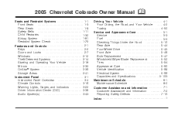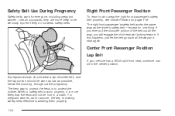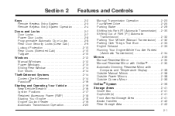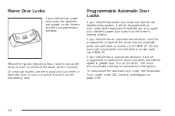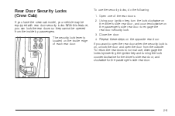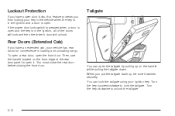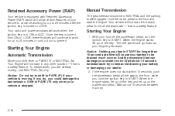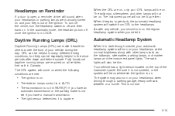2005 Chevrolet Colorado Support Question
Find answers below for this question about 2005 Chevrolet Colorado.Need a 2005 Chevrolet Colorado manual? We have 1 online manual for this item!
Question posted by amalkofsky on October 27th, 2022
I Locked The Keys In A 2005 Chevy Colorado
Current Answers
Answer #1: Posted by SonuKumar on October 27th, 2022 9:23 AM
With the vehicle off, press and hold the Lock and Unlock buttons on the key fob for three seconds.
The turn signal lamps will flash two times to indicate Keyless Open is enabled.
Please respond to my effort to provide you with the best possible solution by using the "Acceptable Solution" and/or the "Helpful" buttons when the answer has proven to be helpful.
Regards,
Sonu
Your search handyman for all e-support needs!!