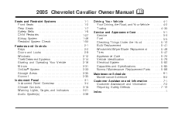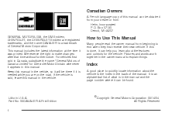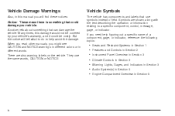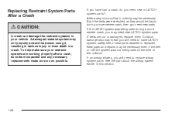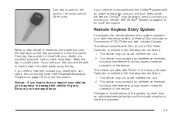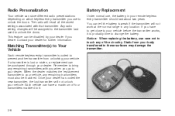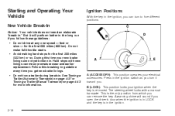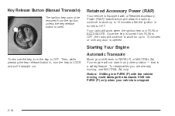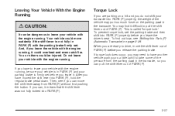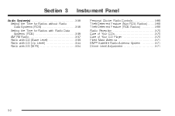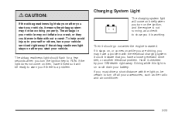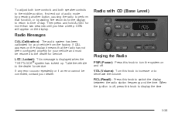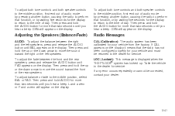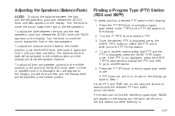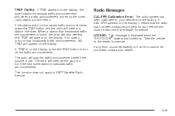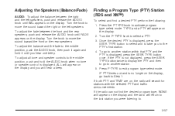2005 Chevrolet Cavalier Support Question
Find answers below for this question about 2005 Chevrolet Cavalier.Need a 2005 Chevrolet Cavalier manual? We have 1 online manual for this item!
Question posted by orouPIVO on September 26th, 2014
What Does Traf Mean On The Radio Of A Chevy Cavalier
The person who posted this question about this Chevrolet automobile did not include a detailed explanation. Please use the "Request More Information" button to the right if more details would help you to answer this question.
Current Answers
Related Manual Pages
Similar Questions
What Do The Lights Mean 2003 Chevy Cavalier Instrument Cluster
(Posted by spahexde 10 years ago)
How Much Cargo Weight Can A 2005 Chevy Cavalier Hold?
(Posted by Pajoeli 10 years ago)
Chevy Cavalier 2002 Z24 Overheats In Slow Moving Traffic
Why does the Chevy Cavalier 2002 Z24 why does the temperature guage go pass the 3/4 mark and into th...
Why does the Chevy Cavalier 2002 Z24 why does the temperature guage go pass the 3/4 mark and into th...
(Posted by loudecamps 11 years ago)