2005 Chevrolet Cavalier Support Question
Find answers below for this question about 2005 Chevrolet Cavalier.Need a 2005 Chevrolet Cavalier manual? We have 1 online manual for this item!
Question posted by shenatriple on August 25th, 2014
How Much Dexron Vi Does A 05 Cavalier Hold
The person who posted this question about this Chevrolet automobile did not include a detailed explanation. Please use the "Request More Information" button to the right if more details would help you to answer this question.
Current Answers
There are currently no answers that have been posted for this question.
Be the first to post an answer! Remember that you can earn up to 1,100 points for every answer you submit. The better the quality of your answer, the better chance it has to be accepted.
Be the first to post an answer! Remember that you can earn up to 1,100 points for every answer you submit. The better the quality of your answer, the better chance it has to be accepted.
Related Manual Pages
Owner's Manual - Page 1
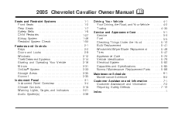
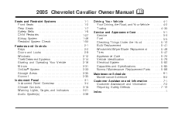
2005 Chevrolet Cavalier Owner Manual
Seats and Restraint Systems ...1-1 Front Seats ...1-2 Rear Seats ...1-7 Safety Belts ...1-8 Child Restraints ...1-27 Airbag System ...1-46 Restraint System Check ...1-55 Features and Controls ...2-1 ...
Owner's Manual - Page 2
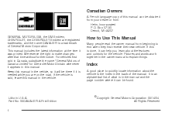
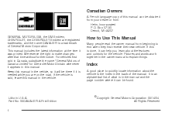
... P.O.
Canadian Owners
A French language copy of this manual can be found. and the name CAVALIER is the Index in the manual and the page number where it can help you are registered... trademarks; Part No. 05CAVALIER A First Edition ii
© Copyright General Motors Corporation 05/14/04 All Rights Reserved
Index
A good place to quickly locate information about the ...
Owner's Manual - Page 36
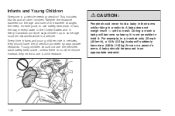
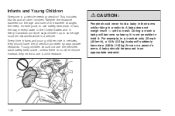
... state in the United States and in every Canadian province says children up to hold a baby in their arms while riding in vehicles, they need , for everyone...a vehicle needs protection! Every time infants and young children ride in a vehicle. Instead, they should never hold it is no other children. Infants and Young Children
Everyone in an appropriate restraint.
1-30 During a crash...
Owner's Manual - Page 40


A forward-facing child seat (C-E) provides restraint for the child's body with the harness and also sometimes with the seating surface against the back of the infant.
The harness system holds the infant in place and, in a crash, acts to keep the infant positioned in the restraint. A rear-facing infant seat (B) provides restraint with surfaces such as T-shaped or shelf-like shields.
1-34
Owner's Manual - Page 41
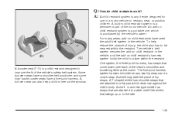
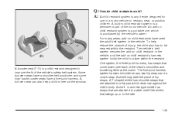
..., seat, or position children. The vehicle's belt system secures the add-on child restraint in the vehicle, and the add-on child restraint's harness system holds the child in a motor vehicle to the side. A shelf- An add-on child restraints have a five-point harness. One system, the three-point harness...
Owner's Manual - Page 66


... the transmitter does not work or if you have to stand closer to your vehicle for service.
2-4 Take a few steps to the left or right, hold the transmitter higher, and try this feature, you can be activated to stand closer during rainy or snowy weather.
• Check the location. At times...
Owner's Manual - Page 69
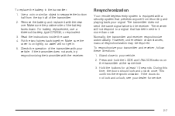
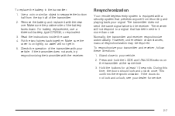
...security system that has been sent to separate the bottom half from recording and playing back your signal.
Hold the buttons for service.
2-7 For battery replacement, use a three-volt battery, type CR2032, or...: 1. Read the instructions inside the case. 4. Stand close to the receiver. Press and hold the LOCK and UNLOCK buttons on tightly, so water will not respond to a signal that ...
Owner's Manual - Page 75
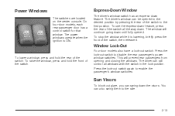
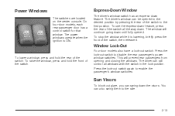
...are located on the center console. To use the express-down the visors. Window Lock-Out
To lower a window, press and hold the front of the switch all windows with the switch in the lock position.
Press the lock-out switch to enable the ... models, each rear passenger door has a control switch for that window. To raise the window, press and hold the rear of the switch, then release it.
Owner's Manual - Page 81


... your dealer. Before adding electrical equipment, check with your battery to be drained much gasoline. Notice: Holding your key in START for a few minutes to warm up.
3. Usually, the coolant heater should ... to starting and better fuel economy during engine warm-up , your vehicle is cold. Hold the clutch pedal to the floor and start the engine by turning the ignition key...
Owner's Manual - Page 85
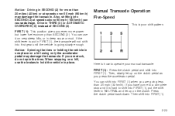
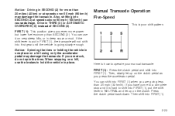
... until the vehicle is going less than 20 mph (32 km/h). Notice: Spinning the tires or holding the vehicle in deep snow or mud. Here is your manual transaxle: FIRST (1): Press the clutch...Operation
Five-Speed
This is how to operate your shift pattern. If the shift lever is hard to hold the vehicle in place. If you press the accelerator pedal. Notice: Driving in SECOND (2) for more ...
Owner's Manual - Page 87
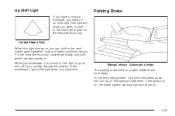
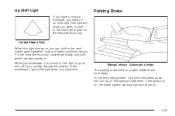
... fuel economy. For the best fuel economy, accelerate slowly and shift when the light comes on the parking brake lever. To set the parking brake, hold the brake pedal down and pull up -shift light. While you quickly change the position of the accelerator. Parking Brake
Manual shown, Automatic similar The...
Owner's Manual - Page 88


...to release the parking brake. Your vehicle can move , even when you to brake system parts. Hold the release button in your hand, your parking brake prior to driving away, a chime will not ...you forget to release your vehicle is not fully in PARK (P). Hold the brake pedal down . Move the shift lever into PARK (P) by holding the button on can leave your vehicle with you. Turn the ignition...
Owner's Manual - Page 89
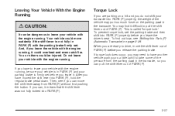
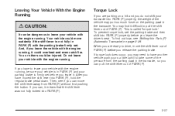
... and then shift into PARK (P) properly, the weight of PARK (P) before you leave it means that the shift lever was not fully locked into PARK (P), hold the regular brake pedal down. Leaving Your Vehicle With the Engine Running
Torque Lock
If you are ready to drive, move the shift lever away...
Owner's Manual - Page 90


... key position. 2. If you maintain brake application. See Manual Transaxle Operation on page 2-20. In addition, you want . 5. Turn the key to NEUTRAL (N). 4. Apply and hold the brake pedal down but still cannot shift out of PARK (P), ease pressure on the shift lever and push the shift lever all the way...
Owner's Manual - Page 95


... order to engage the T-End of the lever with a wide range of the vehicle. OnStar® Services
For new vehicles equipped with the lever slide. 4. Hold the mirror in the vehicle's glove box literature. For more information, visit www.onstar.com or www.onstarcanada.com.
Owner's Manual - Page 97


... a corner of the switch to open the sunroof and sunshade. To close the sunroof. Press and hold the front of the convenience net to fit larger objects behind the net. There may have a...removable cupholder inside the back wall of the shift lever. Press the sunroof switch twice and hold the rear of the center console lid. Store them from falling over during sharp turns or ...
Owner's Manual - Page 105


... and Lane-Change Signals.
See Turn and Lane-Change Signals on page 3-8.
• Cruise Control (If Equipped). Turn Signal/Multifunction Lever
To tilt the wheel, hold the wheel and pull the lever.
See Flash-to-Pass on page 3-8. • Headlamp High/Low-Beam Changer. The lever that allows you to tilt...
Owner's Manual - Page 106


An arrow on the instrument panel cluster will also be burned out and other drivers will return automatically. Hold it there until you until the arrow starts to flash. To use your high-beam headlamps to pass. To signal a turn, move the lever ...
Owner's Manual - Page 107
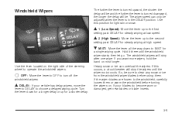
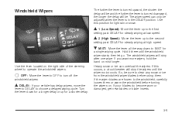
...;rst setting past DELAY for steady wiping at high speed. then let go. If you want more wipes, hold the band on . If your vehicle has delay wipers, move the lever to DELAY to choose a delayed wiping... for a single wiping cycle. If the wiper blades are frozen to operate the windshield wipers. Hold it there until the wiper motor cools. The windshield wipers will be sure to clear any snow...
Owner's Manual - Page 109
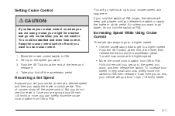
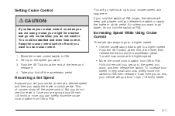
... ways to go to a higher speed:
• Use the accelerator pedal to get up to a higher speed.
Hold it .
This, of the lever, then release the button and the accelerator pedal. Once you want , and then.... Setting Cruise Control
You will go about 25 mph (40 km/h) or more, you do not hold the switch at R/A longer, the vehicle will now cruise at the end of course, shuts off the cruise ...
Similar Questions
Where Can I Get A Free 05 Cavalier Repair Manual
(Posted by piselinder 9 years ago)
How To Set Cruise Control In '05 Chevy Cavalier
(Posted by tbtkdara 9 years ago)
How Much Cargo Weight Can A 2005 Chevy Cavalier Hold?
(Posted by Pajoeli 10 years ago)

