2005 Chevrolet Aveo Support Question
Find answers below for this question about 2005 Chevrolet Aveo.Need a 2005 Chevrolet Aveo manual? We have 1 online manual for this item!
Question posted by gryak4 on September 11th, 2013
Aveo 2005 How To Remove Side Marker Lights
The person who posted this question about this Chevrolet automobile did not include a detailed explanation. Please use the "Request More Information" button to the right if more details would help you to answer this question.
Current Answers
There are currently no answers that have been posted for this question.
Be the first to post an answer! Remember that you can earn up to 1,100 points for every answer you submit. The better the quality of your answer, the better chance it has to be accepted.
Be the first to post an answer! Remember that you can earn up to 1,100 points for every answer you submit. The better the quality of your answer, the better chance it has to be accepted.
Related Manual Pages
Owner's Manual - Page 1
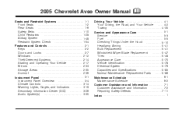
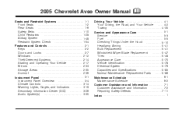
2005 Chevrolet Aveo Owner Manual
Seats and Restraint Systems ...1-1 Front Seats ...1-2 Rear Seats ...1-6 ......2-17 Mirrors ...2-33 Storage Areas ...2-35 Sunroof ...2-36 Instrument Panel ...3-1 Instrument Panel Overview ...3-4 Climate Controls ...3-14 Warning Lights, Gages, and Indicators ...3-19 Secondary Information Center (SIC) ...3-26 Audio System(s) ...3-35
M
Driving Your Vehicle ...4-1 Your...
Owner's Manual - Page 2
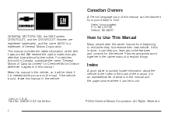
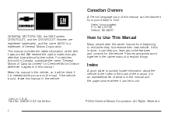
... Chevrolet Motor Division whenever it was printed.
Part No. 05AVEO A First Edition ii
©
2004 General Motors Corporation. Litho in this manual. and the name AVEO is done, it can be obtained from your dealer or from beginning to explain things. Canadian Owners
A French language copy of this manual can be...
Owner's Manual - Page 4


..., reference the following topics:
Seats and Restraint Systems in Section 1 Features and Controls in Section 2 Instrument Panel Overview in Section 3 Climate Controls in Section 3 Warning Lights, Gages, and Indicators in Section 3 Audio System(s) in Section 3 Engine Compartment Overview in Section 5
iv Many times, this manual you will tell what to do...
Owner's Manual - Page 11
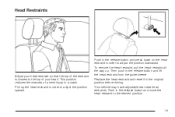
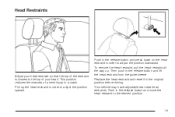
... position downward. Head Restraints
Push in the release button and press down on the head restraint in order to the top of your head. To remove the head restraint, pull the head restraint all the way up the head restraint in order to the desired position. Push in the release button...
Owner's Manual - Page 15


... attached, or twisted will not provide the protection needed in the fully upright position. 6. After raising the rear seatback, always check to be seriously injured. Remove the safety belts and buckles from the head restraint of the seatback until it latches securely. 4. Unclip the hook from the storage area. 2. To return...
Owner's Manual - Page 76
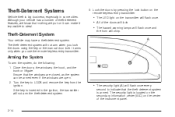
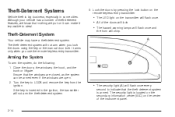
... the key to LOCK and remove the key from the ignition. Lock the doors by pressing the lock button on the remote keyless entry transmitter.
• The LED light on the center of the...especially in the ignition, the transmitter will not arm the theft-deterrent system.
• The security light (A) will flash once every
second to indicate that the theft-deterrent system is armed. Although...
Owner's Manual - Page 78
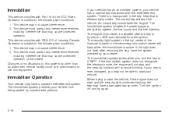
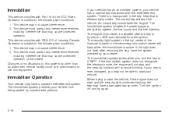
... correct key will continue blinking. The engine immobilizer is activated after removing the key, have a damaged transponder. If the light does not flash after the key is subject to the ...the engine. Operation is ever damaged, you turn the key to start and the security light continues flashing, the key may not cause interference. 2. The immobilizer system isolates ...
Owner's Manual - Page 80


...(Accessory): This position operates some of your electrical accessories, and to display some instrument panel warning lights. This could cause damage or break the key. The switch stays in while the vehicle is...the climate control system.
{CAUTION:
On manual transaxle vehicles, turning the key to LOCK and removing it is all the way in which the switch returns after you can use ON to operate...
Owner's Manual - Page 89
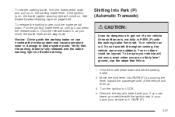
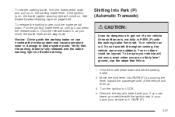
...It can press the release button. You or others could be sure your vehicle is off before driving. Remove the key and take it with the parking brake firmly set. To release the parking brake, ...hold the brake pedal down . See Brake System Warning Light on . Notice: Driving with the ignition key in PARK (P).
2-27 To be injured. Hold the...
Owner's Manual - Page 108
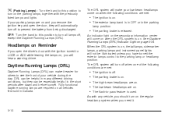
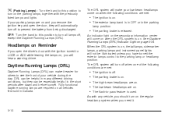
... indicator light on the secondary information center will turn off when one of your parking lamps are met:
• The ignition is on and you remove the ignition key and open... following conditions are on , the taillamps, sidemarker lamps, parking lamps and instrument panel lights will automatically turn off to prevent the battery from being discharged.
When the DRL system...
Owner's Manual - Page 110
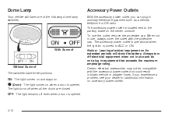
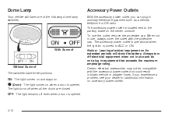
...outlet with the accessory power outlet and could result in use the outlet, remove the protective cap. With Sunroof Notice: Leaving electrical equipment on for additional information...ON: The light comes on and stays on when a door is opened . O (Door): The light comes on . Certain electrical accessories may not be compatible with the protective cap. The light turns off electrical...
Owner's Manual - Page 113


...defrost mode. Press the A/C button to choose the recirculation mode. When the A/C button is pressed, an indicator light in your vehicle has cooled, turn the recirculation mode on and off. This helps to reduce the time it takes...cool the air inside air escape;
The air conditioning system removes moisture from entering your vehicle or to fog. Select the highest fan speed.
Owner's Manual - Page 115


...
Use the knob located in the button will come on or off about 10 minutes after the button is pressed. An indicator light in the center of each outlet to remove fog or frost from the rear window as possible. The defogger can also be covered by turning the engine off by...
Owner's Manual - Page 191


...vehicle damaged if this occurs. Your dealer can be badly burned and your malfunction indicator lamp to light and may not fit properly. You can get one for you and others: • ...injury to get the right type. Contact should be sure to you . If you are refueling, do not remove the nozzle. Filling a Portable Fuel Container
{CAUTION:
If a fire starts while you get the ...
Owner's Manual - Page 195
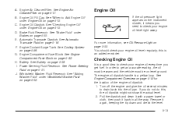
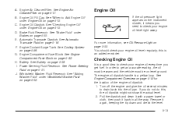
..." under Engine Oil on page 5-17. E. Engine Coolant Surge Tank. I. See Power Steering Fluid on page 5-13. J.
For more information, see Oil Pressure Light on page 5-18. Remove it back in all the way. Automatic Transaxle Dipstick. See Automatic Transaxle Fluid on page 3-33. See Engine Compartment Fuse Block on the instrument...
Owner's Manual - Page 199


... engine compartment on location.
5-17 How to Inspect the Engine Air Cleaner/Filter
To inspect the engine air cleaner/filter remove the filter from the vehicle and lightly shake the filter to Inspect the Engine Air Cleaner/Filter
Inspect the engine air cleaner/filter every 15,000 miles...
Owner's Manual - Page 215
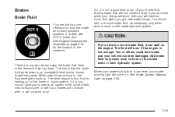
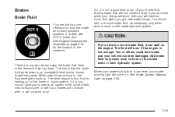
... hydraulic system.
{CAUTION:
If you should add or remove brake fluid, as necessary, only when work at all.
5-33 See Brake System Warning Light on the brake and/or clutch hydraulic system.
When...level during normal brake lining wear. You or others could be burned, and your brake warning light will burn if the engine is done on page 3-22. The other reason is that sooner...
Owner's Manual - Page 217


... climates may need adjustment.
If you rarely make a few times.
5-35 Also, the rear brake drums should always be removed and inspected each time the tires are first applied or lightly applied. See Brake System Inspection on page 6-23. If your brake pedal goes down farther than normal, your rear drum...
Owner's Manual - Page 260


... your vehicle.
Odor Eliminator
See your General Motors parts department for your engine, specifications and replacement parts. Cleans and lightly waxes. Biodegradable and phosphate free. Quickly and easily removes spots and stains from outside your VIN is the legal identifier for these products.
5-78
This code will help...
Owner's Manual - Page 320
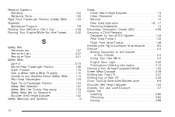
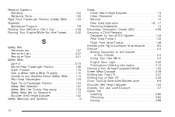
... Your Engine While You Are Parked ...2-32
S
Safety Belt Pretensioners ...1-27 Reminder Light ...3-27 Reminder Tone ...3-21 Safety Belts Care of ...5-73 Center Rear Passenger Position... Adding Equipment to the Outside of Your Vehicle ...5-4 Doing Your Own Work ...5-4 Engine Soon Light ...3-30 Publications Ordering Information ...7-12 Servicing Your Airbag-Equipped Vehicle ...1-54 Sheet Metal Damage ...
Similar Questions
Where Do You Add Antifreeze To A Chevrolet Aveo 2005
(Posted by dsurmo 10 years ago)
Where Is The Window Wash Resivor Located For The Rear Window Chevey Aveo 2005
(Posted by Twbroblaz 10 years ago)
Aveo 2005 How Replace Side Marker Lights Bulbs Video
(Posted by mosta 10 years ago)
Where Is The Location For Hazard Flasher Relay In Chevy Aveo 2005
(Posted by coryrevelde 11 years ago)

