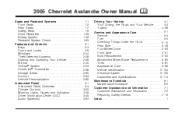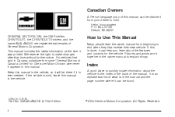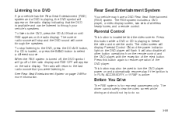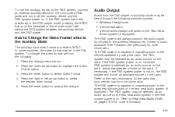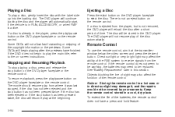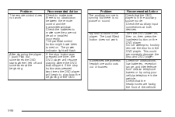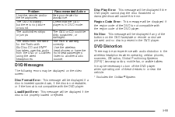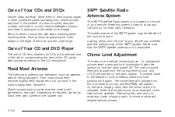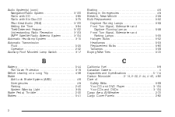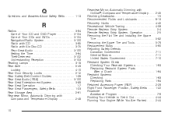2005 Chevrolet Avalanche Support Question
Find answers below for this question about 2005 Chevrolet Avalanche.Need a 2005 Chevrolet Avalanche manual? We have 1 online manual for this item!
Question posted by waLonnie on August 16th, 2014
How Do I Get The Parental Control Off The Dvd Player On My 2005 Avalanche
The person who posted this question about this Chevrolet automobile did not include a detailed explanation. Please use the "Request More Information" button to the right if more details would help you to answer this question.
Current Answers
Related Manual Pages
Similar Questions
How To Remove A Spare Tire From A 2005 Avalanche Manuel Pg.416
(Posted by duvkmarie 9 years ago)
How Do You Remove A Spare Tire From 2005 Avalanche Manuel Pg.416
(Posted by jampots 9 years ago)
How Do I Reset The Personalization Climate Control For A 04 Avalanch ?
How do I reset the presonalization climate control for a 04 avalanch ? I dont have keyless entry to ...
How do I reset the presonalization climate control for a 04 avalanch ? I dont have keyless entry to ...
(Posted by williampope038 10 years ago)