2005 Chevrolet Avalanche Support Question
Find answers below for this question about 2005 Chevrolet Avalanche.Need a 2005 Chevrolet Avalanche manual? We have 1 online manual for this item!
Question posted by cstroud2 on June 16th, 2012
What Button Do I Hit To Answer An Incoming Call?
I am having trouble locating what button to hit to be able to answer the onstar phone in my vehicle.
Current Answers
There are currently no answers that have been posted for this question.
Be the first to post an answer! Remember that you can earn up to 1,100 points for every answer you submit. The better the quality of your answer, the better chance it has to be accepted.
Be the first to post an answer! Remember that you can earn up to 1,100 points for every answer you submit. The better the quality of your answer, the better chance it has to be accepted.
Related Manual Pages
Owner's Manual - Page 10


Heated Seats
Your vehicle may have heated front seats. The engine must be running for low.
1-4 Let go of the control when ...the lower seatback. Indicator lights will glow to control this feature are located on the front doors. The buttons used to designate the level of support. To heat the entire seat, press the horizontal button with the heated seat symbol.
Let go of the control when the...
Owner's Manual - Page 11
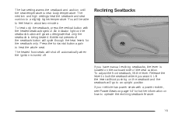
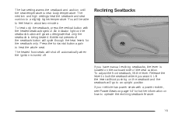
...is near body temperature. You will be able to designate that only the seatback is located on the outboard side of the seatback button will go to lock the seatback where you...seatback button will shut off .
Additional presses of the seat cushion. Press the horizontal button again to operate the reclining seatback feature.
1-5 Reclining Seatbacks
If you want it. If your vehicle ...
Owner's Manual - Page 46


To help prevent injury to people and damage to your vehicle, attach only one child restraint per bracket. 60/40 Split Rear Seat Folded Once you have the ...the back of the following anchor points. An anchor loop bracket for each rear seating position. Top Strap Anchor Location
{CAUTION:
Each top tether bracket is designed to one of the rear seat frame above the floor for a top strap ...
Owner's Manual - Page 56


...;ate only in moderate to severe crashes where something CAUTION: (Continued)
hits the side of your chance of the vehicle. Wearing your safety belt during a crash. Everyone in your safety belt...rollover or in flating airbag, as possible while still maintaining control of hitting things inside the vehicle or being ejected from it could seriously injure you were leaning forward, it ...
Owner's Manual - Page 75


...work , try again. See "Battery Replacement" under DIC Vehicle Customization on page 2-5.
• If you are still having trouble, see your vehicle for the transmitter to work or if you have to ...or snowy weather.
• Check the location. Pressing unlock again within three seconds will come on. You can lock and unlock your doors from your vehicle.
• Check the distance. The ...
Owner's Manual - Page 76


...when you have a maximum of four transmitters matched to touch any location. See "Lock Feedback" and "Unlock Feedback" under DIC Vehicle Customization on page 3-58 for more information. Panic can choose different...in your remote keyless entry transmitter should last about two years. Q (Lock):
Press this button to sound the horn and flash the headlamps and taillamps for up to prevent ...
Owner's Manual - Page 79


...doors.
Power Door Locks
The power door lock switches are located on the remote keyless entry transmitter. You will override the...the unlock symbol.
2-9 Pressing the power lock switch or the lock button on , the doors will delay locking the doors until fi...Information Center (DIC). See "Door Lock Delay" under DIC Vehicle Customization on page 2-9 for more information.
1. Press the ...
Owner's Manual - Page 85


... holding the rear glass in place, press the glass-catch release button (C) and pull the top of the rear glass toward you using the grab handle(s) (B) located at the top of the rear glass, to unlatch. 2. Once unlatched, the glass-catch release button (C) will catch the rear glass and prevent it from falling...
Owner's Manual - Page 100
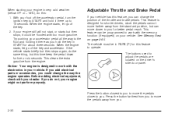
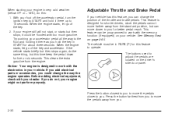
... your accelerator pedal all the way to work with the memory function (if equipped) on your vehicle.
The buttons used to operate. Adjustable Throttle and Brake Pedal
If your vehicle has this feature to adjust the pedals are located on page 2-85. This feature can change the way the engine operates.
When starting your...
Owner's Manual - Page 105


... text for the transfer case in four-wheel drive for the axle to lock or unlock is located on page 4-62 for extended periods of time may cause premature wear on clean, dry pavement ...drive for more information. Some delay for an extended period of time. The button is normal.
2-35 Do not drive on your vehicle's powertrain. Read the part that follows before using four-wheel drive. Tow/...
Owner's Manual - Page 106


...® System on page 2-40. This setting also provides the best fuel economy. When the vehicle senses a loss of the instrument panel cluster. Use these buttons to help drive your vehicle to use when road conditions are located to the left of traction, the system will automatically engage four-wheel drive. You can choose...
Owner's Manual - Page 116
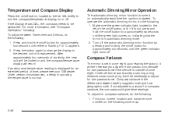
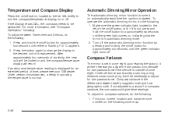
... north. If an abnormal temperature reading is displayed for compass variance if the vehicle is outside of measurement. It will be necessary to adjust the compass to compensate... do the following : 1. Temperature and Compass Display
Press the on/off button, located to the far left of the on/off button, is lit.
Under certain circumstances, as during a long distance cross-country...
Owner's Manual - Page 120
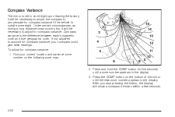
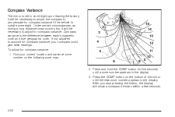
... eight upon leaving the factory. To adjust for compass variance, your current location and variance zone number on the bottom of the mirror until a zone number... hold the COMP button for compass variance. After you stop pressing the button, the display will be necessary to compensate for compass variance if the vehicle is outside zone eight. Press the COMP button on the following ...
Owner's Manual - Page 121


... the selector switch on page 2-85 for more information. If the vehicle has this feature, the mirror will illuminate. See Passenger Sensing System on page 2-51. To extend the power camper mirrors, move the selector switch, located above the buttons. Do not spray glass cleaner directly on the driver's door armrest.
To extend...
Owner's Manual - Page 123
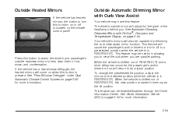
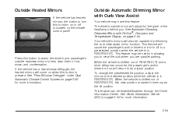
... passenger's and/or driver's mirror will come on when this button is pressed.
This feature may have this function on or off is located on page 3-45 for more information.
2-53 The driver's outside rearview mirrors to its original position. When the vehicle is shifted out of performing the curb view assist mirror...
Owner's Manual - Page 128


...stays on constantly, programming is complete and your rolling-code equipped device. Locate the "Learn" or "Smart" button. This can usually be found where the hanging antenna wire is pressed ...HomeLink® should now activate your device should activate when the HomeLink® button is attached to the vehicle. Simultaneously press and hold /release sequence a second time, and depending on ...
Owner's Manual - Page 130


... . Hold down the armrest and press the latch handle located at www.homelink.com.
® ®
Center Overhead Console
Your vehicle may have a console compartment with reading lights and a ...buttons until the indicator light begins to turn it , fold down the two outside buttons for the rear seat passenger to hold both buttons. Press it again to flash. 2.
Press the button ...
Owner's Manual - Page 161
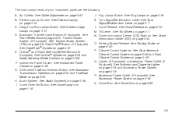
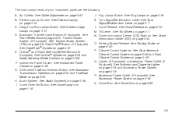
... Assist System (TAS) on page 4-10. StabiliTrak® Button (If Equipped). See StabiliTrak® System on page 4-8. OnStar® and Radio Steering Wheel Buttons (If Equipped). F. See Instrument Panel Cluster on page 3-18. H. Dome Override Button. See Dome Lamps on page 3-29. Fog Lamps Button. K. Turn Signal/Multifunction Lever. L. Hood Release. Tilt Lever...
Owner's Manual - Page 172
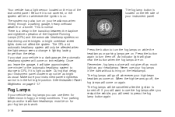
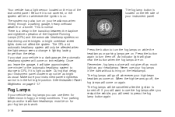
... lights does not affect the system. The fog lamp button is a delay in lighting lasting longer than the delay. Your vehicle has a light sensor located on the top of your instrument panel. There is located on your fog lamps to work. 3-16 Press the button to turn on the left side of the instrument panel...
Owner's Manual - Page 202


... A appears on the display. Trip B: Press the trip information button until ODOMETER appears on . If you press and hold the select button for one second while in one of the trip modes. Pressing the reset stem located on the instrument cluster with the vehicle off will display the information that was last displayed before...
Similar Questions
My Husba Removed The Ems 1 Fuse, Then Put It Back In Because The Car (aveo) Hadp
After replacing the EMS 1 fuse the car had no power. What do we need to do next
After replacing the EMS 1 fuse the car had no power. What do we need to do next
(Posted by 4evr4god 9 years ago)
2005 Chevy Avalanche 'action Traction' Lights On The Dash Panel And The Vehicle
will not move forward for a few seconds?
will not move forward for a few seconds?
(Posted by BretWERTY 9 years ago)
Where Is The Airbag Sensor Located Under The Drivers Seat On A 2005 Chevy
avalanche 2500
avalanche 2500
(Posted by kgraythl 10 years ago)
Location Of Mid Bussed Electrical Centre
(Posted by silverfoxx8110 11 years ago)

