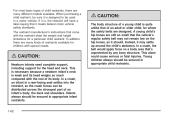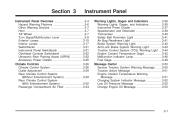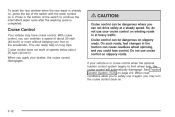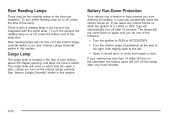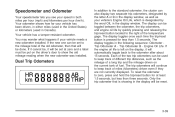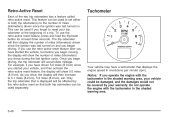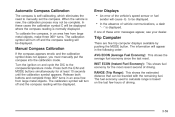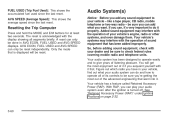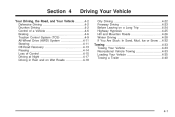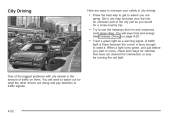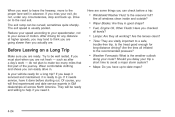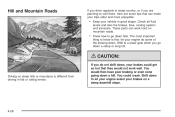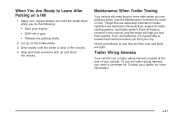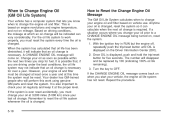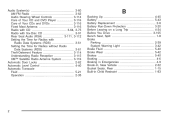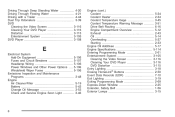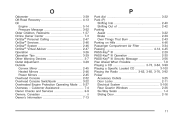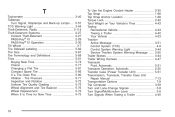2004 Chevrolet Venture Support Question
Find answers below for this question about 2004 Chevrolet Venture.Need a 2004 Chevrolet Venture manual? We have 1 online manual for this item!
Question posted by llhudlow on February 16th, 2014
Trip Odometer Question
On the trip odometer it says oil 62. What does that mean. I just bought the van and there is no manual with .
Current Answers
Answer #1: Posted by coodbgood on February 16th, 2014 8:09 PM
The "oil 62" indicate that there is 62% of the oil life remaining since the u\oil was last changed. As the vehicle is driven & accumulates more miles, that number goes down until it gets near zero. At that point you will see a message on the information display indicating that it is time to change engine oil.
Related Manual Pages
Similar Questions
2002 Chevy Venture, Message Center Says Door Ajar, Rear Hatch Ajar And Brake Flu
Message center says door ajar, rear hatch ajar and brake fluid level check. How does all three senso...
Message center says door ajar, rear hatch ajar and brake fluid level check. How does all three senso...
(Posted by briangassler 2 years ago)
Oil Light Keep Dinging On 03 Chevy Venture
(Posted by kingautomotive 9 years ago)