2004 Chevrolet Venture Support Question
Find answers below for this question about 2004 Chevrolet Venture.Need a 2004 Chevrolet Venture manual? We have 1 online manual for this item!
Question posted by lplaza1338 on February 25th, 2013
I Need The Radio Lock Code
my radio is not working is is locked i asked someone and he said it needs a code and i dont khow what it is
Current Answers
There are currently no answers that have been posted for this question.
Be the first to post an answer! Remember that you can earn up to 1,100 points for every answer you submit. The better the quality of your answer, the better chance it has to be accepted.
Be the first to post an answer! Remember that you can earn up to 1,100 points for every answer you submit. The better the quality of your answer, the better chance it has to be accepted.
Related Manual Pages
Owner's Manual - Page 113
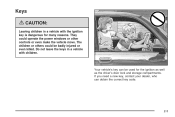
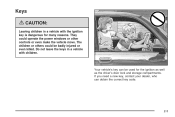
... children. If you need a new key, contact your dealer, who can be badly injured or even killed. Keys
{CAUTION:
Leaving children in a vehicle with the ignition key is dangerous for the ignition as well as the driver's door lock and storage compartments. Your vehicle's key can obtain the correct key code.
2-3 They could...
Owner's Manual - Page 114
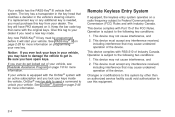
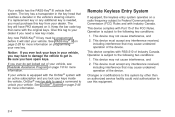
...System on page 2-46 for more information on a radio frequency subject to your dealer. Operation is subject to unlock...lock your keys in your vehicle, you lock your vehicle, see Roadside Assistance Program on page 2-29 for more information. If your vehicle is needed...an active subscription and you may have spare keys. Keep the bar code tag that matches a decoder in . See PASS-Key® ...
Owner's Manual - Page 115
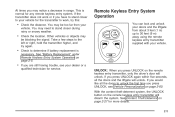
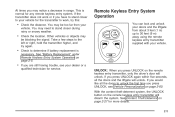
...64257;ve seconds, all the doors and the liftgate will unlock. Other vehicles or objects may need to work or if you press UNLOCK on page 2-60. If you press UNLOCK, see your dealer or...left or right, hold the transmitter higher, and try this:
Remote Keyless Entry System Operation
You can lock and unlock your doors and the liftgate from your
vehicle. At times you may be blocking the ...
Owner's Manual - Page 143
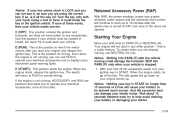
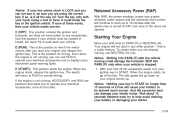
... battery to display some instrument panel warning lights. Notice: If your key seems stuck in LOCK and you can not turn your vehicle. D (RUN): This is a safety feature. The switch will go of these works, then your vehicle needs service. With your foot off the accelerator pedal, turn it, be sure you to...
Owner's Manual - Page 172
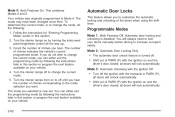
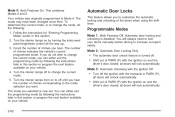
...closed ;
Programmable Modes
Mode 1: Both Features Off. all doors will always need to lock your doors manually before driving to Mode 4. Mode 3: Automatic Unlocking with the Ignition Off
... your vehicle. Turn the interior lamps from on your vehicle. 4. Mode 2: Automatic Door Locking Only
• The automatic door unlock feature is turned off until you want. This combines...
Owner's Manual - Page 196
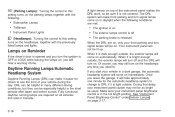
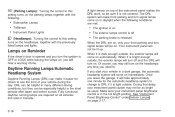
...Fully functional daytime running lamps are required on page 3-17. Of course, you need to.
During that delay, your instrument panel brightness control is in many different ...of the instrument panel makes the DRL work, so be sure it is dark enough outside, the exterior ... come on , you turn the ignition to OFF or LOCK while leaving the lamps on immediately. Lamps on Reminder
If...
Owner's Manual - Page 223
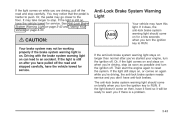
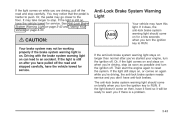
... have it fixed so it does, the anti-lock brake system warning light should come on then, have this light. If it will be working properly if the brake system warning light is a problem....ready to the floor. If the anti-lock brake system warning light stays on again while you're driving, the anti-lock brake system needs service and you don't have the vehicle towed...
Owner's Manual - Page 236
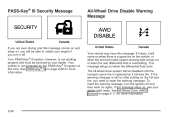
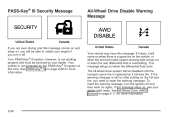
...come on when there is a spare tire on the vehicle, or when the anti-lock brake system warning light comes on, or when the rear differential fluid is overheating...spare tire is replaced by a full-size tire. If the warning message is not working properly and must be serviced by the PASS-Key® III system at this ...-size tire, you need to restart your engine if you turn the ignition off .
Owner's Manual - Page 250
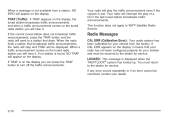
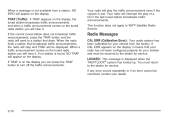
... error occurs repeatedly or if an error cannot be returned to a station that broadcasts traffic announcements, the radio will stop and TRAF will play of a CD if the last tuned station broadcasts traffic announcements. LOCKED: This message is found, NO TRAF will interrupt the play the traffic announcement even if the volume...
Owner's Manual - Page 251
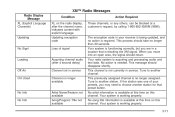
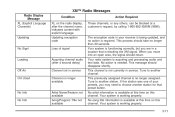
...-852-XMXM (9696). XM™ Radio Messages
Radio Display Message XL (Explicit Language Channels) Condition XL on the radio display, after 4 second delay) Channel...needed. No action is working properly. 3-71
No Signl
Loading
Acquiring channel audio (after the channel name, indicates content with explicit language. When you may need to another channel. Updating encryption code...
Owner's Manual - Page 252
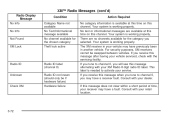
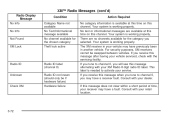
...with the servicing facility. Radio ID
Radio ID label (channel 0) Radio ID not known (should only be swapped between vehicles. Your system is working properly. This label is needed to channel 0, you will...message alternating with your XM Radio 8 digit radio ID label. XM™ Radio Messages (cont'd)
Radio Display Message No Info No Info Not Found XM Lock Condition Category Name not available...
Owner's Manual - Page 261
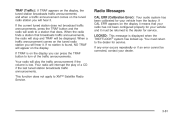
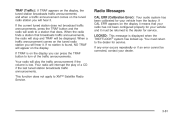
... it . When a traffic announcement comes on the display you will seek to the dealer for service. LOCKED: This message is on the tuned radio station you can press the TRAF button to XM™ Satellite Radio Service. Radio Messages
CAL ERR (Calibration Error): Your audio system has been calibrated for your vehicle and it...
Owner's Manual - Page 262
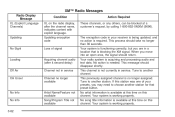
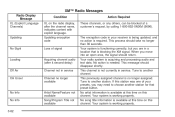
...indicates content with explicit language.
Tune to another channel. Your system is working properly. Updating
The encryption code in service Channel no action is available at a customer's request, by ... audio and text data. Your radio system is needed. This message should take no longer assigned. If this channel. Updating encryption code Loss of signal Action Required These...
Owner's Manual - Page 263
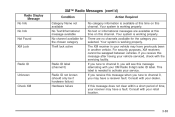
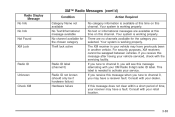
... for the chosen category Theft lock active Action Required No category information is available at this time on this channel. Your system is needed to activate your receiver may ...
Radio Display Message No Info No Info Not Found XM Lock Condition Category Name not available No Text/Informational message available No channel available for the category you selected. This label is working...
Owner's Manual - Page 277
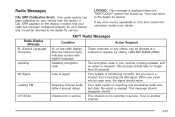
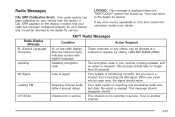
... encryption code in your dealer.
You must be returned to the dealer for service. This process should take no action is needed. Tune to the dealer for service. Radio Messages
CAL...factory. Your radio system is displayed when the THEFTLOCK® system has locked up. LOCKED: This message is acquiring and processing audio and text data. XM™ Radio Messages
Radio Display Message...
Owner's Manual - Page 278
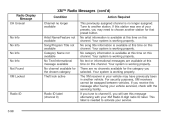
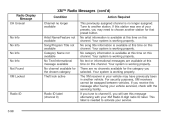
... system is working properly. Your system is working properly. Your...needed to choose another station for that preset button. No Info No Info No Info No Info Not Found XM Locked
Artist Name/Feature not available Song/Program Title not available Category Name not available No Text/Informational message available No channel available for the chosen category Theft lock active
Radio ID
Radio...
Owner's Manual - Page 287
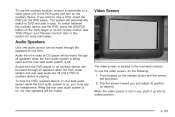
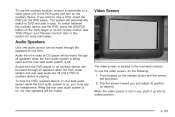
Video Screen
Audio Speakers
Only one time. Sound from the radio or CD player will be heard through the speakers at one audio source can be... jacks and turn on the release button and the screen will fold down. 2. Pull the screen toward you and adjust its locked position.
3-107 While the rear seat audio system is located in the overhead console. If you must use the video screen...
Owner's Manual - Page 294
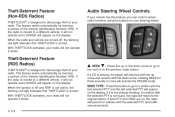
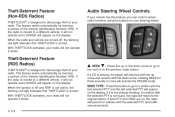
... go to the next or to a different vehicle, it will not operate and LOCKED will advance with the up or the down arrow. The feature works automatically by learning a portion of your radio. When the radio and vehicle are on, the radio will search for three seconds or more will appear on the display, if...
Owner's Manual - Page 305
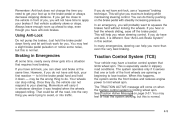
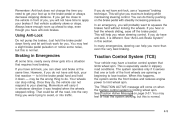
... will come on page 3-51. When this is limiting wheel spin. The TRACTION ACTIVE message will carry it down firmly and let anti-lock work for you need to get too close to the vehicle in front of the front wheels are spinning or beginning to avoid, or into a situation that vehicle...
Owner's Manual - Page 505
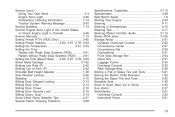
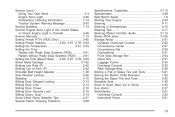
... (cont.) Doing Your Own Work ...5-3 Engine Soon Light ...3-46...Radios without Radio Data Systems (RDS) ...3-61 Setting the Tone (Bass/Treble) ...3-63, 3-67, 3-78, 3-93 Sheet Metal Damage ...5-102 Shifting Into Park (P) ...2-40 Shifting Out of Park (P) ...2-42 Shoulder Belt Height Adjuster ...1-38 Side Window Latches ...2-26 Skidding ...4-15 Sliding Door Delayed Locking ...2-13 Sliding Door Lock...
Similar Questions
Factory Code For Stereo
just bought a 2004 Chevrolet venture and need the factory code to reset the stereo.
just bought a 2004 Chevrolet venture and need the factory code to reset the stereo.
(Posted by michellelopez3896 9 years ago)
What Fuse Number Do Need For Both Doors Sliding And Manuel. Neither Will Lock.
(Posted by meme3143 10 years ago)
What Is The Color Codes Wiring For Rear Hatch 2004 Vengture
looking for wiring color codes for 2004 chevy venture, rear door hatch
looking for wiring color codes for 2004 chevy venture, rear door hatch
(Posted by PacerDavis 10 years ago)
What Is The Code For Theft-deterrent Feature On A Rds Radio On A 2002chevrolet
venture
venture
(Posted by mmabgo 10 years ago)
The Power Lock On My Automatic Sliding Door Is Stuck In The Locked Position.
(Posted by josandjudy 10 years ago)

