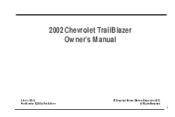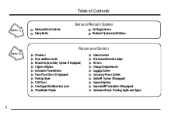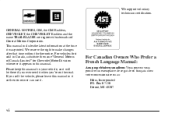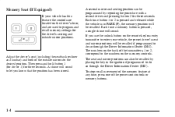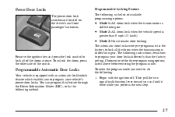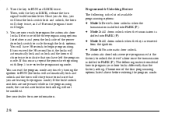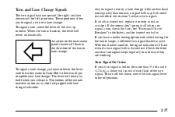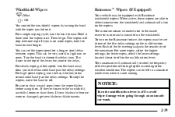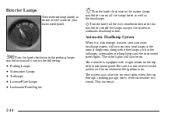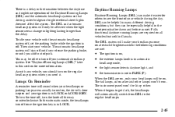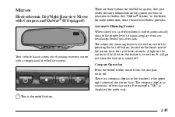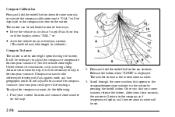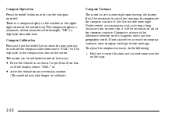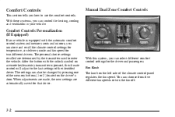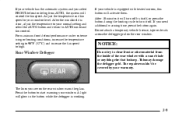2004 Chevrolet TrailBlazer Support Question
Find answers below for this question about 2004 Chevrolet TrailBlazer.Need a 2004 Chevrolet TrailBlazer manual? We have 1 online manual for this item!
Question posted by iaweir on July 15th, 2014
How To Put Trailblazer Mirror In Calibration Mode
The person who posted this question about this Chevrolet automobile did not include a detailed explanation. Please use the "Request More Information" button to the right if more details would help you to answer this question.
Current Answers
Related Manual Pages
Similar Questions
Ran My 04 Trailblazer Out Of Gas Now Its Not Running Right.
Ran my trailblazer out of gas twice and now the check engine light is on and its flashing and its ru...
Ran my trailblazer out of gas twice and now the check engine light is on and its flashing and its ru...
(Posted by mistyevans303 2 years ago)
Where Is The Fuse For The Mirror Switch In A 2008 Trailblazer?
The mirror switch does not work
The mirror switch does not work
(Posted by mmoye7 9 years ago)
How To Get Free 2004 Chevy Trailblazer Owners Manual Mailed To Me
(Posted by galamich 9 years ago)
How To Calibrate Compass On 2004 Chevy Trailblazer
(Posted by gajo 10 years ago)
How To Set Garage Opener For Chevy Trailblazer In Learning Mode
(Posted by jorlynnd 10 years ago)