2004 Chevrolet TrailBlazer Support Question
Find answers below for this question about 2004 Chevrolet TrailBlazer.Need a 2004 Chevrolet TrailBlazer manual? We have 1 online manual for this item!
Question posted by Anonymous-106645 on April 7th, 2013
Reserved Accessory Power
RAP system for 2004 Trailblazer LT inoperative. Is there a specific fuse for the system ??
Current Answers
There are currently no answers that have been posted for this question.
Be the first to post an answer! Remember that you can earn up to 1,100 points for every answer you submit. The better the quality of your answer, the better chance it has to be accepted.
Be the first to post an answer! Remember that you can earn up to 1,100 points for every answer you submit. The better the quality of your answer, the better chance it has to be accepted.
Related Manual Pages
Owner's Manual - Page 3
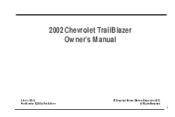
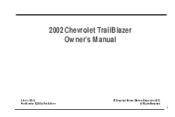
2002 Chevrolet TrailBlazer Owner's Manual
Litho in U.S.A. Part Number C2238 A First Edition
© Copyright General Motors Corporation 2000 All Rights Reserved
i
Owner's Manual - Page 4
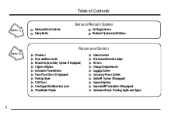
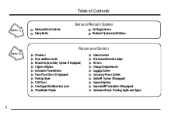
...-Wheel Drive (If Equipped) Parking Brake Tilt Wheel Turn Signal/Multifunction Lever Windshield Wipers
Cruise Control Exterior and Interior Lamps Mirrors Storage Compartments Luggage Carrier Accessory Power Outlets OnStar® System (If Equipped) Sunroof (Option) HomeLink® Transmitter (If Equipped) Instrument Panel, Warning Lights and Gages
ii
Owner's Manual - Page 8
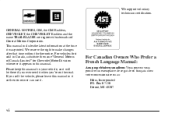
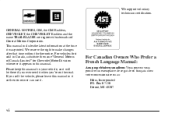
...;ais chez votre concessionaire ou au: Helm, Incorporated P.O. Please keep this manual. We reserve the right to make changes after that time without further notice.
For vehicles first sold.... GENERAL MOTORS, GM, the GM Emblem, CHEVROLET, the CHEVROLET Emblem and the name TRAILBLAZER are registered trademarks of Canada Limited" for Chevrolet Motor Division whenever it appears in this ...
Owner's Manual - Page 14
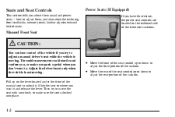
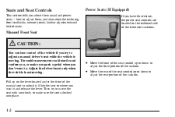
Adjust the driver's seat only when the vehicle is moving .
Power Seats (If Equipped)
If you don't want it . adjust the rear portion of the cushion. The ...tells you try to move the seat with your body to make you push a pedal when you have this feature, the power seat controls are located on the lever located under the front of the front seat cushions. Then try to adjust a manual...
Owner's Manual - Page 15


... outboard side of the seat.
Turn the knob counterclockwise to increase lumbar support and clockwise to move the entire seat up or down . Four-Way Power Lumbar Control (If Equipped)
If your lumbar support. To increase or decrease support, hold the control up or down . To move the lumbar up or...
Owner's Manual - Page 16
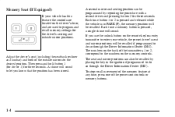
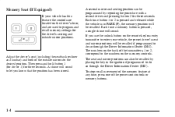
... the driver's door, and are located on the memory controls. To stop recall movement of the memory feature at any time, press one of the power seat controls or memory buttons. A chime will sound to let you use the unlock button on the remote keyless entry transmitter to enter your vehicle...
Owner's Manual - Page 17


... Center (DIC). Two personalized exit positions can be able to feel heat in about two minutes. A chime will glow beside the temperature selected. The mirrors, power lumbar and recline positions will be set by first recalling the driver's position (by pressing 1 or 2), then positioning the seat in the Index. To heat...
Owner's Manual - Page 18
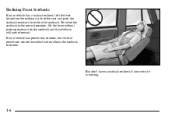
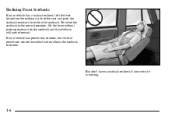
... recliner, lift the lever located on the seatback and the seatback will move forward. But don't have a seatback reclined if your vehicle has power seat controls, the vertical power seat control described earlier allows the seatback to recline the seatback. To return the seatback to the normal position, lift the lever without...
Owner's Manual - Page 41
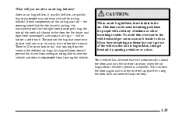
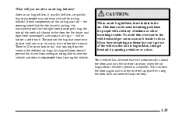
... impact air bags -- will be warm, but can lock the doors again and turn the interior lamps on when the air bags inflate (if battery power is dust in the deflated air bags. If you have breathing problems but not too hot to the door for a short time.
You can 't get...
Owner's Manual - Page 70


... Engine While You're Parked Locking Rear Axle Tilt Wheel Turn Signal/Multifunction Lever Exterior Lamps Interior Lamps Mirrors Storage Compartments Ashtrays and Cigarette Lighter Accessory Power Outlets OnStarR System (If Equipped) Sunroof (Option) HomeLinkR Transmitter (If Equipped) Instrument Panel -- and what to do if you if everything is working properly -- Your...
Owner's Manual - Page 72
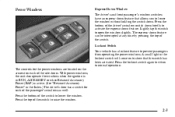
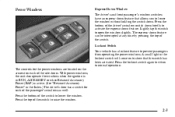
.... Lightly tap the switch to activate the express-down . With power windows, the switches operate the windows when the ignition is in RUN, ACCESSORY or when Retained Accessory Power (RAP) is active. (See "Retained Accessory Power" in the lockout switch will come on each of the switch. Power Windows
Express-Down Window The driver's and front passenger's window...
Owner's Manual - Page 73
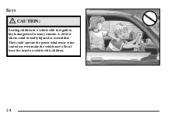
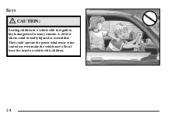
Keys CAUTION:
Leaving children in a vehicle with the ignition key is dangerous for many reasons. They could be badly injured or even killed. A child or others could operate the power windows or other controls or even make the vehicle move. Don't leave the keys in a vehicle with children.
2-4
Owner's Manual - Page 89
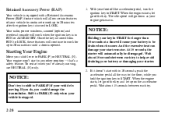
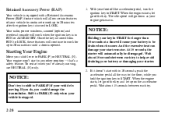
... the floor, while you hold the ignition key in START. If it doesn't start in RUN or ACCESSORY. When the engine starts, let go of the key. Retained Accessory Power (RAP)
Your vehicle is equipped with a Retained Accessory Power (RAP) feature which will allow certain features of your vehicle to continue to work when the ignition key...
Owner's Manual - Page 126
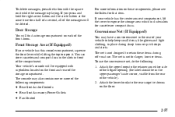
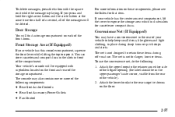
... and compact discs in the slots in place during off-road use the convenience net, do the following components:
D Rear Seat Audio Controls D Rear Seat Accessory Power Outlets D Fan Control
2-57 The net is not for that item. To delete messages, press the button with cupholders located on the front and rear...
Owner's Manual - Page 131
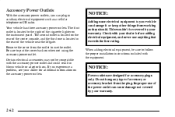
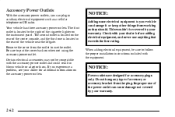
... is located to the right of the cigarette lighter on the accessory power outlets. If you can plug in the rear of accessory or accessory bracket from the outlet to your dealer before adding electrical equipment, and never use anything that exceeds the fuse rating. Check with your vehicle can cause damage not covered by...
Owner's Manual - Page 135


...inoperative if the vehicle is closed, press the forward side of the button to open the sunroof to cellular carrier equipment limitations. Once the sunroof is in a timely manner or at all. D subject to limitations caused by existing governmental emergency service providers.
See "Retained Accessory Power...sunroof, the ignition or Retained Accessory Power (RAP) must be available if satellite...
Owner's Manual - Page 140
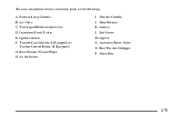
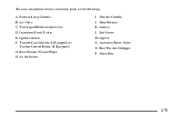
Lighter N. Glove Box
2-71 Transfer Case Controls (If Equipped) or Traction Control Button (If Equipped) G. Accessory Power Outlet O. Air Vents C. Instrument Panel Cluster E. Ignition Switch F. Audio System I. Hood Release K. Exterior Lamp Controls B. Comfort Controls J. The main components of your instrument panel are ...
Owner's Manual - Page 146
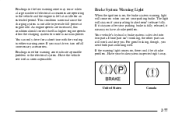
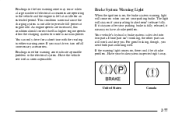
... period. If you must drive, turn off all unnecessary accessories. Your vehicle's hydraulic brake system is not able to create maximum power. If the warning light comes on if your brake system...parking brake. Readings in the low warning zone may occur when a large number of electrical accessories are increased, this condition should correct itself as possible. If it means you have a ...
Owner's Manual - Page 296
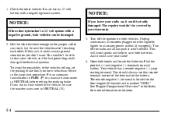
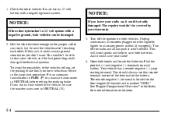
.... If they are, it could damage the electrical systems. To avoid the possibility of the terminal on both hoods and locate the batteries. Unplug unnecessary accessories plugged into the cigarette lighter or accessory power outlets (if equipped).
Owner's Manual - Page 382


...is protected by a circuit breaker and a fuse. An electrical overload will stop until the problem is caused by some electrical problem, be covered by four fuses. Your vehicle has an air bag system. ... and the damage wouldn't be sure to get it fixed. Some electrical equipment can keep other power accessories. If the overload is fixed or goes away.
6-56 When the current load is too heavy...
Similar Questions
Where Is The Key Accessory Position For 2004 Trailblazer
(Posted by Pookalou 9 years ago)
Will Accessory Power Outlets Shut Off Trailblazer
(Posted by languSnarty 10 years ago)
How To Reset 2004 Trailblazer Door Lock Manually
(Posted by RayLE 10 years ago)
2003 Trailblazer Lt Ignition
How do you take the ignition out of a 2003 trailblazer lt?
How do you take the ignition out of a 2003 trailblazer lt?
(Posted by Rozanneevans 11 years ago)
Replace Rear Axle Seal On 2004 Trailblazer
(Posted by dkilhafner 11 years ago)

