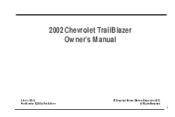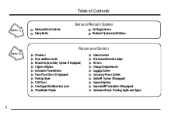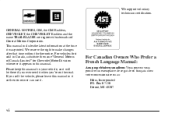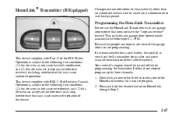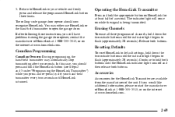2004 Chevrolet TrailBlazer Support Question
Find answers below for this question about 2004 Chevrolet TrailBlazer.Need a 2004 Chevrolet TrailBlazer manual? We have 1 online manual for this item!
Question posted by maacset on November 16th, 2013
How To Erase Homelink From A 2004 Chevy Trailblazer
The person who posted this question about this Chevrolet automobile did not include a detailed explanation. Please use the "Request More Information" button to the right if more details would help you to answer this question.
Current Answers
Related Manual Pages
Similar Questions
Will A 2004 Chevy Trailblazer Motor Fit In A 2007 Trailblazer?
will a 2004 trailblazer motor fit in a 2007 trailblazer?
will a 2004 trailblazer motor fit in a 2007 trailblazer?
(Posted by mosquitowarrior 9 years ago)
How To Get Free 2004 Chevy Trailblazer Owners Manual Mailed To Me
(Posted by galamich 9 years ago)
How Much Brake Fluid Dot To Put In A 2004 Chevy Trailblazer
(Posted by RuThek 10 years ago)
How To Repair Transmission 2004 Chevy Trailblazer 4x4
(Posted by quamyb 10 years ago)