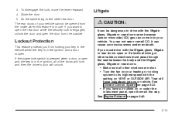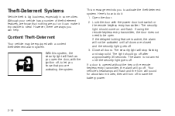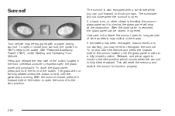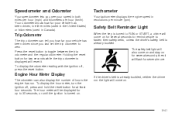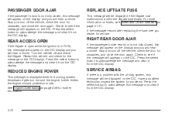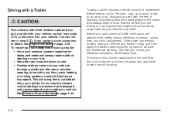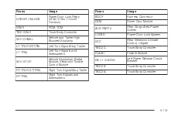2004 Chevrolet Tahoe Support Question
Find answers below for this question about 2004 Chevrolet Tahoe.Need a 2004 Chevrolet Tahoe manual? We have 1 online manual for this item!
Question posted by harleytg on January 25th, 2022
2004 Power Loss
Current Answers
Answer #1: Posted by SonuKumar on January 26th, 2022 8:10 AM
https://www.youtube.com/watch?v=7o2DCR11QLM&t=247
https://www.youtube.com/watch?v=7o2DCR11QLM&t=291
https://www.youtube.com/watch?v=7o2DCR11QLM&t=309
https://www.youtube.com/watch?v=7o2DCR11QLM&t=400
https://repairpal.com/2004-chevrolet-tahoe/problems
What causes a Chevy Tahoe not to start?
Image result for 2004 Chevrolet Tahoe not working
The most common reasons a Chevrolet Tahoe won't start are a dead battery, an alternator problem, or failed starter.
Please respond to my effort to provide you with the best possible solution by using the "Acceptable Solution" and/or the "Helpful" buttons when the answer has proven to be helpful.
Regards,
Sonu
Your search handyman for all e-support needs!!
Related Manual Pages
Similar Questions
I own a 2011 chevy Tahoe Z71. When the "Washer Fluid Low" message came on I refilled the reservoir w...
When I turn ignition off door is supposed to unlock but it doesn'tdoesn't
Where do I install the engine block heater on a 2004 Chevy Tahoe 5.3 v8?