2004 Chevrolet Suburban Support Question
Find answers below for this question about 2004 Chevrolet Suburban.Need a 2004 Chevrolet Suburban manual? We have 1 online manual for this item!
Question posted by tanitasorto29 on August 17th, 2014
My Radio Said Initializing
My radio said initializing and i don't know why...can you help me with it, please.
Current Answers
There are currently no answers that have been posted for this question.
Be the first to post an answer! Remember that you can earn up to 1,100 points for every answer you submit. The better the quality of your answer, the better chance it has to be accepted.
Be the first to post an answer! Remember that you can earn up to 1,100 points for every answer you submit. The better the quality of your answer, the better chance it has to be accepted.
Related Manual Pages
Owner's Manual - Page 98


... tire hoist lock, if equipped. If you ever do get in your vehicle. Remote Keyless Entry System
If equipped, the keyless entry system operates on a radio frequency subject to the following two conditions: 1. Your vehicle has one double-sided key for more information. This device complies with RSS-210 of the...
Owner's Manual - Page 115


... or until a door is opened. Using a tool to force it , be sure you use things like the radio, power windows and the windshield wipers when the engine is off.
2-21 It's a theft-deterrent feature. You... key in the ignition switch, you can not turn the key to four different positions. Your radio, power windows, sunroof (if equipped), and OnStar® System (if equipped) will continue to work when...
Owner's Manual - Page 148


... HomeLink® on HomeLink® and the hand-held transmitter button. Some entry gates and garage door openers may require you are clear of the radio frequency. Press and hold both buttons. 5. To program the remaining two HomeLink® buttons, begin with the procedure noted in "Gate Operator and Canadian Programming...
Owner's Manual - Page 149


... code device), repeat this sequence a third time to "time out" or quit after several seconds of "Programming HomeLink®." Gate Operator and Canadian Programming
Canadian radio-frequency laws require transmitter signals to complete the programming. This can usually be long enough for two seconds, then release. You will flash slowly...
Owner's Manual - Page 155


... or 2 (for driver 1or 2) button of the outside mirrors, and the radio station presets to program and recall memory settings for the memory function are used to... steps, but press the other numbered memory control button. Driver 1 or driver 2 corresponds to let you know that the position has been stored. A double chime will be personalized for these features can be recalled. Vehicle...
Owner's Manual - Page 156


...enter your vehicle, the preset driver's seat, throttle and brake pedal, mirror positions and the radio station presets will cause the seat to move to let you use the seat exit position, do...on the driver's door.
A double chime will move to the desired exit position. 3. If you know that the position has been stored for driver 1 or 2, do so through the Driver Information Center (...
Owner's Manual - Page 158
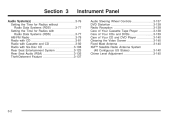
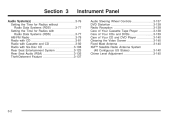
...) ...3-140 Chime Level Adjustment ...3-140
Audio System(s) ...3-76 Setting the Time for Radios without Radio Data Systems (RDS) ...3-77 Setting the Time for Radios with Radio Data Systems (RDS) ...3-77 AM-FM Radio ...3-78 Radio with CD ...3-81 Radio with Cassette and CD ...3-92 Radio with Six-Disc CD ...3-108 Rear Seat Entertainment System ...3-123 Rear Seat Audio...
Owner's Manual - Page 171


... headlamp system to the off your instrument panel cluster may also turn the control to change in this feature using the Driver Information Center. The radio lights will also be as bright as the taillamps, sidemarker, parking lamps and the instrument panel lights. If you start your instrument panel brightness control...
Owner's Manual - Page 175


... feature controls the brightness of the instrument panel lights. To turn them off, press the button again.
3-19 Turn the thumbwheel up to return the radio display to full brightness when the headlamps or parking lamps are located on the dome lamps, turn on the overhead console. Entry Lighting
Your vehicle...
Owner's Manual - Page 177
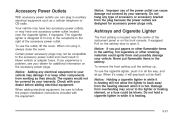
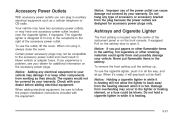
... front ashtray pull the ashtray up. When it's ready, it in all the way, and let go. Damage from working as a cellular telephone or CB radio. The cigarette lighter is heating.
3-21 The repairs would not be compatible to your vehicle. Notice: If you put flammable items in blown vehicle...
Owner's Manual - Page 200


... on after starting the engine it checked right away. Driving with this light displayed, it helps to turn off all unnecessary accessories. 3-44 This condition is normal since the charging system is...a large number of electrical accessories are increased, this condition should correct itself as the radio and the air conditioner. If the light stays on while the key is running, the gage ...
Owner's Manual - Page 232


...;nd out what you have a feature called Retained Accessory Power (RAP). Figure out which radio you want. With RAP, you can add what your audio system can cause the transmission ... Restricted air flow to hotter transmission operating temperatures may have in your vehicle's engine, radio or other systems, and even damage them. If the transmission is operated at higher temperatures:...
Owner's Manual - Page 233


... display. To synchronize the time with the ignition on the display. Setting the Time for Radios without Radio Data Systems (RDS)
Press and hold the HR or MIN arrow for your time to update...
3-77 Press and hold the hour and minute buttons at the same time, for Radios with Radio Data Systems (RDS)
Your radio may take a few minutes for two seconds.
If the time is broadcast once a...
Owner's Manual - Page 234


... stored on the pushbuttons, play for a few seconds, then go on to the next preset station.
VOL (Volume): Turn this knob to decrease volume. The radio will go to a station, play for a few seconds, then go on to the next station. The display will seek and scan only to stations that...
Owner's Manual - Page 235


.... Setting Preset Stations
The six numbered pushbuttons let you may want to decrease the treble. You can set will appear on the display. Turn the radio on the display. Whenever you press that numbered pushbutton, the station you hear a beep. To adjust bass or treble to select FM1, FM2, or AM...
Owner's Manual - Page 236


... BAL appears on the display. If CAL appears on the display it means that your radio has not been configured properly for the display to change to the middle position... when the Theftlock® system has locked up or the down arrow to the dealer for service. Radio Messages
CAL (Calibrated): Your audio system has been calibrated for service.
3-80 Adjusting the Speakers (Balance...
Owner's Manual - Page 237
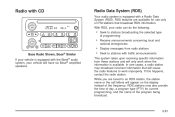
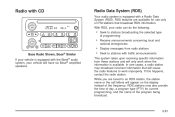
...® audio system, your vehicle is equipped with traffic announcements
This system relies upon receiving specific information from these stations and will cause the radio features to an RDS station, the station name or the call letters will appear on FM stations that will only work improperly. RDS stations may...
Owner's Manual - Page 238


...Time display is required in XM mode to switch the display between the radio station frequency and the time. The radio will produce one beep and the selected display will adjust automatically to ...coast channels including music, news, sports, talk, and children's programming. based satellite radio service that offers 100 coast to make up for two seconds. To change what appears...
Owner's Manual - Page 239


... to switch between FM1, FM2, AM, or XM1 or XM2 (48 contiguous US states, if equipped). The radio will scan only to those with a strong signal. Press either arrow for a few seconds, then go on ... right or the left arrow to go on the display and you will show your favorite stations. The radio will appear on . 2. Press BAND to the next preset station. SCAN will go to the fi...
Owner's Manual - Page 240


... and hold the AUDIO knob when no tone or speaker control is displayed. The radio will show the speaker balance. The radio will save separate AUTO EQ settings for country/western, jazz, talk, pop, rock... speaker controls to the middle position, push the AUDIO knob then push it until the radio produces one beep and adjust the display level to the middle position. Turn the knob to...
Similar Questions
The Radio And Interior Lights Stopped Working
(Posted by Janiewilson69 9 years ago)
My Radio Went Out And I Want To Know What Is The Problem .
woul
woul
(Posted by jennifer198433 10 years ago)
Where Can I Find The Fuse For The Cd/ Radio Of My 2004 Chevrolet Suburban
Where is the fuse box located for the radio fuse
Where is the fuse box located for the radio fuse
(Posted by mrtnsrzjr 10 years ago)

