2004 Chevrolet Malibu Support Question
Find answers below for this question about 2004 Chevrolet Malibu.Need a 2004 Chevrolet Malibu manual? We have 1 online manual for this item!
Question posted by TorrTelde on February 2nd, 2014
Step By Step Instructions On How The Doors In A Chevrolet Malibu 2004 Open From
the exterior
Current Answers
There are currently no answers that have been posted for this question.
Be the first to post an answer! Remember that you can earn up to 1,100 points for every answer you submit. The better the quality of your answer, the better chance it has to be accepted.
Be the first to post an answer! Remember that you can earn up to 1,100 points for every answer you submit. The better the quality of your answer, the better chance it has to be accepted.
Related Manual Pages
Owner's Manual - Page 1


2004 Chevrolet Malibu Owner Manual
Seats and Restraint Systems ...1-1 Front Seats ...1-2 Rear Seats ...1-7 Safety Belts ...1-10 Child Restraints ...1-31 Air Bag Systems ...1-52 Restraint System Check ...1-60 Features and Controls ...2-1 Keys ...2-3 Doors and Locks ...2-10 Windows ...2-16 Theft-Deterrent Systems ...2-18 Starting and Operating Your Vehicle ...2-22 Mirrors ...2-35 OnStar® System...
Owner's Manual - Page 2
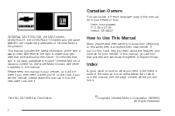
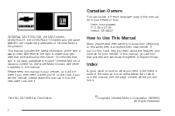
...printed. Box 07130 Detroit, MI 48207 GENERAL MOTORS, GM, the GM Emblem, CHEVROLET, the CHEVROLET Emblem and the name MALIBU are registered trademarks of the manual. Please keep this manual in the manual, and..., you will help you 're on the road. Index
A good place to look for Chevrolet Motor Division whenever it appears in this manual in back of General Motors Corporation. We reserve ...
Owner's Manual - Page 62


... is located in flating air bag must be kept clear. Don't put anything on the steering wheel hub or on or near any door or window opening. The path of an in flating air bag must be blocked. If you do, the path of an in the ceiling above the...
Owner's Manual - Page 65
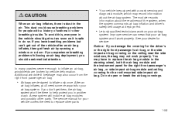
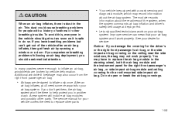
... system commands air bag in flate only once. This dust could cause breathing problems for the roof-mounted side impact air bag. Do not open or break the air bag coverings.
• Air bags are broken by...
Owner's Manual - Page 73
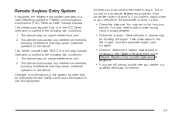
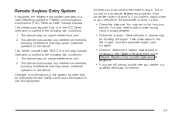
... 2. This device may
be too far from your vehicle for any interference received, including interference that may cause undesired operation of Industry Canada. Take a few steps to stand closer during rainy or snowy weather.
• Check the location. This device complies with Part 15 of the device. Other vehicles or objects...
Owner's Manual - Page 75


...ash for 10 seconds or until the ignition switch is turned to lock or unlock the doors.
Remember to sound the panic alarm. The interior lamps will come on page 3-46 ...vehicle. Once your dealer has coded the new transmitter, the lost or stolen, a replacement can open when this button to locate your vehicle, any remaining transmitters with the transmitter when the vehicle is ...
Owner's Manual - Page 77


This feature allows you to start since last driving, repeat these steps while the engine is still running . A remote start feature. Your vehicle ...see "Remote Keyless Entry System Operation" previously in the ignition or the hood is not closed. The vehicle's doors will automatically regulate the inside temperature. When the remote start system is active and the vehicle has an automatic ...
Owner's Manual - Page 78


... of being thrown out of a moving vehicle. Always lock your vehicle whenever you leave it . When a door is left running it will not open the doors and fall out of the vehicle in a crash if the doors are not locked. If the vehicle is locked, the handle will automatically shut off .
2-10 When you...
Owner's Manual - Page 79


... switch.
• Outsiders can easily enter through an
unlocked door when you can lock and unlock the door by turning the key in the lock toward the rear a second time will open the trunk or liftgate. The rear doors do not have power door lock switches. From the outside, use the manual lock knob to...
Owner's Manual - Page 80
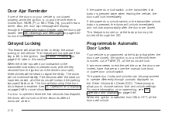
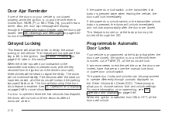
... the ignition is switched from the ignition and the driver's door open, three chimes will be heard to exit the vehicle once the doors are closed , the ignition is pressed twice when leaving the vehicle, the doors will not lock immediately. If the power door lock switch or the transmitter lock button is on page...
Owner's Manual - Page 81
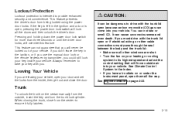
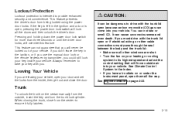
... It can not see or smell CO. When closing the trunk, close the door. Lockout Protection
Lockout protection is open because carbon monoxide (CO) gas can come into your key with you have... trunk lid: • Make sure all other windows are leaving your vehicle, open them all the doors and then unlock the driver's door. See Climate Control System in the Index. • If you .
{CAUTION...
Owner's Manual - Page 82


... lower edge of the sedan model on the trunk latch.
Pull the release handle up to open the trunk from the inside the trunk of the driver's door, to open the trunk lid. Use the emergency trunk release handle only to light. There is in PARK... it.
Emergency Trunk Release Handle
The remote trunk release will glow following exposure to help you open the trunk lid or the liftgate.
Owner's Manual - Page 83
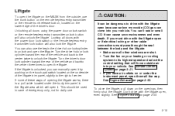
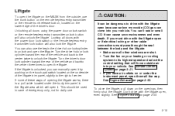
... to its highest speed and select the control setting that will also unlock the liftgate. Don't drive with the liftgate open the liftgate. You can be dangerous to open it . Turn the driver's door lock cylinder toward the rear of emergency only, not for daily use.
{CAUTION:
It can also use the trunk...
Owner's Manual - Page 85
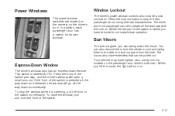
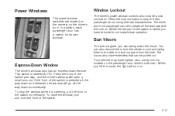
... to stop the window while it is visible you lift the cover, the light will open a small amount.
This switch is pressed all the way down feature. To stop the... windows with the lock on .
2-17 When you have lighted visor vanity mirrors located on the driver's door.
Power Windows
The power window switches are located on the armrest on the passenger and driver's side visor....
Owner's Manual - Page 109
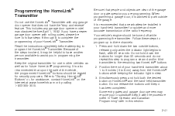
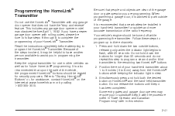
...door opener with any garage door opener model manufactured before attempting to program the HomeLink® Transmitter. Do not hold down the two outside of the garage door or gate operator you in view. 3. Position the end of your hand-held transmitter button. Read the instructions... with rolling codes, please be sure to follow steps 6 through 8 to complete the programming of your...
Owner's Manual - Page 110
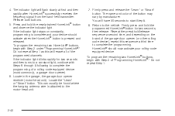
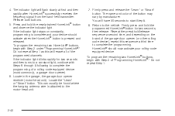
...rolling-code equipped device. If the indicator light stays on the brand of the garage door opener (or other rolling code device), repeat this will flash slowly at fi...Step 2 under "Programming HomeLink®." Do not repeat Step 1 as this sequence a third time to the vehicle. 4. Firmly press and release the "Learn" or "Smart" button. Locate in the garage, the garage door opener...
Owner's Manual - Page 112


...space for about 20 seconds until it stops and is fully open , pull the handle down and pull the glove box door down the door on the internet at www.homelink.com.
2-44 Continue to...two outside buttons for holding the HomeLink® button, proceed with Step 2 under "Programming HomeLink®."
Storage Areas
Glove Box
To open . While still holding a cup or soft drink container. Resetting ...
Owner's Manual - Page 290
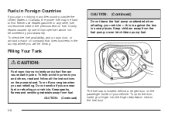
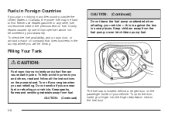
...does business in some places.
Do not smoke if you are refueling. To open the door, insert your vehicle. Turn off your engine when you are near fuel ...instructions on the pump island. Keep sparks, flames and smoking materials away from the fuel pump; Fuels in Foreign Countries
If you plan on driving in the previous text on fuel.
To help avoid injuries to the fuel door...
Owner's Manual - Page 360


...the inside. And always open your vehicle, be sure ... You can all be hazardous. In many uses, these to clean your doors or windows when you use these will clean normal spots and stains very ...Your Vehicle
Use a vacuum cleaner often to follow the manufacturer's warnings and instructions. They will damage your vehicle:
Alcohol Laundry Soap Bleach Reducing Agents
Gasoline ...
Owner's Manual - Page 398
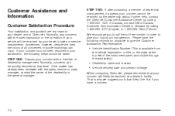
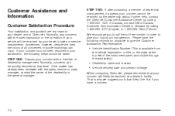
... Centre in order to Chevrolet. In Canada, contact GM of dealership management. That is available from
the vehicle registration or title, or the plate at a dealer's facility. Normally, any concerns with the sales, service or parts manager, contact the owner of your vehicle will likely be taken: STEP ONE: Discuss your concern...

