2004 Chevrolet Malibu Support Question
Find answers below for this question about 2004 Chevrolet Malibu.Need a 2004 Chevrolet Malibu manual? We have 1 online manual for this item!
Question posted by berniedr on February 12th, 2014
How To Release The Emergency Brake In A 2004 Malibu
The person who posted this question about this Chevrolet automobile did not include a detailed explanation. Please use the "Request More Information" button to the right if more details would help you to answer this question.
Current Answers
There are currently no answers that have been posted for this question.
Be the first to post an answer! Remember that you can earn up to 1,100 points for every answer you submit. The better the quality of your answer, the better chance it has to be accepted.
Be the first to post an answer! Remember that you can earn up to 1,100 points for every answer you submit. The better the quality of your answer, the better chance it has to be accepted.
Related Manual Pages
Owner's Manual - Page 1


2004 Chevrolet Malibu Owner Manual
Seats and Restraint Systems ...1-1 Front Seats ...1-2 Rear Seats ...1-7 Safety Belts ...1-10 Child Restraints ...1-31 Air Bag Systems ...1-52 Restraint System Check ...1-60 Features ...
Owner's Manual - Page 82


...inside the trunk of the driver's door, to open the trunk lid. Emergency Trunk Release Handle
The remote trunk release will glow following exposure to help you open the trunk lid or the...in ON while the vehicle is a glow-in-the-dark emergency trunk release handle located inside .
2-14 Remote Trunk/Liftgate Release
Press the remote release button, located on the lower edge of the sedan model...
Owner's Manual - Page 83
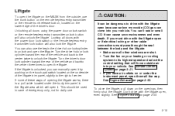
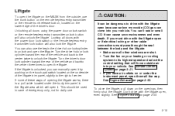
... monoxide (CO) gas can be dangerous to unlock the liftgate. If none of these ways of emergency only, not for daily use the trunk button on the remote keyless entry transmitter or the remote trunk release button, located on the lower edge of the vehicle and back to the center three times...
Owner's Manual - Page 97
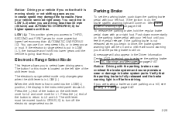
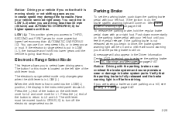
... with your left side of the shift lever knob. Notice: Driving with your vehicle serviced right away. Verify that the parking brake is fully released and the brake warning light is located on . The button for L1. Press the (−) end of the button to return to THIRD, SECOND and FIRST gears for...
Owner's Manual - Page 99


...the weight of the vehicle may need to have to leave your vehicle with the engine running, be dangerous to leave your parking brake is not fully in PARK (P) and your vehicle with the engine running. If torque lock does occur, you may put too much... PARK (P) before you leave the driver's seat. This is called "torque lock." To prevent torque lock, set . After you release the parking brake.
Owner's Manual - Page 121
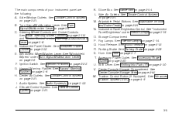
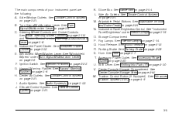
... See "Instrument Panel Brightness" under Interior Lamps on page 2-44. Fog Lamps. Parking Brake. U. V. Turn Signal/Multifunction Lever. F. See Climate Control System on page 3-52....Hood Release. W. Storage Compartment P. See Exterior Lamps on page 3-8. See Center Console Storage Area on page 5-12. Shift Lever. Center Air Outlets. K. See Hood Release ...
Owner's Manual - Page 128


...about 1 mph (1.6 km/h) faster. Resuming a Set Speed
Suppose you apply the brake. To return to the speed you want, then release it off the accelerator pedal. The indicator light on the button will also go out... to your vehicle will display in very small amounts, press the +RES button briefly and then release it . The cruise symbol will go about 25 mph (40 km/h) or more, you get up...
Owner's Manual - Page 136
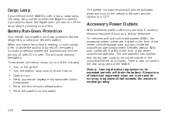
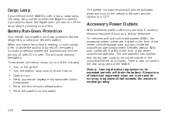
...also an outlet in auxiliary electrical equipment such as a cellular telephone. Press the remote trunk release button.
There is left open you can turn off and then on while the ignition is ... exterior lamp control off electrical equipment when not in OFF. For vehicles with anti-lock brake system (ABS), the accessory power outlets are located on the front of the following:
...
Owner's Manual - Page 152


... the floor. See DIC Warnings and Messages on can still work and stop . If the light comes on after your parking brake doesn't release fully. If the light is fully released, it doesn't come on when you if there's a problem. If it means you turn the ignition key to ON. When the...
Owner's Manual - Page 242


... and eyesight all play a part. But you will use it may get harder to stop and the brake pedal will eliminate a lot of course, actual stopping distances vary greatly with another. Some people drive in an emergency, so keeping enough space between hard stops. That could be harder to push on the...
Owner's Manual - Page 244


... keeps receiving updates on wheel speed and controls braking pressure accordingly. Once they do . Using Anti-Lock
Do not pump the brakes. As you brake, your first reaction - to stop rolling. Always leave enough room up to avoid, or into the very thing you . Braking in Emergencies
At some noise, but this is normal.
Owner's Manual - Page 245
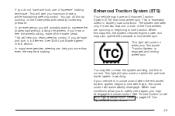
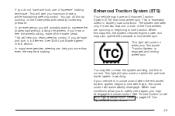
If you do not have anti-lock, use it again, you may re-engage the cruise control. In an emergency, you will come on the brake pedal with steadily increasing pressure. In many emergencies, steering can do have an Enhanced Traction System (ETS) that one or both of the front wheels are spinning or...
Owner's Manual - Page 246
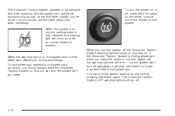
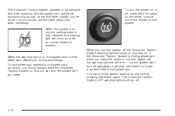
...slippery road conditions, you know if there's a problem.
If the Enhanced Traction System is fully released, this warning light is on, the system will not limit wheel spin. It will come ...warning light should use the lower gears only when necessary. When the system is on and the parking brake is limiting wheel spin when you should go off , the warning light will wait until there's no ...
Owner's Manual - Page 248
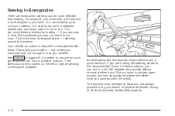
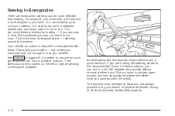
... a child darts out from a possible collision. First apply your brakes - but, unless you have avoided the object. See Braking on the space available. For example, you can turn it a full 180 degrees very quickly without removing either hand. An emergency like these problems by braking - if you come over a hill and find a truck...
Owner's Manual - Page 251
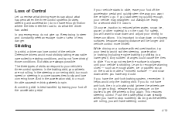
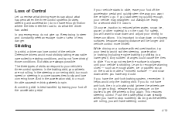
...is slippery until your foot off the accelerator pedal But skids are no longer rolling), release enough pressure on the brakes to do what the driver has asked. It is skidding. Any sudden changes could... cause the tires to slip and lose cornering force. If you have to a lower gear). In any emergency,...
Owner's Manual - Page 269
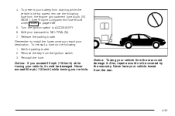
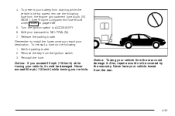
...Remove the key from the rear.
4-33 Also, repairs would not be damaged. Release the parking brake. Reinstall the fuse. To prevent your transaxle to ACCESSORY. 6. Shift your battery ...from the rear could damage it could be covered by the warranty. Set the parking brake. 2. Notice: Towing your vehicle towed from the ignition switch. 3. Never have your vehicle...
Owner's Manual - Page 270
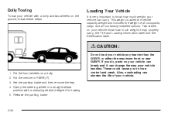
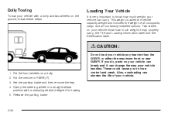
...Your Vehicle
It is called the vehicle capacity weight and includes the weight of your vehicle handles. Release the parking brake.
4-34 Two labels on your vehicle can break, and it may properly carry, the Tire and... of all occupants, cargo and all nonfactory-installed options. Set the parking brake and then remove the key. 4. This weight is very important to lose control and crash.
Owner's Manual - Page 282


... often when you ever have someone place chocks under the trailer wheels. 3. Things that all hitch nuts and bolts are especially important in place, release the regular brakes until the trailer is clear of these is covered in this information before you find them quickly. Engine Cooling When Trailer Towing
Your...
Owner's Manual - Page 283
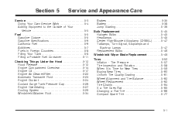
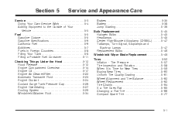
Section 5
Service and Appearance Care
Brakes ...5-35 Battery ...5-38 Jump Starting ...5-39 Bulb Replacement ...5-45 Halogen ...Countries ...5-8 Filling Your Tank ...5-8 Filling a Portable Fuel Container ...5-11 Checking Things Under the Hood ...5-12 Hood Release ...5-12 Engine Compartment Overview ...5-14 Engine Oil ...5-17 Engine Air Cleaner/Filter ...5-22 Automatic Transaxle Fluid ...5-23 Engine...
Owner's Manual - Page 389
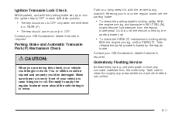
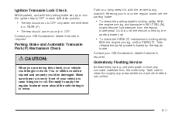
... engine running and transaxle in NEUTRAL (N), slowly remove foot pressure from the underbody. Contact your vehicle in each shift lever position. Then release the parking brake followed by the parking brake only.
• The key should the vehicle begin to move . Make sure there is required.
• To check the PARK (P) mechanism's holding...
Similar Questions
How Do I Release Emergency Brake N 2012 Chevy Malibu
(Posted by jecback 10 years ago)
Where Is Emergency Brake Release Chevy Malibu 2004
(Posted by Siacitre 10 years ago)
I Would Like To See The Manual On My 2004 Malibu Maxx Ls .i Want Have To Buy Pay
(Posted by Mskatherine63 11 years ago)

