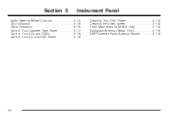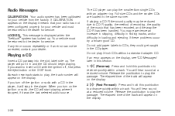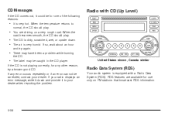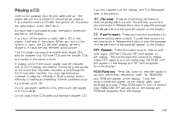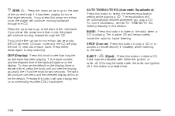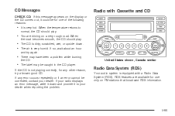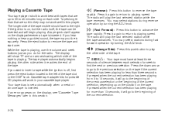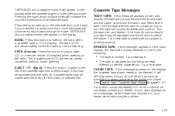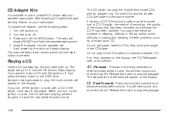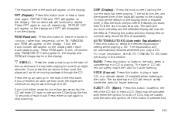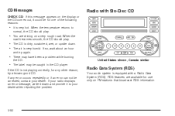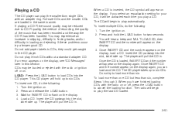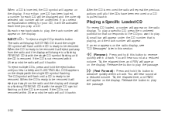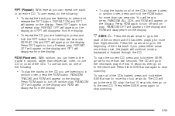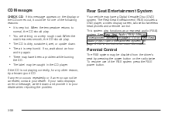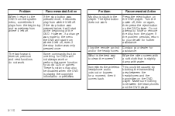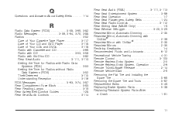2004 Chevrolet Malibu Support Question
Find answers below for this question about 2004 Chevrolet Malibu.Need a 2004 Chevrolet Malibu manual? We have 1 online manual for this item!
Question posted by ashlib05 on July 19th, 2013
How Do I Remove A Cd From My Cd Player??????
The person who posted this question about this Chevrolet automobile did not include a detailed explanation. Please use the "Request More Information" button to the right if more details would help you to answer this question.
Current Answers
Answer #1: Posted by sabrie on July 20th, 2013 3:07 AM
Hi there. Video instructions on how to remove your CD from the CD player.
rtsp://v4.cache4.c.youtube.com/CjYLENy73wIaLQnmWZxU2UwXahMYESARFEIJbXYtZ29vZ2xlSARSBXdhdGNoYPT93qunkZj1UQw=/0/0/0/video.3gp
rtsp://v4.cache4.c.youtube.com/CjYLENy73wIaLQnmWZxU2UwXahMYESARFEIJbXYtZ29vZ2xlSARSBXdhdGNoYPT93qunkZj1UQw=/0/0/0/video.3gp
www.techboss.co.za
Related Manual Pages
Similar Questions
Which Color Wire Do I Cut To Disable 2004 Malibu Cd Player That Is Constantly
running
running
(Posted by rivernauman 10 years ago)
Is There A Manual Button To Eject A Cd In A 2004 Chevy Malibu?
(Posted by 1costgar 10 years ago)
The Cd Player On My Malibu 2003 Will Not Play Burnt Cd,s Keeps Ejecting Them
the cd player will not play recorded cd,s it will eject . it will also do the same thing with store...
the cd player will not play recorded cd,s it will eject . it will also do the same thing with store...
(Posted by bluebandit 11 years ago)