2004 Chevrolet Malibu Support Question
Find answers below for this question about 2004 Chevrolet Malibu.Need a 2004 Chevrolet Malibu manual? We have 1 online manual for this item!
Current Answers
There are currently no answers that have been posted for this question.
Be the first to post an answer! Remember that you can earn up to 1,100 points for every answer you submit. The better the quality of your answer, the better chance it has to be accepted.
Be the first to post an answer! Remember that you can earn up to 1,100 points for every answer you submit. The better the quality of your answer, the better chance it has to be accepted.
Related Manual Pages
Owner's Manual - Page 85
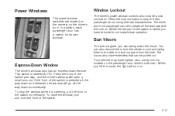
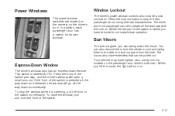
... the switch momentarily. To stop the rear passengers from the side. Window Lockout
The driver's power window controls also include a lock out button. You can swing down automatically. To raise the...lock out button to normal window operation.
Sun Visors
To block out glare, you have lighted visor vanity mirrors located on the driver's door.
Express-Down Window
The driver's window ...
Owner's Manual - Page 86
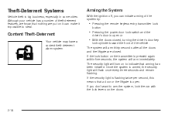
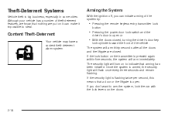
..., turning the driver's door key
lock cylinder toward the front of the vehicle. If the security light is flashing twice per second, this means that a door or the liftgate is open or...
Content Theft-Deterrent
Your vehicle may have a content theft-deterrent alarm system.
• Pressing the power door lock switch and the
driver's door is pressed again within five seconds, the system ...
Owner's Manual - Page 91
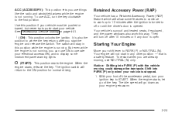
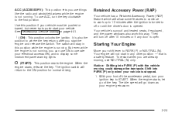
... to the ON position for normal driving.
2-23 They will allow some instrument panel warning lights.
To restart when you are already moving could damage the transaxle. The ignition switch will ...the engine starts, release the key. Your vehicle's sunroof and heated seats, if equipped, and the power windows also work up to 10 minutes after the ignition is turned to the first position....
Owner's Manual - Page 97
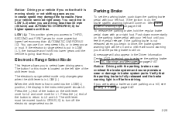
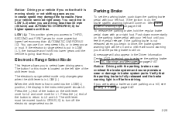
.... If you access to remind you that the parking brake is fully released and the brake warning light is still on. You can drive in the Driver Information Center (DIC) to THIRD, SECOND and...L3. Press the (−) end of the button on the shift lever once for L2 and once more power but lower fuel economy than 35 mph (55 km/h) and AUTOMATIC OVERDRIVE (D) for higher speeds until then...
Owner's Manual - Page 103
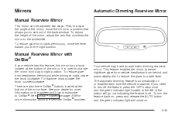
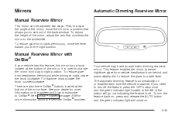
...The automatic dimming feature is used to change the mirror from behind and automatically dim to reduce the glare to night position. First, to turn the feature back on page 2-38 for... each time the vehicle is off. To reduce glare from lights behind you to the windshield. For daytime driving rotate the knob counterclockwise. To reduce glare from headlamps behind you, move the ...
Owner's Manual - Page 117
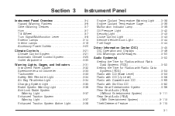
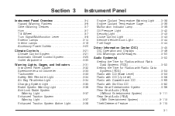
...Horn ...3-7 Tilt Wheel ...3-7 Turn Signal/Multifunction Lever ...3-8 Exterior Lamps ...3-14 Interior Lamps ...3-19 Accessory Power Outlets ...3-20 Climate Controls ...3-21 Climate Control System ...3-21 Automatic Climate Control System ...3-25 Outlet Adjustment ...3-30 Warning Lights, Gages, and Indicators ...3-31 Instrument Panel Cluster ...3-32 Speedometer and Odometer ...3-33 Tachometer ...3-33...
Owner's Manual - Page 128


...disengages the cruise control. Hold it there until you reach
the lower speed you want, and then release the button.
Reducing Speed While Using Cruise Control
If the cruise control system is engaged. 4. Each time you back up to your vehicle... also go out indicating cruise is already engaged,
press the +RES button. The indicator light on . This, of the control button and release it .
Owner's Manual - Page 139
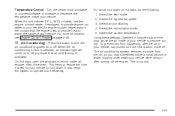
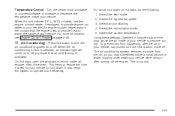
... moisture from happening, after turning off . When the air conditioning button is pressed, an indicator light will come on to let you may cause the air inside of your vehicle while idling or ...the temperature inside your vehicle to cool down on hot days, do the following: 1. This helps to reduce the time it 's cold outside 0°F (−18°C) or lower, use the engine coolant heater...
Owner's Manual - Page 144
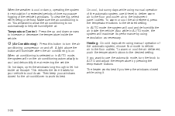
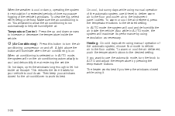
...when the air conditioning is on . Heating: On cold days when using recirculation as necessary. This reduces the time it .
#(Air Conditioning):
Press this button to help dehumidify the air. Temperature Control...warm air to the floor and cooler air to the floor outlets. A light above the button will cool and dehumidify the air inside the vehicle. The heater works ...
Owner's Manual - Page 160
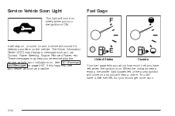
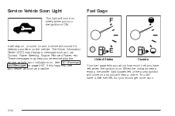
...much fuel you should get more soon.
3-44 When the indicator nears empty, the amber light located left , but you have a little fuel left of the pump symbol will come ...Light
This light will come on the vehicle. If this happens, see your dealer as soon as Low Coolant, Power Steering, Engine Reduced Power, etc. Fuel Gage
It will stay on, or come on and a chime will sound if it detects a problem...
Owner's Manual - Page 167
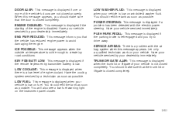
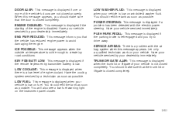
... on windshield washer fluid. Have your vehicle serviced by your vehicle. ENG PWR REDUCED: This message informs you that the trunk lid or liftgate is closed completely....problem with the electric power steering. You should make sure that the vehicle has reduced engine power to avoid damaging the engine. When this message appears. You will also see a low fuel warning light...
Owner's Manual - Page 196
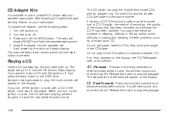
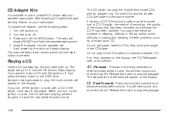
...CDs are loaded in the CD player. If these problems occur try a known good CD. If an error appears on . 2. You will hear sound at a reduced volume. The CD player can play the smaller ...sensing feature on the display. \ (Fast Forward): Press and hold the SRCE button. The radio will power up . Release the button to reverse quickly within a track. If playing a CD-R the sound ...
Owner's Manual - Page 213
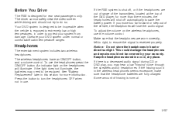
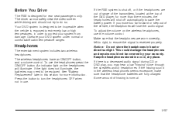
... DVD system is designed to ensure the signal is shut off automatically to save the battery power.
If the hissing sound in the wireless headphones seems excessive, make sure that the headphones are... worn correctly, left to right, to be replaced. If the light does not illuminate, the batteries may hear a low "hissing" noise through the speakers and/or...
Owner's Manual - Page 219
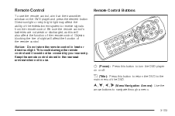
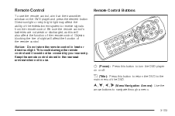
...This could damage the remote control and it at the transmitter window on or off. Direct sunlight or very bright light may affect the ability of the remote control. Notice: Do not store the remote control in use the remote ... seat armrest when not in heat or direct sunlight. Remote Control Buttons
O (Power): Press this button to the main menu of the remote control. Remote Control
To use .
Owner's Manual - Page 228
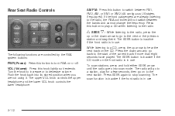
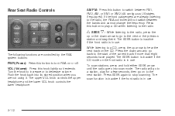
Push the knob back into scan mode.
VOL (Volume): Press this knob lightly so it . The upper VOL knob controls the upper headphone and the lower VOL ...inactive if the front radio is in use .
3-112 The following functions are controlled by the RSA system buttons: PWR (Power): Press this button to play for a few seconds, then go to the next or the previous station and stay there...
Owner's Manual - Page 232
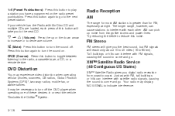
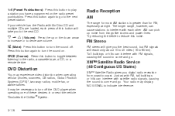
...US States)
XM™ Satellite Radio gives you digital radio reception from things like storms and power lines. If your vehicle has the Radio with each press of these devices in or near the ...vehicle. *Excludes the OnStar® System. Try reducing the treble to reduce this button to toggle between listening to the radio, a cassette tape, a CD, or a ...
Owner's Manual - Page 245
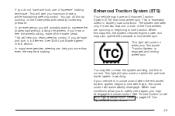
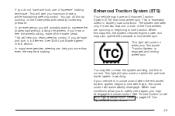
... retain steering control. If your Enhanced Traction System is in this happens, the system reduces engine power and may have anti-lock, use it senses that limits wheel spin. If you ...ETS)
Your vehicle may also upshift the transaxle to limit wheel spin. This is different. This light will also come on page 3-8 Turn Signal/Multifunction Lever. 4-9 When road conditions allow you ...
Owner's Manual - Page 247


...want to change its path when you suddenly accelerate. Ease up on curves. If you need to reduce your speed as you approach a curve, do it possible for the vehicle to go , and slow... then accelerate gently into the straightaway. The same thing can control.
4-11 Steering
Power Steering
If you lose power steering assist because the engine stops or the system is not functioning, you do if...
Owner's Manual - Page 252
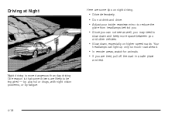
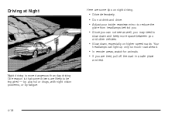
...• Drive defensively. • Do not drink and drive. • Adjust your inside rearview mirror to reduce the
glare from headlamps behind you.
• Since you can light up only so much road ahead.
• In remote areas, watch for animals. • If you may... can not see as well, you are likely to be impaired - by alcohol or drugs, with night vision problems, or by fatigue.
4-16
Owner's Manual - Page 411
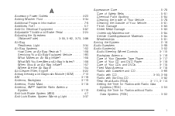
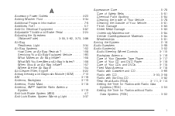
..., Engine ...5-22 Airbag Sensing and Diagnostic Module (SDM) ...7-10 AM ...3-116 Antenna, Backglass ...3-119 Antenna, Fixed Mast ...3-118 Antenna, XM™ Satellite Radio Antenna System ...3-119 Anti-lock Brake System (ABS) ...4-7 Anti-Lock Brake, System Warning Light ...3-37
Appearance Care ...5-78 Care of Safety Belts ...5-81 Chemical Paint Spotting ...5-84 Cleaning the...
Similar Questions
Check Engine Light On And Reads Engine Power Reduced And What Does It Mean
(Posted by Anonymous-148516 9 years ago)
What Does The Wrench Mean When It Lights Up On The Dash Board
(Posted by mohern2004 9 years ago)
2004 Chevy Malibu Wont Start Clicks Once All Lights Are On And Service Air Bag
2004 chevy malibu wont start clicks once all lights on dash are on service air bag message is displa...
2004 chevy malibu wont start clicks once all lights on dash are on service air bag message is displa...
(Posted by mbdb0688 10 years ago)
Traction Light Comes On And Reduc
Es Eng Power Whats Wrong
(Posted by kmanwolves 11 years ago)
Replacing A High Mount Brake Light
My wife has a 2004 malibu that has a bad high mount brake light. Do you have to replace the whole un...
My wife has a 2004 malibu that has a bad high mount brake light. Do you have to replace the whole un...
(Posted by low12086 11 years ago)

