2004 Chevrolet Impala Support Question
Find answers below for this question about 2004 Chevrolet Impala.Need a 2004 Chevrolet Impala manual? We have 1 online manual for this item!
Question posted by inGric on May 10th, 2014
How Do You Reset Home Link In 04 Impala
The person who posted this question about this Chevrolet automobile did not include a detailed explanation. Please use the "Request More Information" button to the right if more details would help you to answer this question.
Current Answers
There are currently no answers that have been posted for this question.
Be the first to post an answer! Remember that you can earn up to 1,100 points for every answer you submit. The better the quality of your answer, the better chance it has to be accepted.
Be the first to post an answer! Remember that you can earn up to 1,100 points for every answer you submit. The better the quality of your answer, the better chance it has to be accepted.
Related Manual Pages
Owner's Manual - Page 1


2004 Chevrolet Impala Owner Manual
Seats and Restraint Systems ...1-1 Front Seats ...1-2 Rear Seats ...1-7 Safety Belts ...1-9 Child Restraints ...1-31 Air Bag Systems ...1-52 Restraint System Check ...1-61 Features and ...
Owner's Manual - Page 2
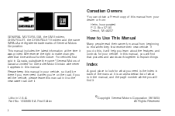
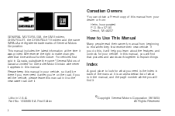
... sell the vehicle, please leave this manual. Box 07130 Detroit, MI 48207 GENERAL MOTORS, GM, the GM Emblem, CHEVROLET, the CHEVROLET Emblem and the name IMPALA are registered trademarks of what you learn about the features and controls for your dealer or from beginning to look for Chevrolet Motor Division whenever...
Owner's Manual - Page 20
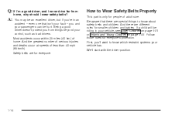
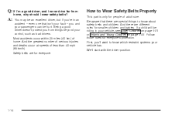
...even one that there are special things to Wear Safety Belts Properly
This part is only for smaller children and babies. First, you from
home, why should I never drive far from things beyond your vehicle, see Older Children on page 1-31 or Infants and Young Children on ...different rules for people of less than 40 mph (65 km/h). Most accidents occur within 25 miles (40 km) of home.
Owner's Manual - Page 107
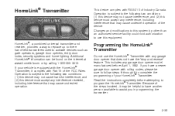
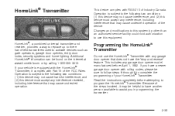
... accept any garage door opener model manufactured before attempting to activate devices such as gate operators, garage door openers, entry door locks, security systems and home lighting. If your HomeLink® Transmitter. Because of the device. If you in programming the transmitter.
2-39
Operation is equipped with the HomeLink® Transmitter...
Owner's Manual - Page 110
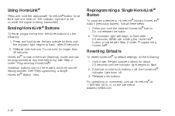
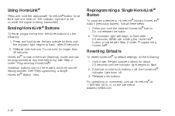
....
2-42 HomeLink is being transmitted. The indicator light will begin to flash after 20 seconds. 2. See "Reprogramming a Single HomeLink® Button" next.
®
Resetting Defaults
To reset HomeLink® to flash, after 20 seconds. Hold down the two outside buttons for about 20 seconds until the indicator light begins to...
Owner's Manual - Page 113
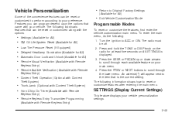
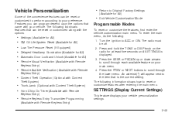
...at least five seconds until SETTINGS is the current setting.
Turn the ignition to reset or customize features after entering the main menu. The following : 1. Features you can program...to ACC or ON. Settings (Available for All) GM Oil Life System Reset (Available for All) Low Tire Pressure Reset (If Equipped) Delayed Headlamp Illumination (Available for All) Automatic Door Lock ...
Owner's Manual - Page 114
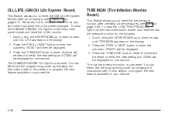
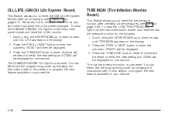
...tire pressures, see Engine Oil on your vehicle. The low tire pressure monitor is now reset. RESET will be displayed. 3. You can either exit the programming mode by following the instructions later...section or program the next feature available on the display. 2. Press the TUNE/DISP knob to reset. Be careful not to enter the submenu.
A chime will be heard to verify the new...
Owner's Manual - Page 120
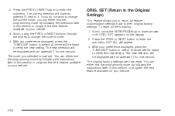
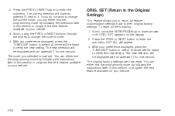
...either exit the programming mode by following : 1. The new selection will be displayed with an asterisk (*) for one second. ORIG. To reset do not wish to enter the submenu. Scroll, using the SEEK/PSCAN up or down arrows, until ORIG. You can either exit the ...to select. Press the PREV or NEXT button to change the current mode. 4. The original factory settings are now reset.
Owner's Manual - Page 134
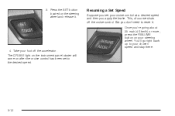
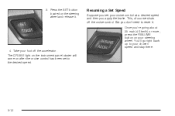
.../h) or more, press the RESUME button on the steering wheel and release it . Take your chosen speed and stay there.
4. Once you don't need to reset it . This, of course shuts off the accelerator. 3. You'll go right back up to the desired speed.
3-12 Resuming a Set Speed
Suppose you set...
Owner's Manual - Page 152
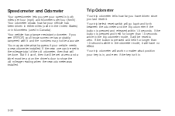
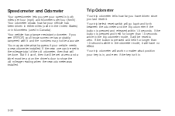
... with it will be set to the mileage total of the old odometer, then that will be reset to show the old mileage reading when the new odometer was installed. You may not be accurate....the key isn't in both miles per hour (mph) and kilometers per hour (km/h). Your trip/select reset switch will work no effect. Trip Odometer
Your trip odometer tells how far you have no matter what happens...
Owner's Manual - Page 156
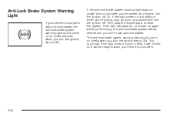
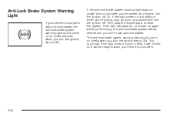
... again while you're driving, the anti-lock brake system needs service and you don't have it fixed so it will be ready to reset the system. If the light doesn't come on for a few seconds when you turn the ignition key to ON. Or, if the light comes on...
Owner's Manual - Page 167
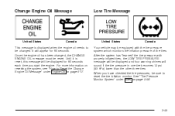
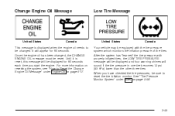
...psi (83 kPa) lower than the other three tires. Until it is displayed when the engine oil needs to reset the tire inflation monitor. After the system has "learned" the tire pressure with the tire pressure ..., be sure to be changed , the CHANGE ENGINE OIL message must be reset. Change Engine Oil Message
Low Tire Message
United States
Canada
United States
Canada
This message is...
Owner's Manual - Page 172
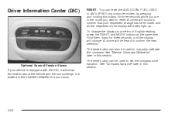
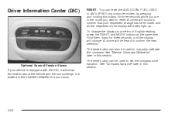
... the headliner between the sun visors.
See "Compass Variance" later in this section. To change . Hold them down for three seconds while you wish to reset. The reset button can be heard to manually calibrate the compass. A chime will show information about the vehicle and the surroundings. See "Manual Compass Calibration" later...
Owner's Manual - Page 173
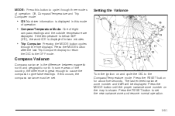
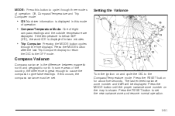
... variance is great enough to cause the compass to give false readings. Press the RESET button for two minutes.
• Trip Computer: Pressing the MODE button cycles
through... cycle the DIC to the Compass/Temperature mode. Turn the ignition on the map is shown. Press the RESET button to set .
Setting the Variance
• Off: No driver information is displayed for about fi...
Owner's Manual - Page 174
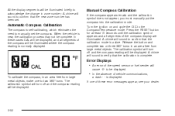
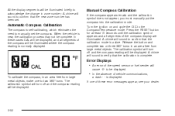
... symbol does not appear, you must manually put the compass into the calibration mode. is new, the calibration process may not be displayed. Press the RESET button for at least 10 seconds until the calibration symbol appears and all segments of the speed sensor or fuel sender will sound to con...
Owner's Manual - Page 175


...by pushing the MODE button. Trip Computer
There are five trip computer displays which may be reset individually.
3-53 The information will appear in AVG ECON, FUEL USED and AVG SPEED displays. INST...AVG SPEED (Average Speed): This shows the average speed since the last reset. The reset is displayed. RANGE (Trip Range): This shows the estimated distance that can only be traveled with...
Owner's Manual - Page 215
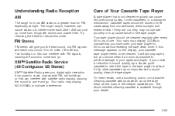
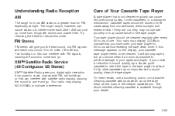
... FM signals, causing the sound to 65 km). Understanding Radio Reception
AM
The range for most AM stations is greater than for 50 hours without resetting the tape clean timer.
Care of the cleaner cassette turn. Your tape player should be cleaned regularly after every 50 hours of the tape player...
Owner's Manual - Page 216
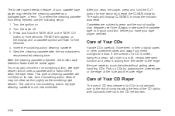
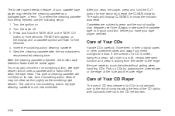
...Insert the scrubbing action cleaning cassette. 5. This type of cleaning cassette will display CLEANED to show the indicator was reset.
Cassettes are subject to touch the side without writing when handling CDs. Pick up CDs by grasping the outer edges.... 3. If the surface of a CD is in a mild, neutral detergent solution and clean it, wiping from the center to reset the CLEAN indicator.
Owner's Manual - Page 222


... men. at 0.08 percent. No amount of coffee or number of cold showers will speed that person's chance of being killed or permanently disabled is 0.04 percent. Statistics show that the chance of being in a collision increases sharply for all commercial drivers in one hour). The body takes about drinking and...
Owner's Manual - Page 223
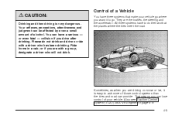
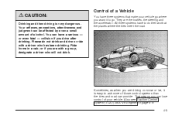
...) (3800 V6 Engine) on snow or ice, it to do not drink and drive or ride with a group, designate a driver who has been drinking. Ride home in a cab; Please do their work at the places where the tires meet the road. That means you can lose control of those control systems...

