2004 Chevrolet Impala Support Question
Find answers below for this question about 2004 Chevrolet Impala.Need a 2004 Chevrolet Impala manual? We have 1 online manual for this item!
Question posted by liekuolu on December 4th, 2013
How To Program A 2002 Chevy Impala Trunk Alarm
The person who posted this question about this Chevrolet automobile did not include a detailed explanation. Please use the "Request More Information" button to the right if more details would help you to answer this question.
Current Answers
There are currently no answers that have been posted for this question.
Be the first to post an answer! Remember that you can earn up to 1,100 points for every answer you submit. The better the quality of your answer, the better chance it has to be accepted.
Be the first to post an answer! Remember that you can earn up to 1,100 points for every answer you submit. The better the quality of your answer, the better chance it has to be accepted.
Related Manual Pages
Owner's Manual - Page 1


2004 Chevrolet Impala Owner Manual
Seats and Restraint Systems ...1-1 Front Seats ...1-2 Rear Seats ...1-7 Safety Belts ...1-9 Child Restraints ...1-31 Air Bag Systems ...1-52 Restraint System Check ...1-61 Features and ...
Owner's Manual - Page 2
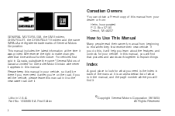
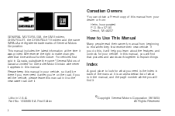
Box 07130 Detroit, MI 48207 GENERAL MOTORS, GM, the GM Emblem, CHEVROLET, the CHEVROLET Emblem and the name IMPALA are registered trademarks of the manual.
Canadian Owners
You can use it. If you sell the vehicle, please leave this manual in the manual, and ...
Owner's Manual - Page 13
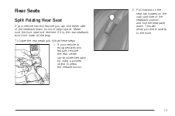
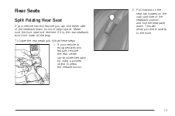
... rear seatback, follow these steps: 1. If your vehicle has this feature, remove the rear center lap-shoulder belt latch by using a pointed object to the trunk.
1-7 If it is equipped with this feature you direct access to press the release button.
2. Pull forward on the seat tab located on the outboard...
Owner's Manual - Page 69


...Outside Convex Mirror ...2-36 OnStar® System ...2-37 HomeLink® Transmitter ...2-39 Programming the HomeLink® Transmitter ...2-39 Storage Areas ...2-43 Glove Box ...2-43 Front ...Locks ...2-9 Programmable Automatic Door Locks ...2-9 Lockout Protection ...2-10 Leaving Your Vehicle ...2-10 Trunk ...2-10 Windows ...2-13 Power Windows ...2-14 Sun Visors ...2-15 Theft-Deterrent Systems ...
Owner's Manual - Page 71
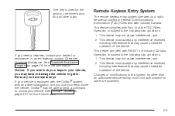
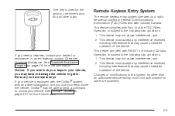
... emergency, contact Chevrolet Roadside Assistance.
This device must accept any interference received, including interference that may cause undesired operation of the device. See Roadside Assistance Program on page 2-37 for more information. See OnStar® System on page 7-6 for more information. This device must accept any interference received, including interference that...
Owner's Manual - Page 72
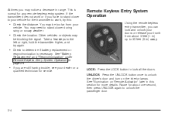
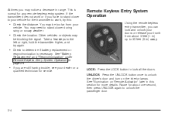
... for more details. See "Battery Replacement" and "Resynchronization" under Remote Keyless Entry System Operation on page 2-4.
• If you are still having trouble, see your trunk from your
vehicle. You may be blocking the signal. See "Illumination on the interior lamps. This is necessary.
You may need to lock all the...
Owner's Manual - Page 73
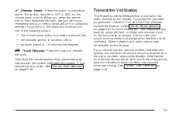
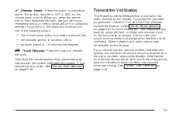
... every lock command and on page 2-45 for the first unlock command. V (Trunk Release):
the trunk. See Content Theft-Deterrent on attracting attention if you press the remote button, the headlamps will... interact with the content theft-deterrent system, if your key fob has been programmed to indicate an alarm condition has occurred since last arming. The headlamps and back-up lamps will ...
Owner's Manual - Page 74
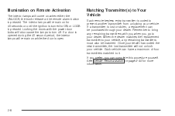
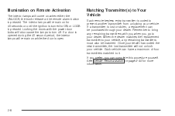
... on for more information.
2-6 Once your dealer has coded the new transmitter, the lost transmitter will remain on when either the UNLOCK, the trunk release or the remote alarm button is lost or stolen, a replacement can have a maximum of four transmitters matched to your vehicle, any remaining transmitters with the power door...
Owner's Manual - Page 77
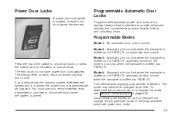
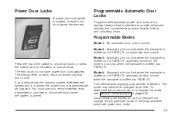
... use your remote keyless entry transmitter or your vehicle has the optional content theft-deterrent system and it is armed.
Your vehicle was originally programmed to change the programmed mode of the programmable automatic power door locks. 2-9
Press the top of the switch to unlock the doors when the system is armed...
Owner's Manual - Page 78
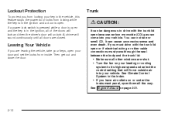
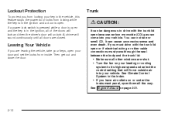
... Control System in the Index. • If you must drive with the trunk lid open or if electrical wiring or other cable connections must pass through the seal between the body and ... can cause unconsciousness and even death. See Engine Exhaust on your heating or cooling system to drive with the trunk lid open and the key is in the ignition and a door is in the ignition, all doors are...
Owner's Manual - Page 79
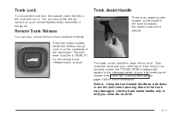
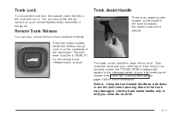
... entry transmitter, if equipped. The shift lever must be in the message center of the dashboard. Trunk Lock
To unlock the trunk from inside of the trunk lid toward the driver's side of the vehicle.
Remote Trunk Release
You can also press the car symbol on the underside of your other hand. Then close...
Owner's Manual - Page 84
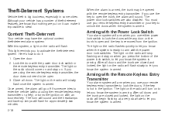
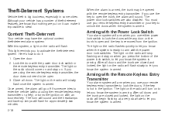
...or the remote keyless entry transmitter. If you know when the system is armed, the trunk may have the optional content theft-deterrent alarm system. Content Theft-Deterrent
Your vehicle may be open. 3. This light reminds you ... rate to lock the doors while any door or the trunk is open the trunk, the alarm will arm when you know the system is not in some cities. After all doors.
Owner's Manual - Page 85
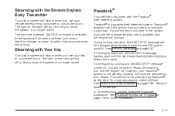
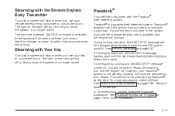
...alarm condition has occurred since last arming. During normal operation, the SECURITY message will disarm when you use your Passlock® system is not working properly and must be displayed after the key is equipped with a valid key.
However, your key to unlock the doors. See Roadside Assistance Program...is tampered with Your Key
Your alarm system will be serviced by ...
Owner's Manual - Page 113
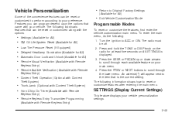
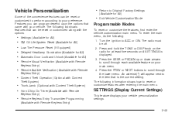
...Verification (Available with Remote • Content Theft Operation (Optional with Content
Theft System)
• Trunk Jamb (Optional with Content Theft System) • Horn Chirp On Timer (Available with Remote
Keyless Entry)...8226; Remote Keyless Entry Transmitter Programming
(Available with Remote Keyless Entry)
2-45 Features you can program depend upon the options that can be off. 2.
Owner's Manual - Page 117
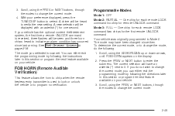
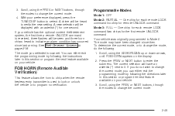
... three horn chirps heard to verify the new setting. See Theft-Deterrent Systems on the display. 2. Your vehicle was originally programmed to enter the submenu. The current selection will be heard to indicate an alarm condition has occurred since then. If you do the following the instructions later in this section or...
Owner's Manual - Page 118
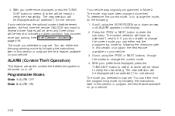
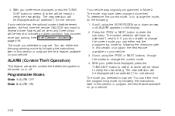
... displayed with an asterisk (*) for one second. You can either exit the programming mode by following the instructions later in this section or program the next feature available on or off. A chime will have been changed since last arming. ALARM (Content Theft Operation)
This feature allows the content theft-deterrent system to select...
Owner's Manual - Page 119
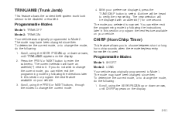
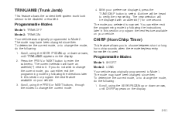
..., until TRNKJAMB appears on your preference displayed, press the TUNE/DISP button to select. You can either exit the programming mode by following : 1. TRNKJAMB (Trunk Jamb)
This feature allows the content theft system trunk lock sensor to be heard to verify the new setting.
To determine the current mode, or to change the...
Owner's Manual - Page 395


A
Accessory Power Outlets ...3-19 Adding Washer Fluid ...5-43 Additional Program Information ...7-9 Additives, Fuel ...5-6 Add-On Electrical Equipment ...5-95 ... Are the Air Bags? ...1-55 Air Cleaner/Filter, Engine ...5-23 Airbag Sensing and Diagnostic Module (SDM) ...7-9 ALARM (Content Theft Operation) ...2-50 AM ...3-93 Antenna, Backglass ...3-95 Antenna, XM™ Satellite Radio Antenna System ...
Owner's Manual - Page 399
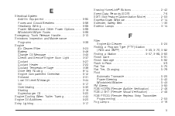
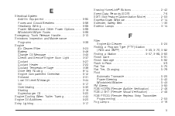
...Electrical System Add-On Equipment ...Fuses and Circuit Breakers ...Headlamp Wiring ...Power Windows and Other Power Options ...Windshield Wiper Fuses ...Emergency Trunk Release Handle ...Emissions Inspection and Maintenance Programs ...Engine Air Cleaner/Filter ...Battery ...Change Oil Message ...Check and Service Engine Soon Light ...Coolant ...Coolant Heater ...Coolant Temperature Gage ...Drive...
Owner's Manual - Page 405
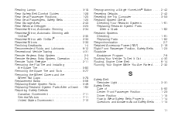
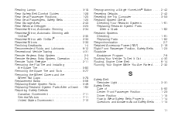
... ...4-31 Remote Keyless Entry System ...2-3 Remote Keyless Entry System, Operation ...2-4 Remote Trunk Release ...2-11 Removing the Flat Tire and Installing the Spare Tire ...5-80 Removing the...Retained Accessory Power (RAP) ...2-19 Right Front Passenger Position, Safety Belts ...1-23 Roadside Assistance Program ...7-6 Rocking Your Vehicle To Get It Out ...4-30 Routing, Engine Drive Belt ...6-14 ...
Similar Questions
How To Program Garage Opener 2002 Chevy Impala
(Posted by bernrafik 10 years ago)
Can You Manually Open Trunk Of A 2002 Chevy Impala
(Posted by nikblitzb 10 years ago)
How To Disable Factory Alarm On 2004 Chevy Impala
(Posted by scottsus 10 years ago)

